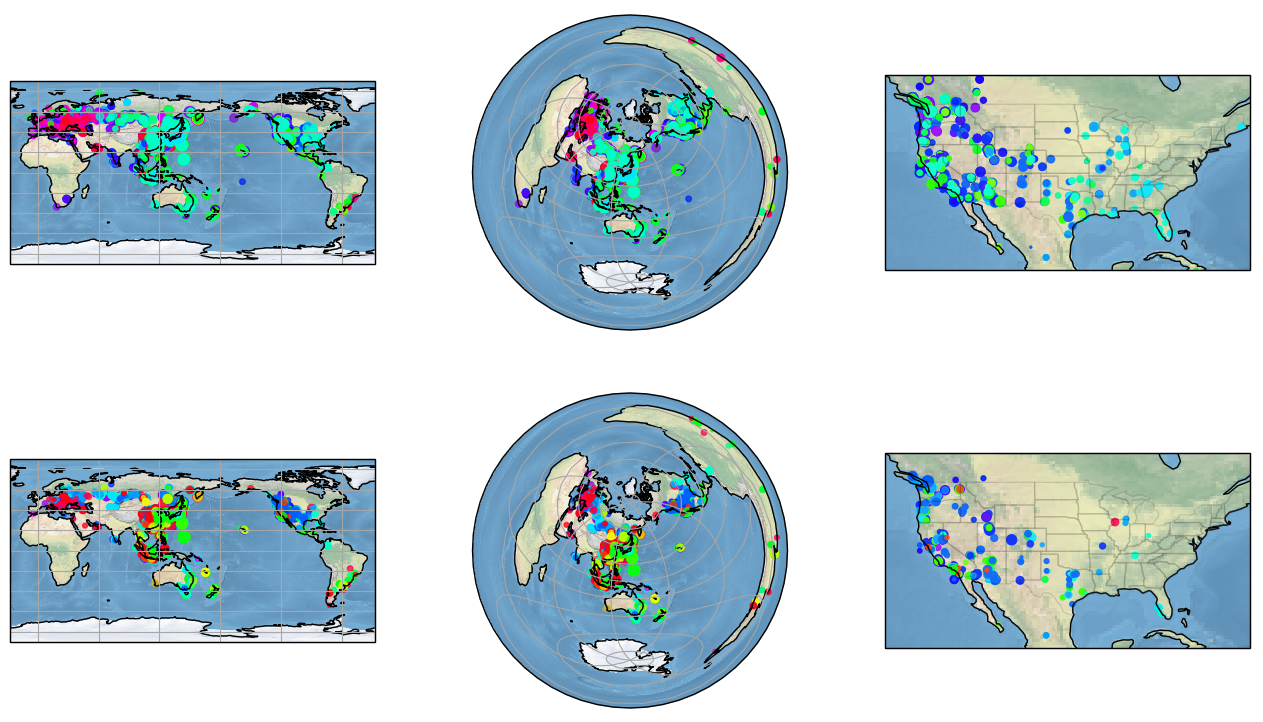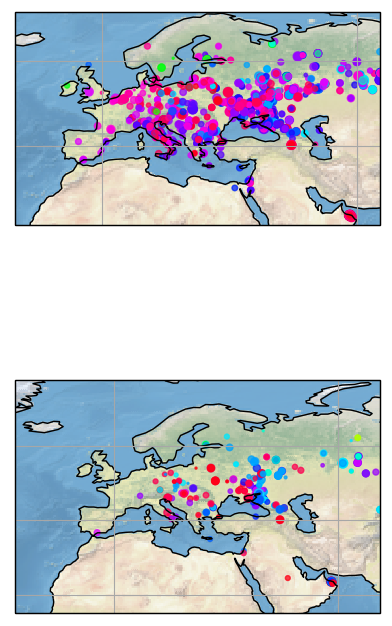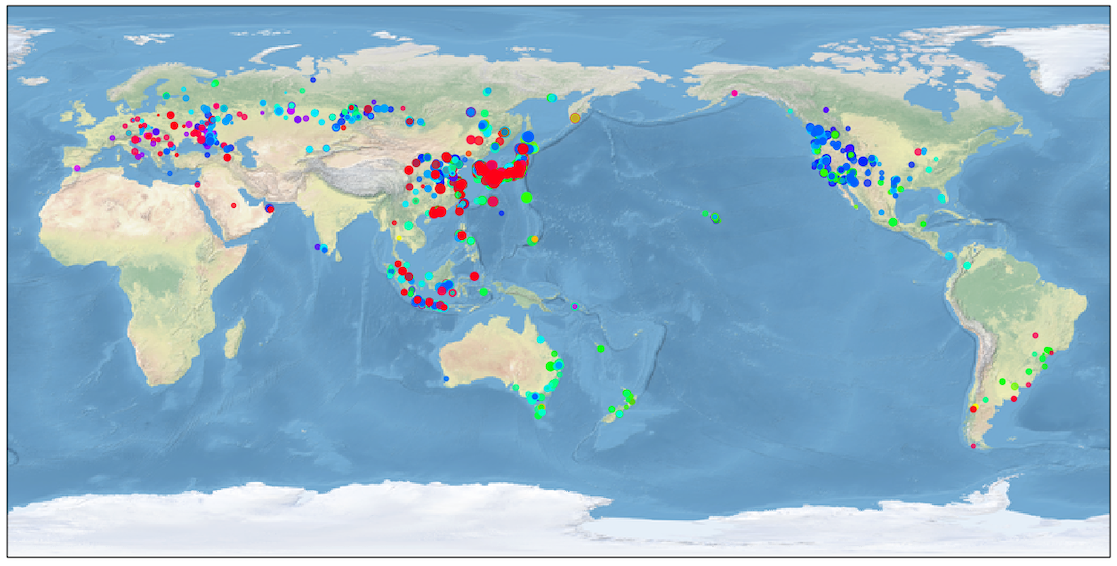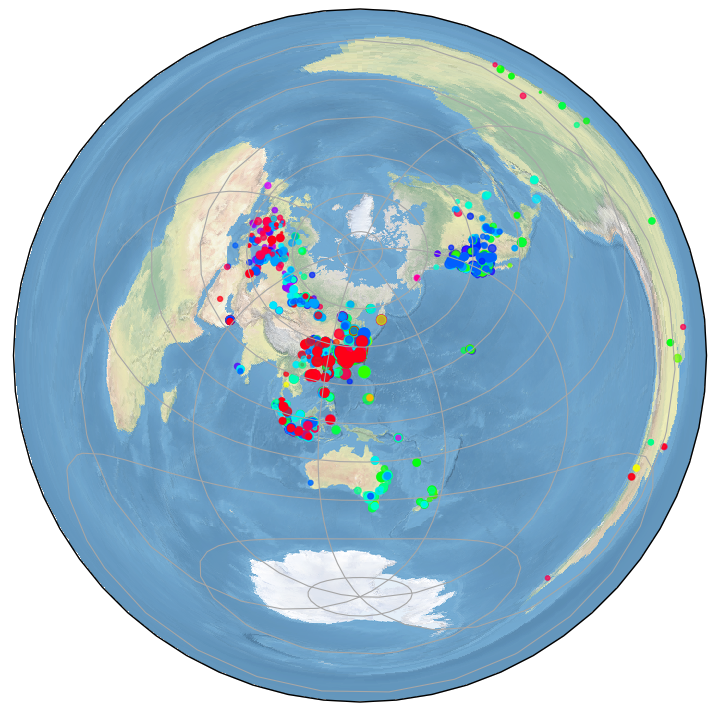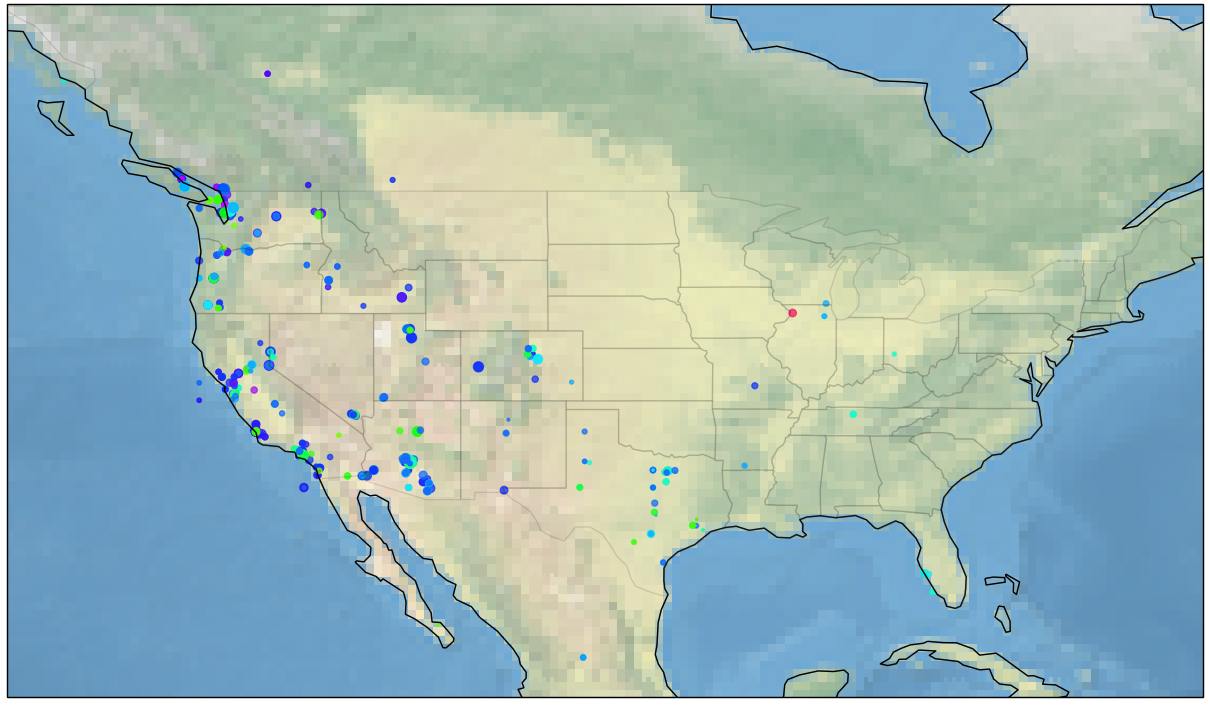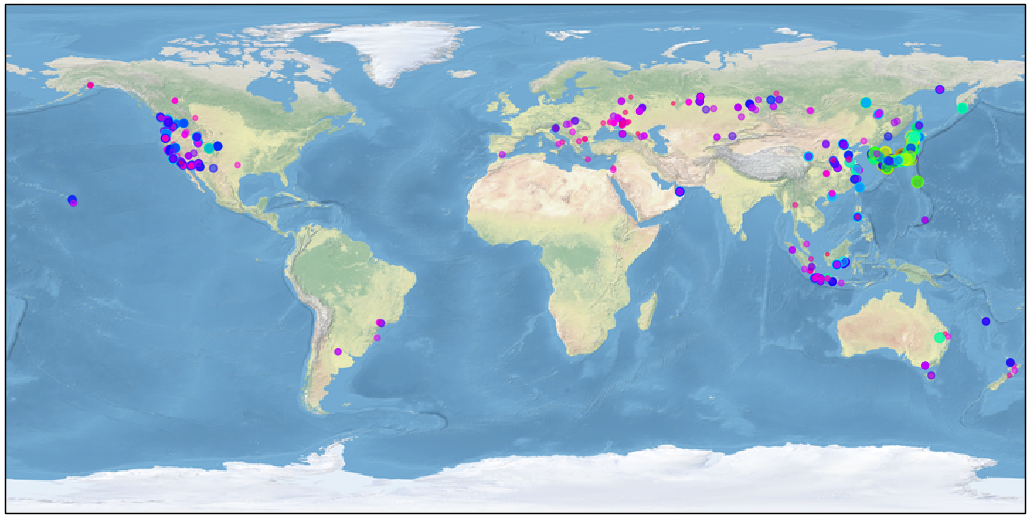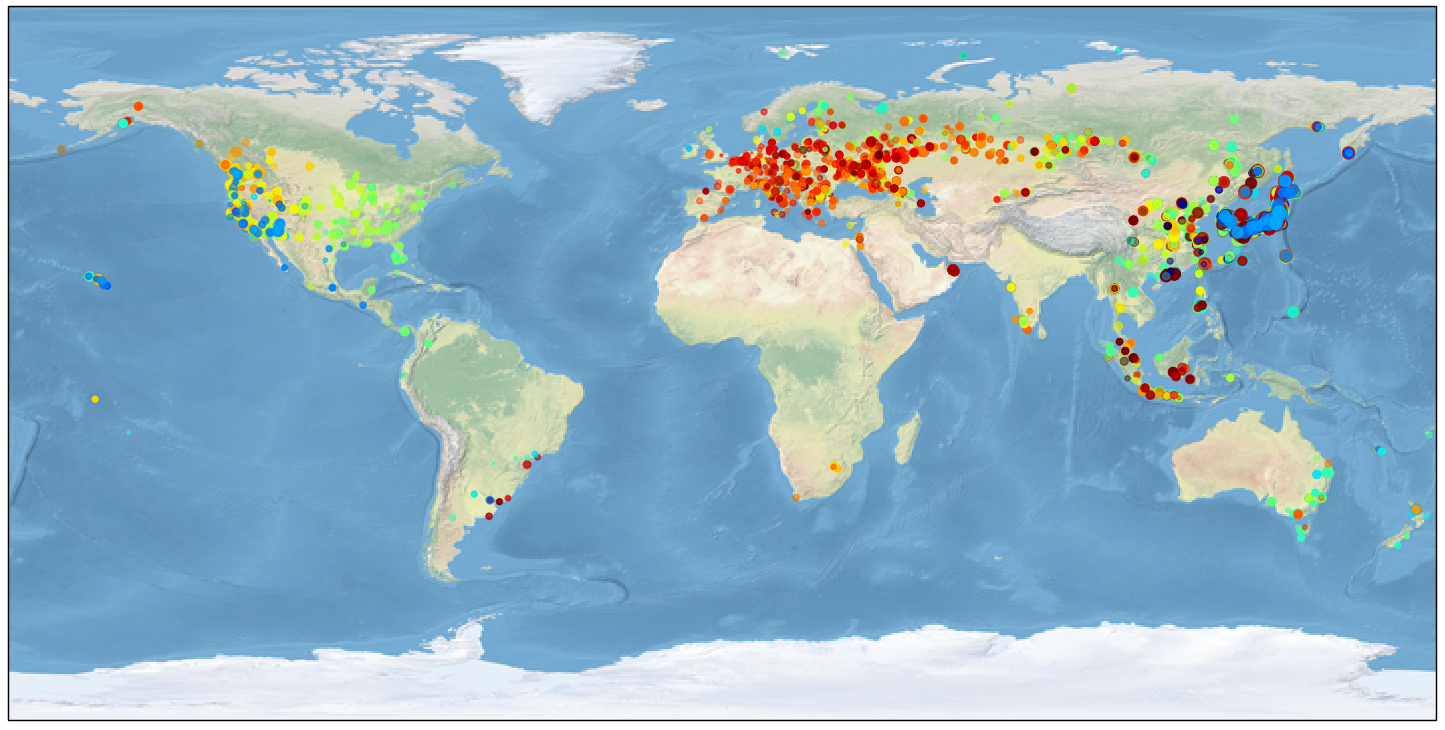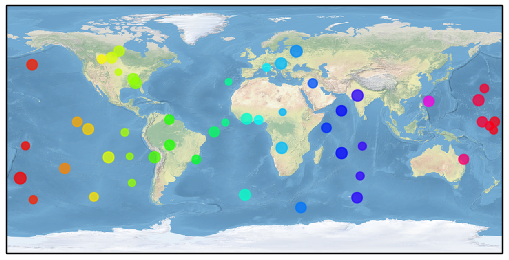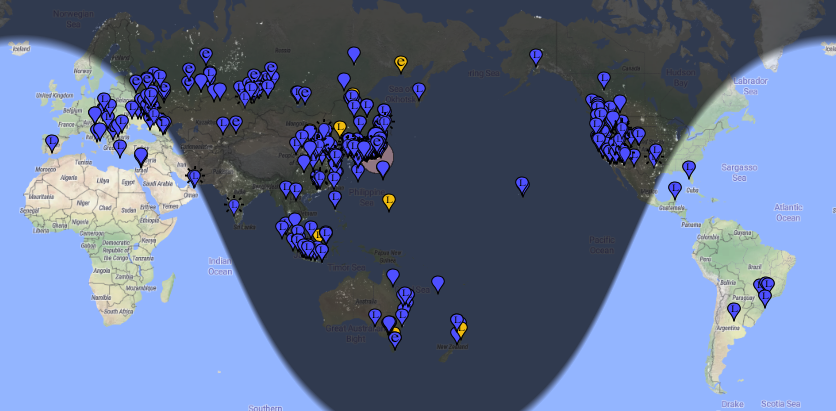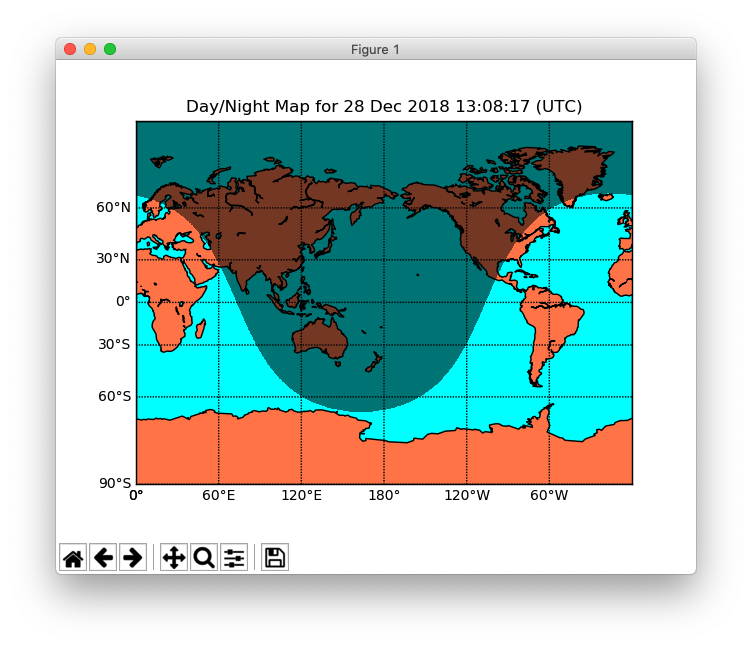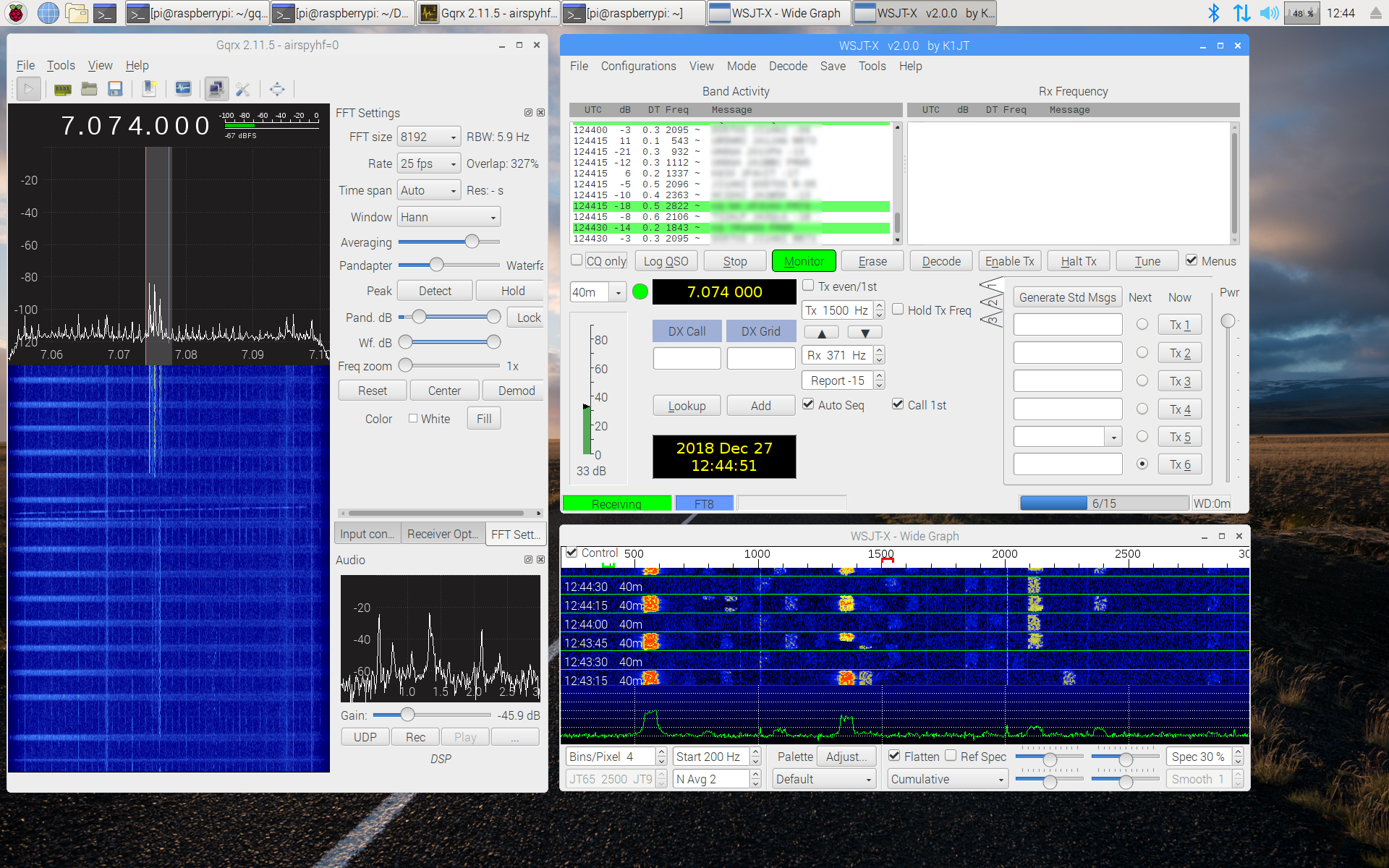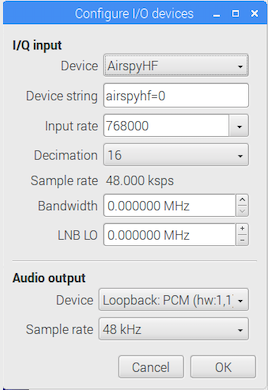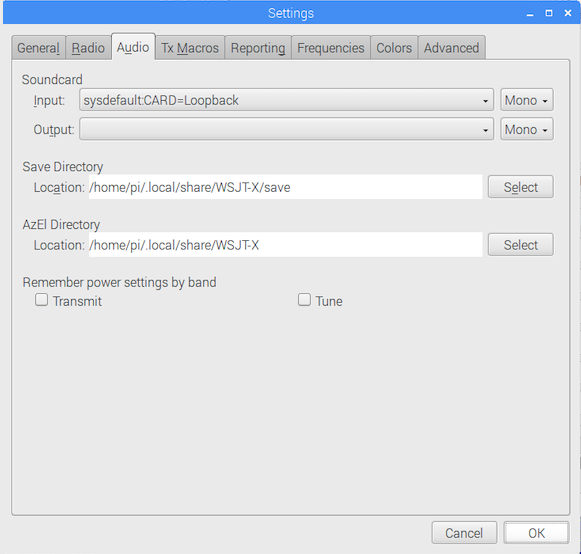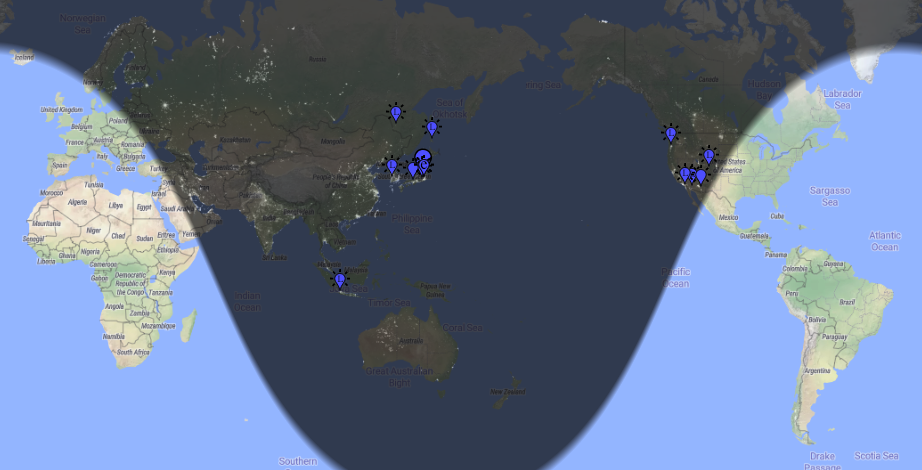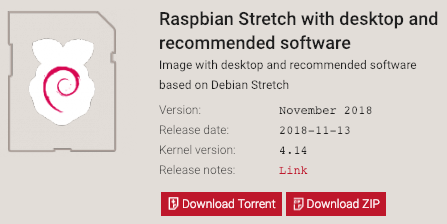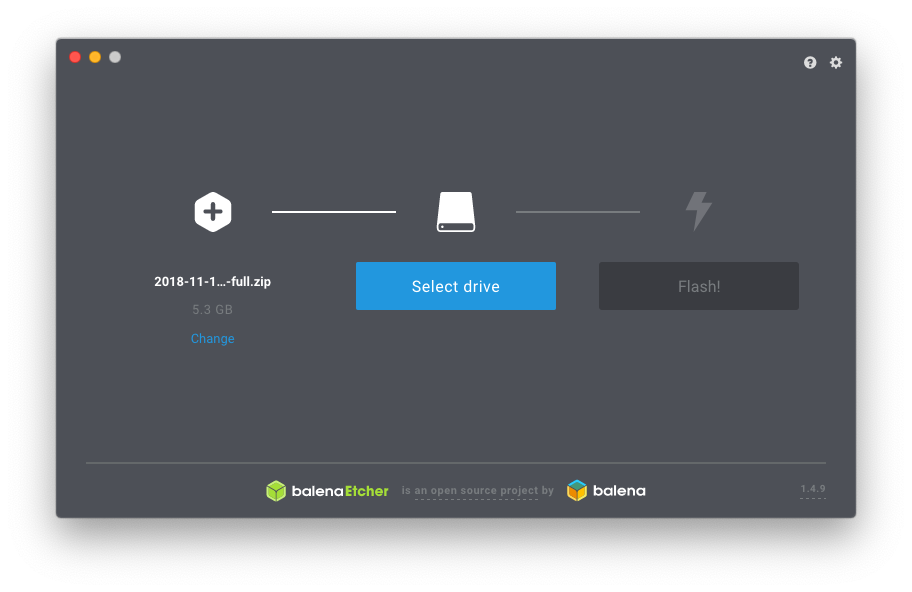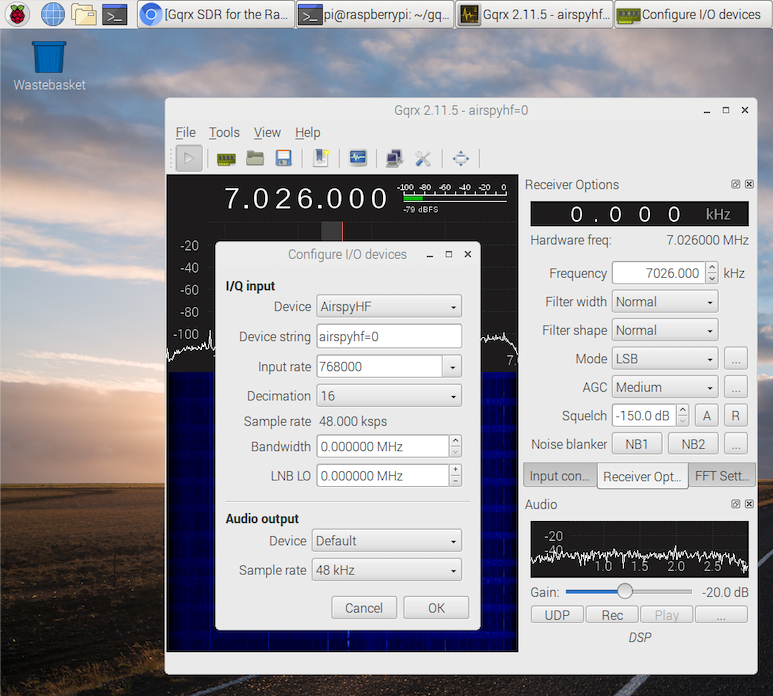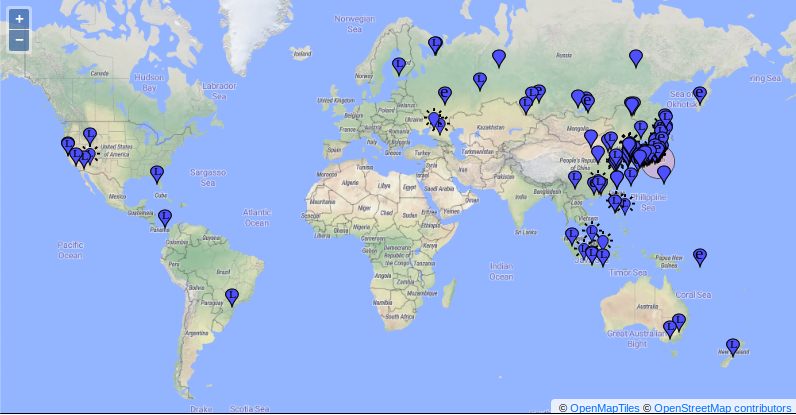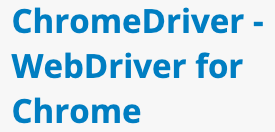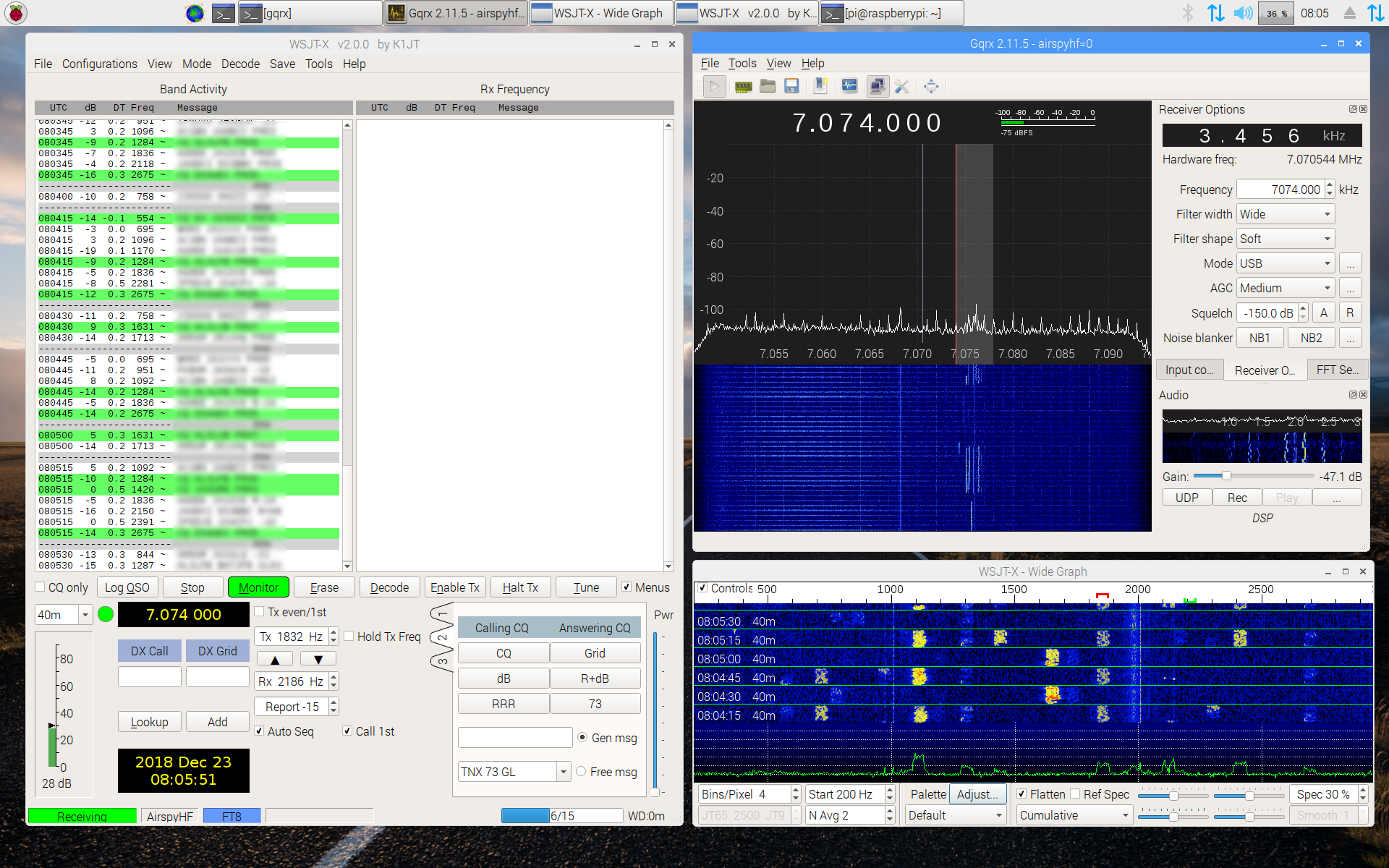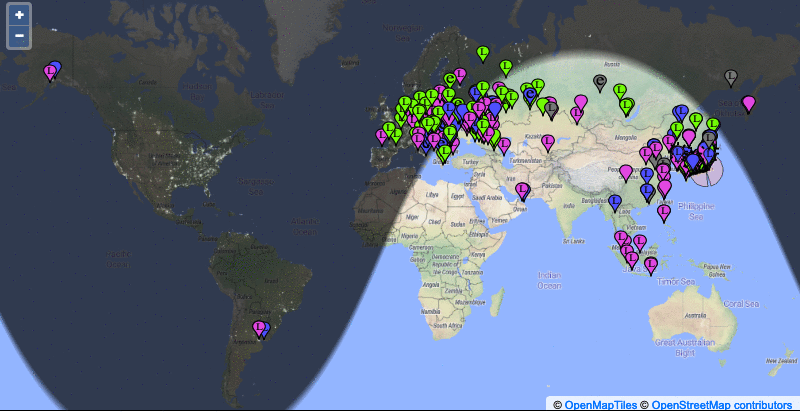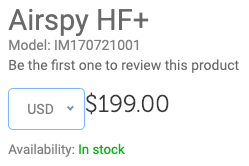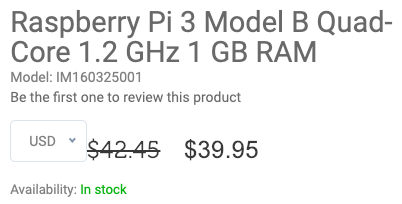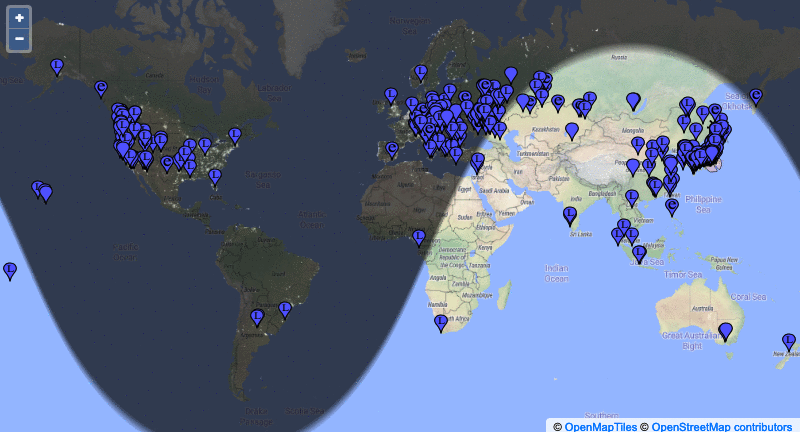You can zoom into the map by clicking the magnifying glass icon.
import cartopy
import cartopy.crs as ccrs
import cartopy.feature as cfeature
import shapely.geometry as sgeom
import cartopy.io.shapereader as shpreader
import matplotlib.pyplot as plt
import numpy as np
import re
import datetime
def maiden2lonlat(maiden: str):
n = len(maiden)
maiden = maiden.lower()
aaa = ord('a')
lon = -180.0
lat = -90.0
lon += (ord(maiden[0])-aaa)*20.0
lat += (ord(maiden[1])-aaa)*10.0
lon += int(maiden[2])*2.0
lat += int(maiden[3])*1.0
if n >= 6:
lon += (ord(maiden[4])-aaa) * 5.0/60.0
lat += (ord(maiden[5])-aaa) * 2.5/60.0
if n >= 8:
lon += int(maiden[6]) * 5.0/600.0
lat += int(maiden[7]) * 2.5/600.0
return lon, lat
def parse_adif(fn):
raw = re.split('<eor>|<eoh>',open(fn).read() )
raw.pop(0)
raw.pop()
logbook =[]
for record in raw:
qso = {}
tags = re.findall('<(.*?):\d+.*?>([^<\t\n\r\f\v]+)',record)
for tag in tags:
qso[tag[0]] = tag[1]
logbook.append(qso)
return logbook
def mydatetime(date, time):
dt = datetime.datetime(int(date[0:4]), int(date[4:6]), int(date[6:8]), \
int(time[0:2]), int(time[2:4]), int(time[4:6]))
return dt
fnames = ['station1.adif', 'station2.adif']
dt0 = datetime.datetime(2001, 1, 1, 0, 0 , 0)
dt9 = datetime.datetime(2099, 12, 31, 23, 59, 59)
fig = plt.figure(figsize=(16, 9))
fcount = 0
for fn in fnames:
x = []
y = []
r = []
c = []
log = parse_adif(fn)
scount = 0
for qso in log:
if ('GRIDSQUARE' in qso):
dt = mydatetime(qso['QSO_DATE'], qso['TIME_ON'])
mytime = qso['TIME_ON']
myhour = float(mytime[0:2])
if dt >= dt0 and dt <=dt9:
grid = qso['GRIDSQUARE']
mylon, mylat = maiden2lonlat(grid)
if ('APP_PSKREP_SNR' in qso):
snr = float(qso['APP_PSKREP_SNR'])
print(fcount, scount, grid, mylon, mylat, snr, mytime, myhour)
x.append(mylon)
y.append(mylat)
r.append(50.0+2.0*snr)
c.append(myhour/24.0)
scount += 1
cent_lon = 152.5
ax = fig.add_subplot(2, 3, 1+3*fcount, projection=ccrs.PlateCarree(central_longitude=cent_lon))
ax.stock_img()
ax.gridlines()
ax.coastlines()
ax.scatter(np.subtract(x,cent_lon), y, c=c, s=r, cmap='hsv', alpha=0.7)
cent_lon = 139.7
cent_lat = 35.7
ax = fig.add_subplot(2, 3, 2+3*fcount, projection=ccrs.AzimuthalEquidistant(central_longitude=cent_lon, central_latitude=cent_lat))
ax.stock_img()
ax.gridlines()
ax.coastlines()
ax.scatter(x, y, c=c, s=r, cmap='hsv', alpha=0.7, transform=ccrs.Geodetic())
ax = fig.add_subplot(2, 3, 3+3*fcount, projection=ccrs.PlateCarree())
ax.stock_img()
ax.coastlines()
ax.set_extent([-130.0, -66.5, 20.0, 50.0], ccrs.Geodetic())
shapename = 'admin_1_states_provinces_lakes_shp'
states_shp = shpreader.natural_earth(resolution='110m', category='cultural', name=shapename)
for state in shpreader.Reader(states_shp).geometries():
facecolor = [0.9375, 0.9375, 0.859375]
edgecolor = 'black'
ax.add_geometries([state], ccrs.PlateCarree(),
facecolor=facecolor, edgecolor=edgecolor, alpha=0.1)
ax.scatter(x, y, c=c, s=r, cmap='hsv', alpha=0.9)
fcount += 1
plt.show()