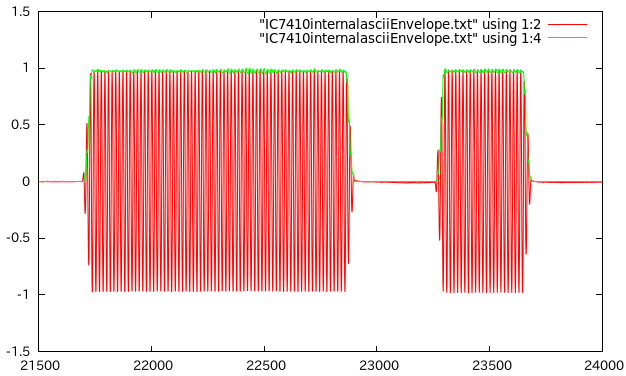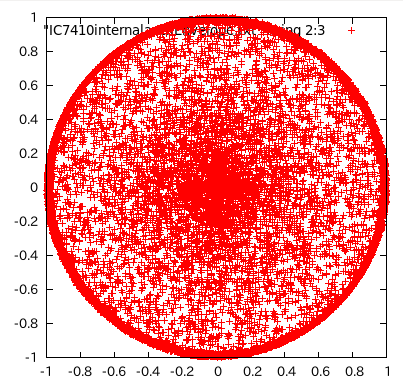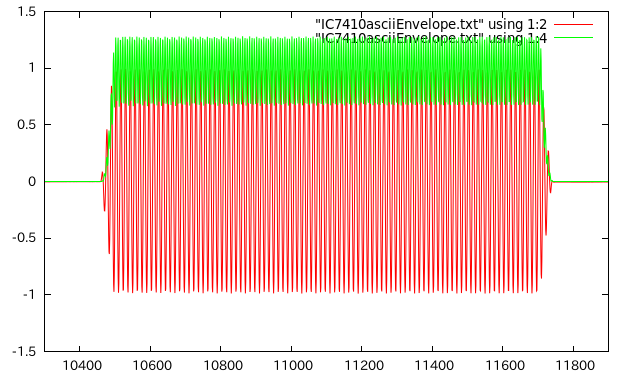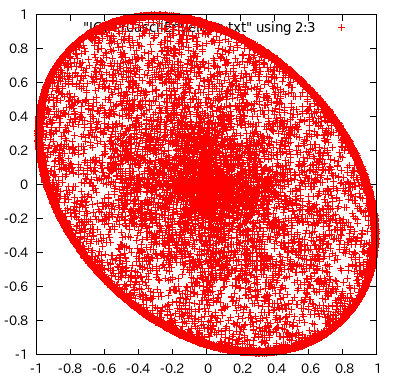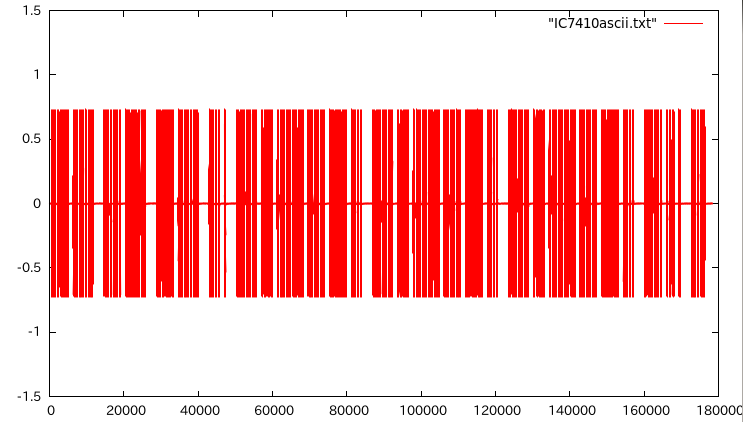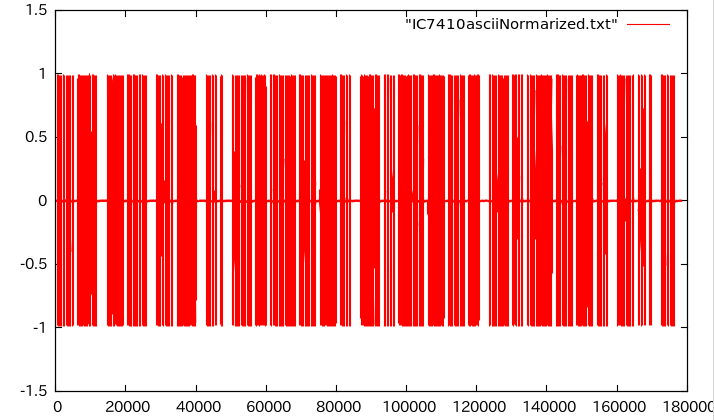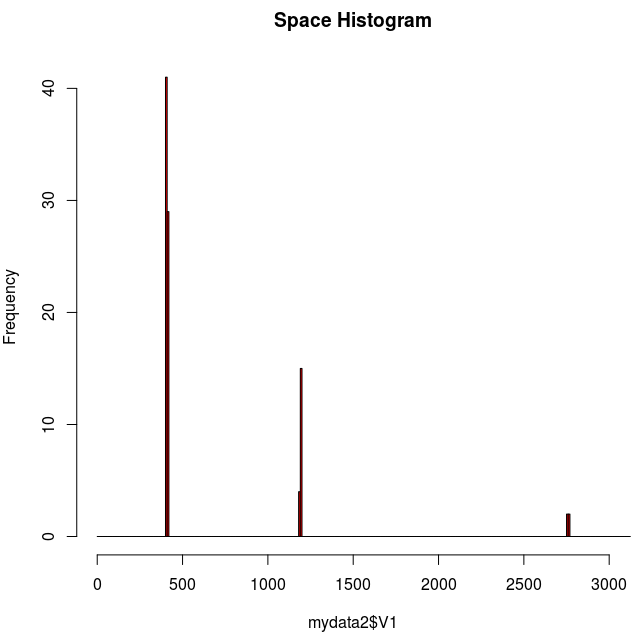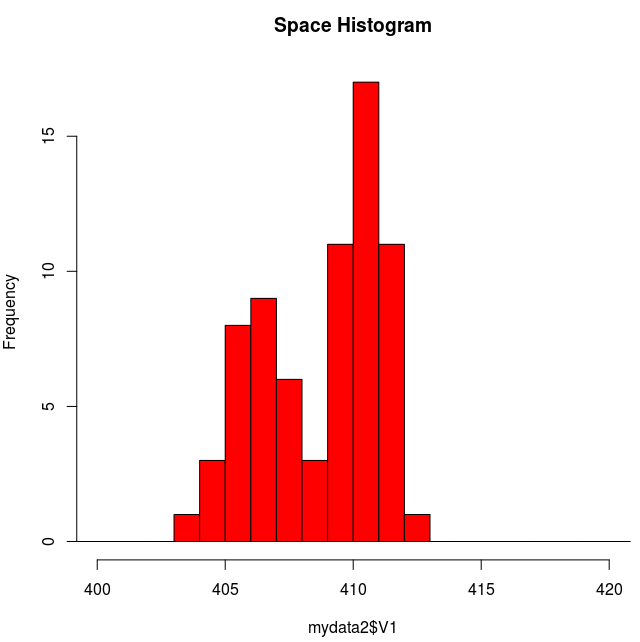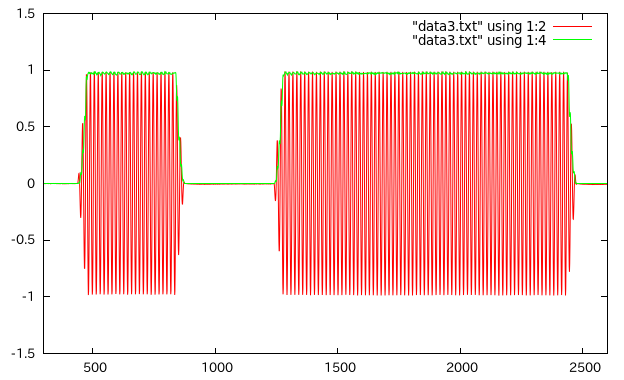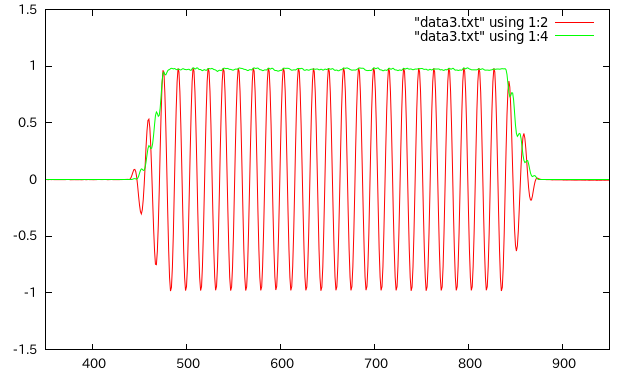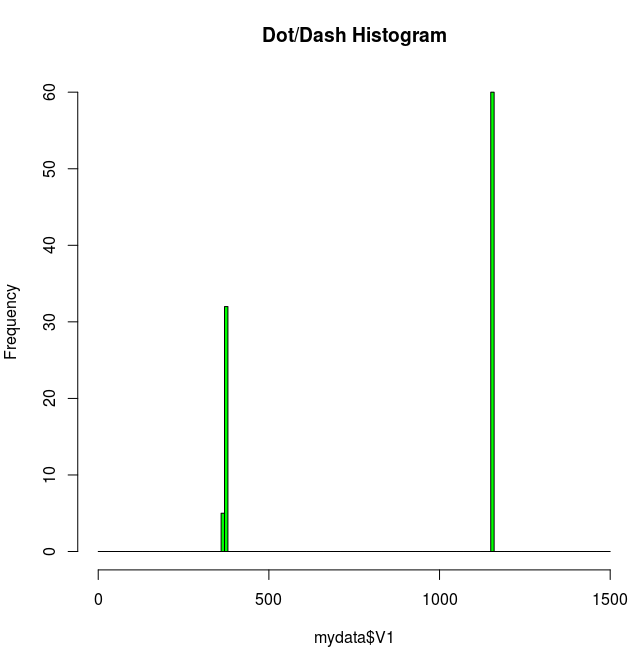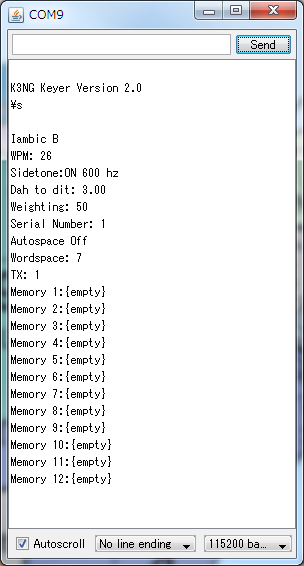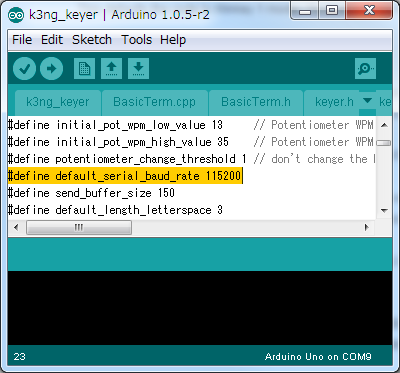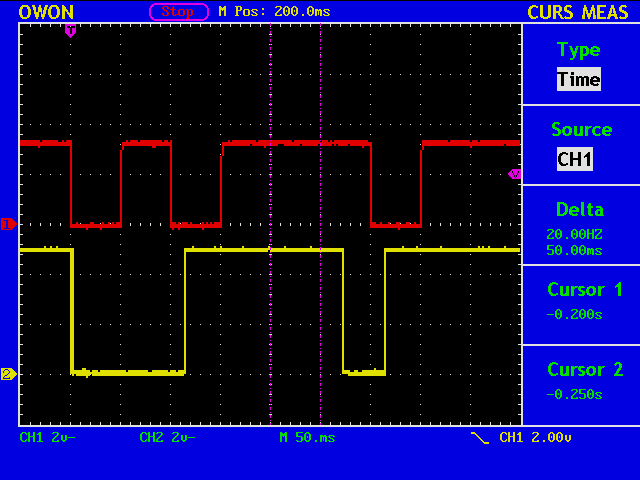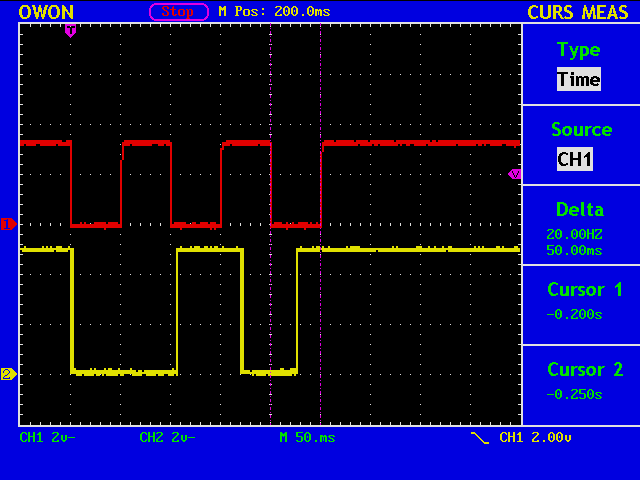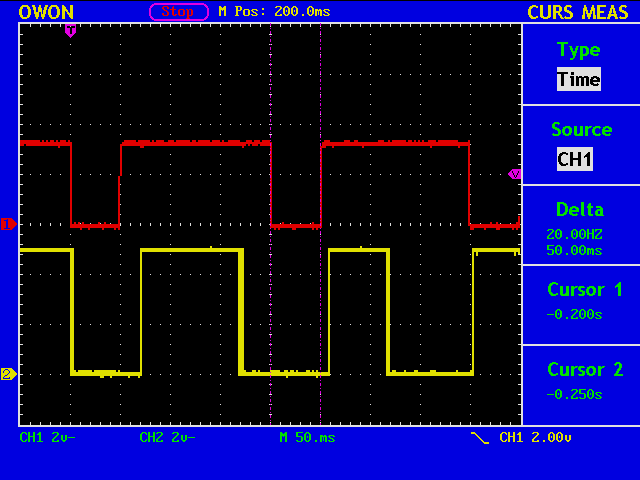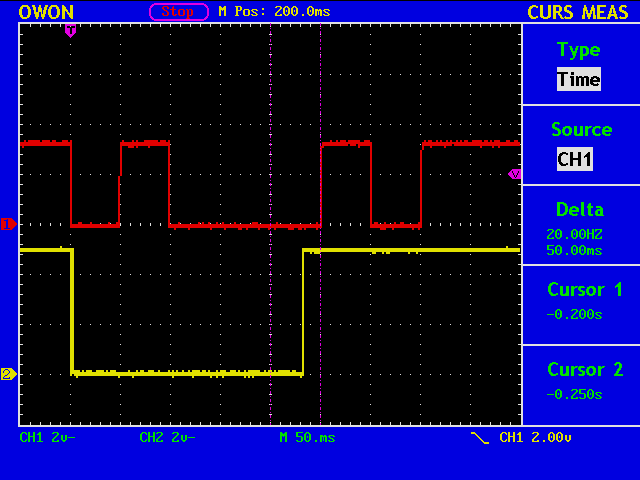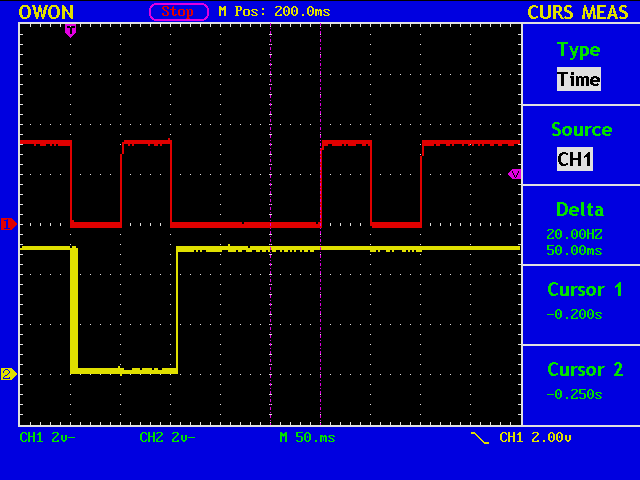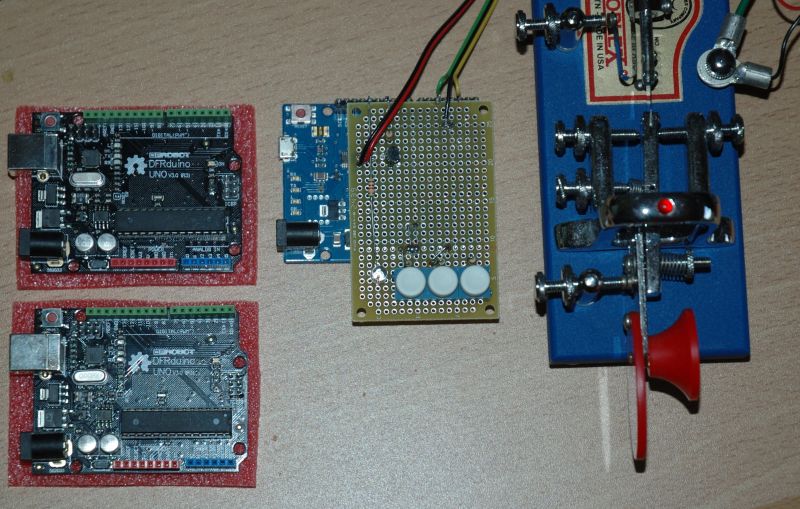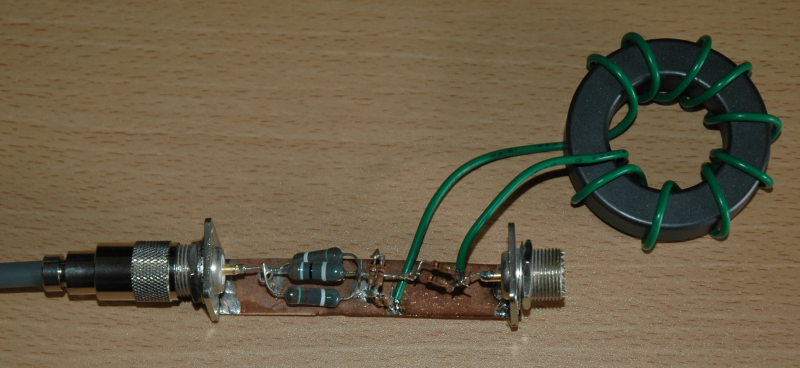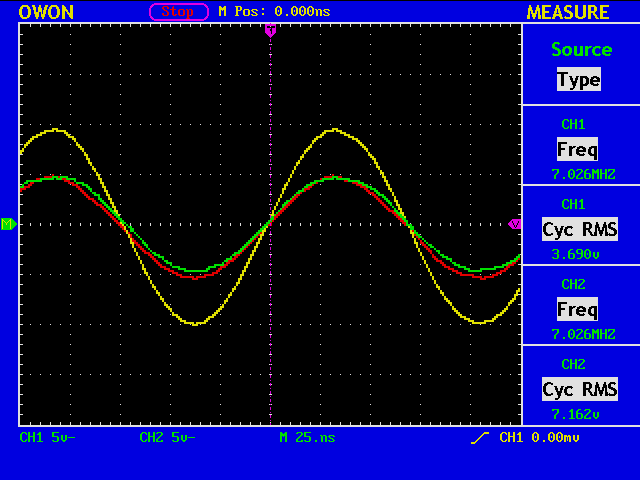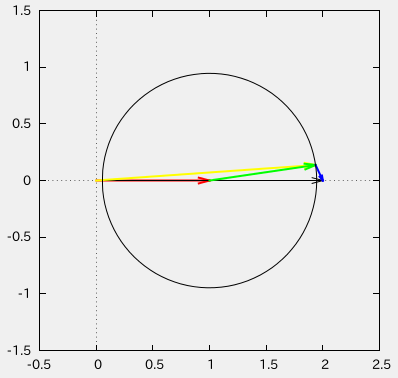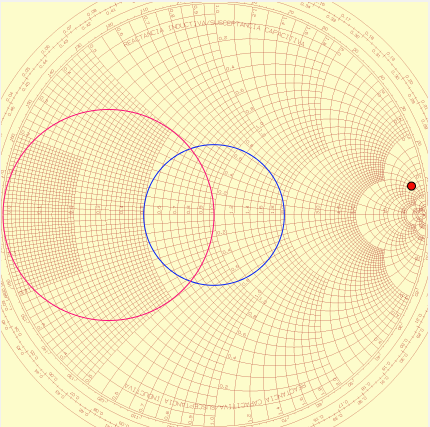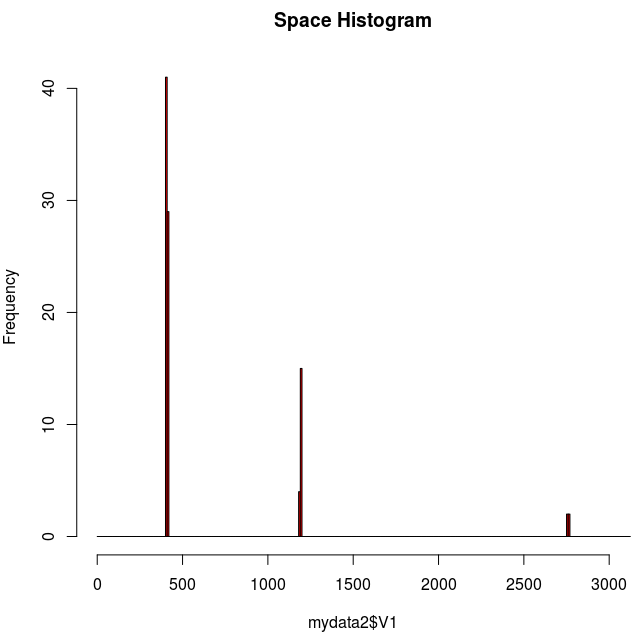
This is a histogram for the spaces.
> space1=subset(mydata2$V1,mydata2$V1<750)
> space3=subset(mydata2$V1,mydata2$V1>750 & mydata2$V1<2000)
> space7=subset(mydata2$V1,mydata2$V1>2000)
> mean(space1)
[1] 409.2429
> mean(space3)
[1] 1192.263
> mean(space7)
[1] 3935.857
> sd(space1)
[1] 2.337072
> sd(space3)
[1] 2.490919
> sd(space7)
[1] 1466.553
> mean(space7)/mean(space1)
[1] 9.617412
> mean(space3)/mean(space1)
[1] 2.913339
> space7
[1] 2762 2758 2757 2763 5503 5505 5503
The three large values (5503, 5505, and 5503, not shown in the histogram due to out of the range) for the space7 is perhaps due to the Logger32 macro command I wrote, in which strings to transmit, “CQ CQ CQ de …”, is divided into several lines.
> space7=subset(mydata2$V1,mydata2$V1>2000 & mydata2$V1<3000)
> mean(space7)
[1] 2760
> sd(space7)
[1] 2.94392
> mean(space7)/mean(space1)
[1] 6.744162
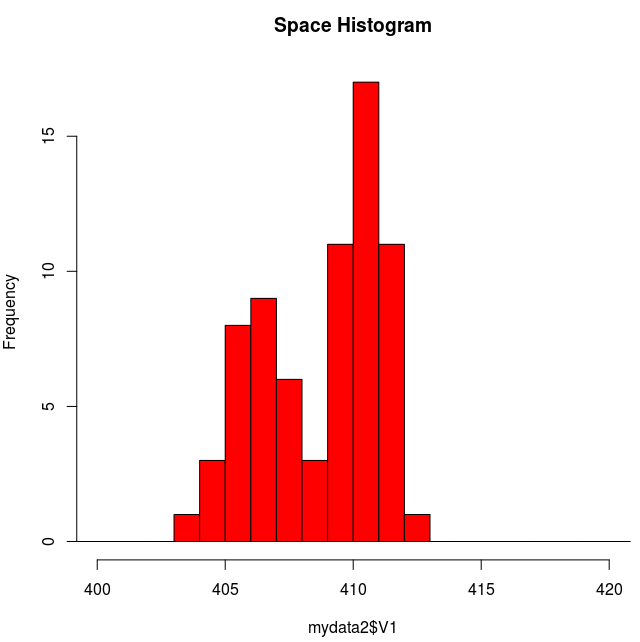
Of course, we must check if this variation comes from the Keyer output or from, for example, slicing the envelope of the side-tone.