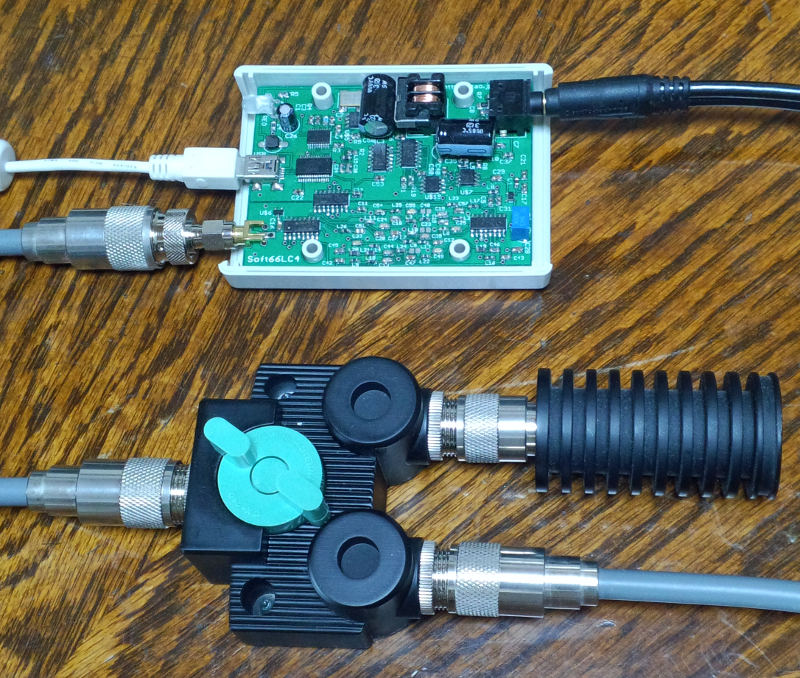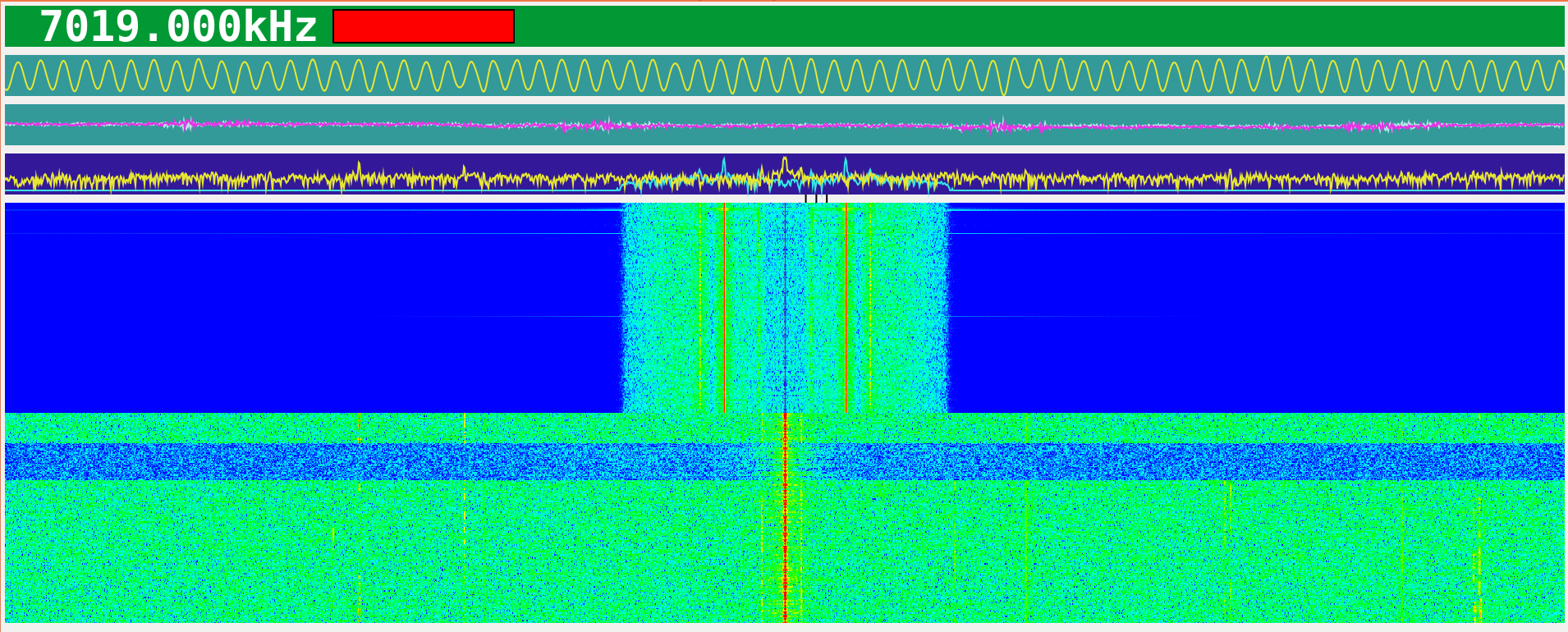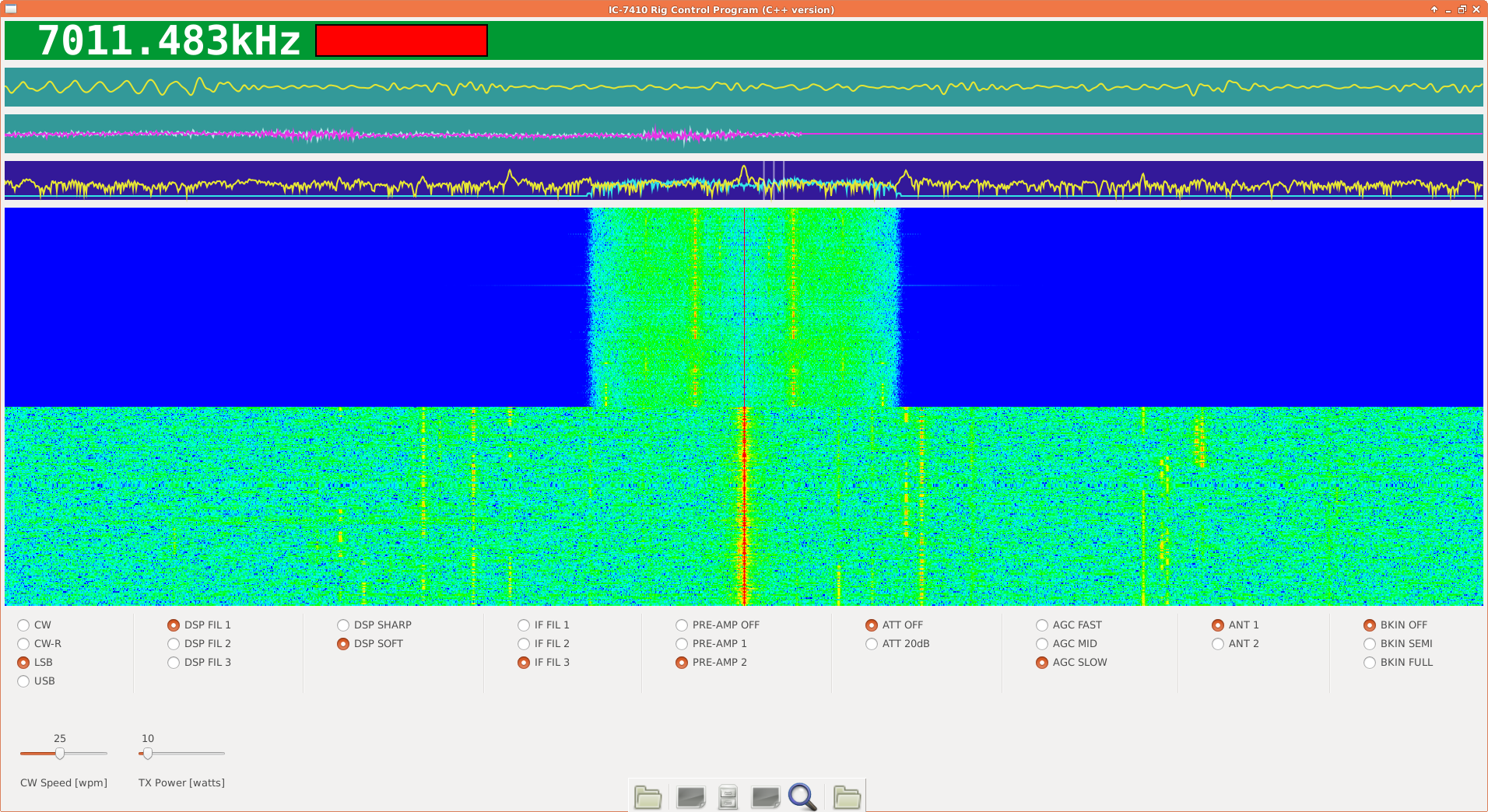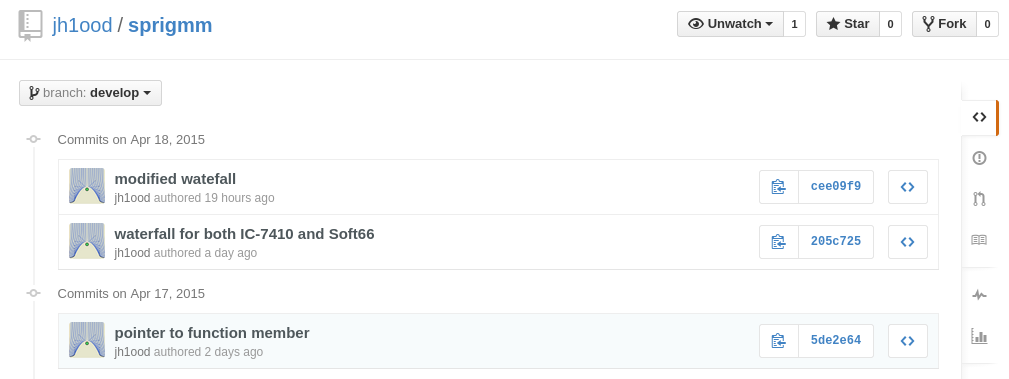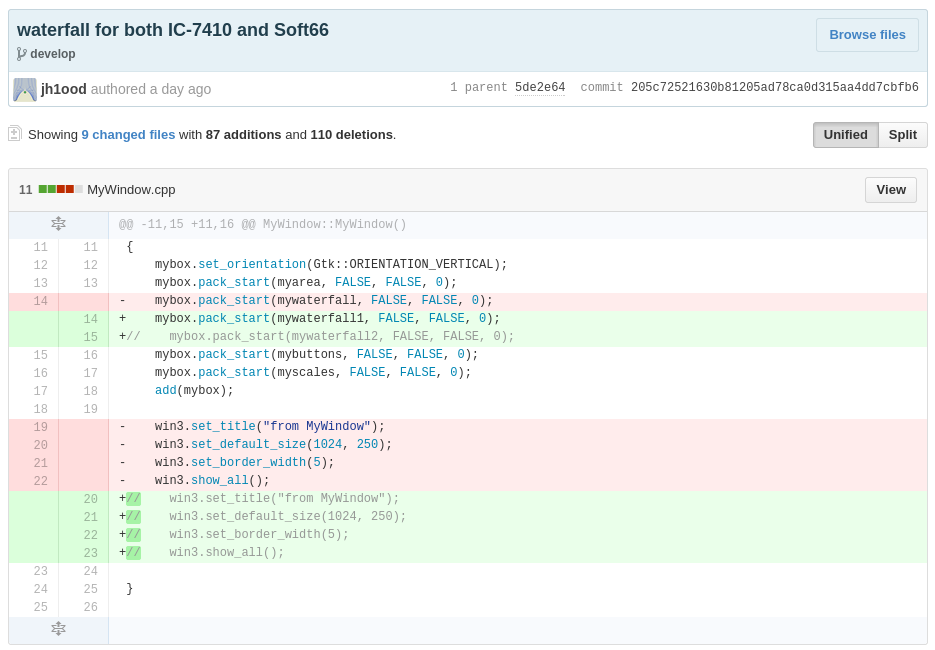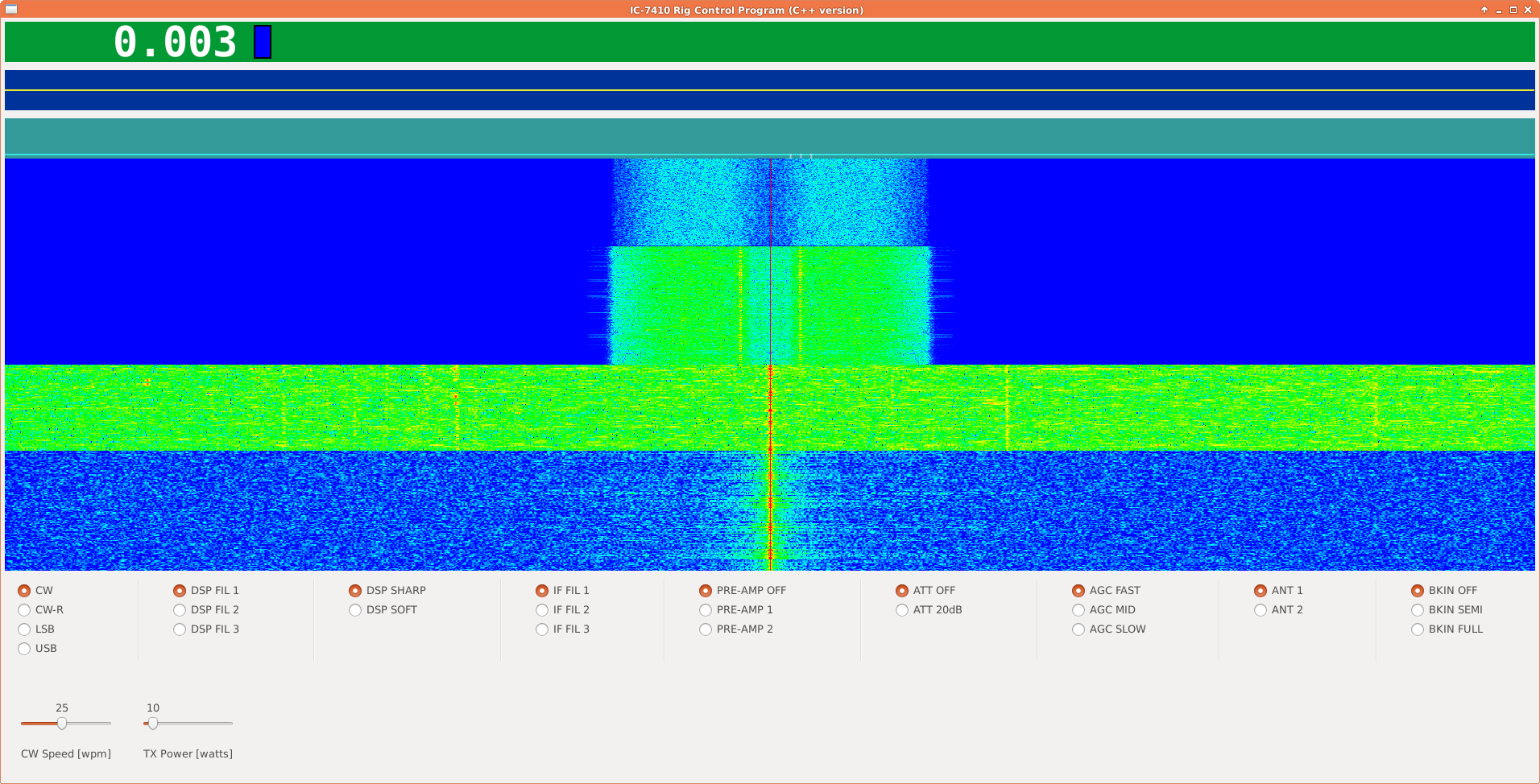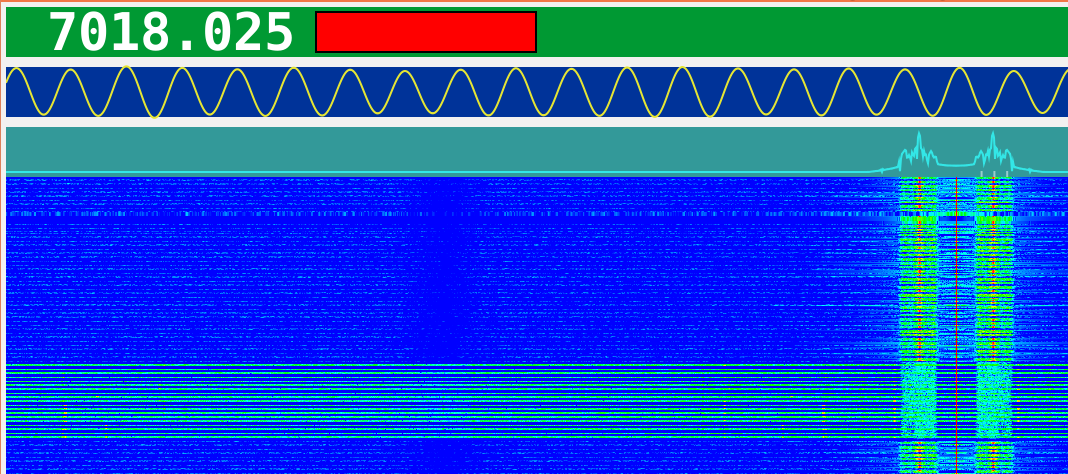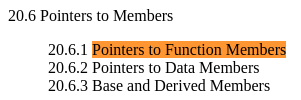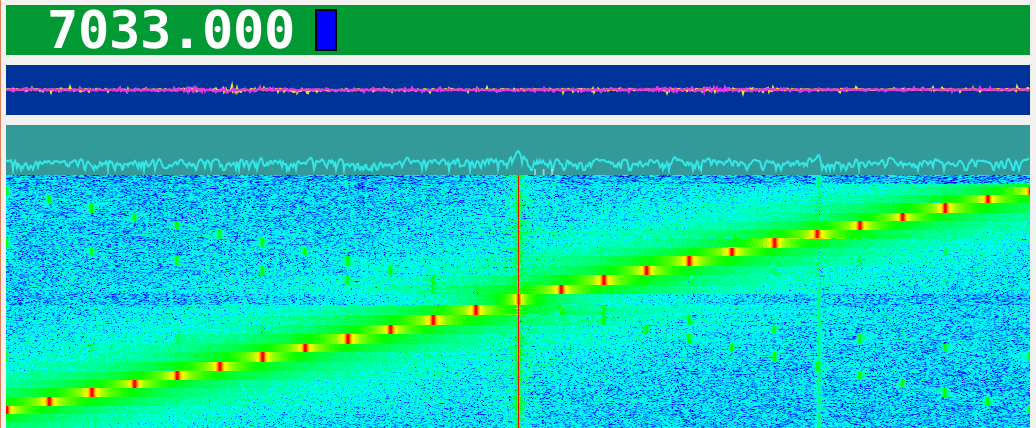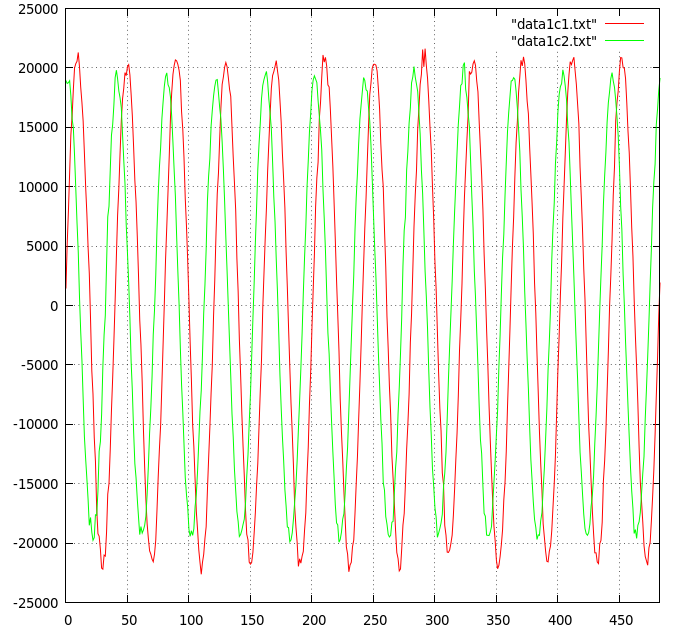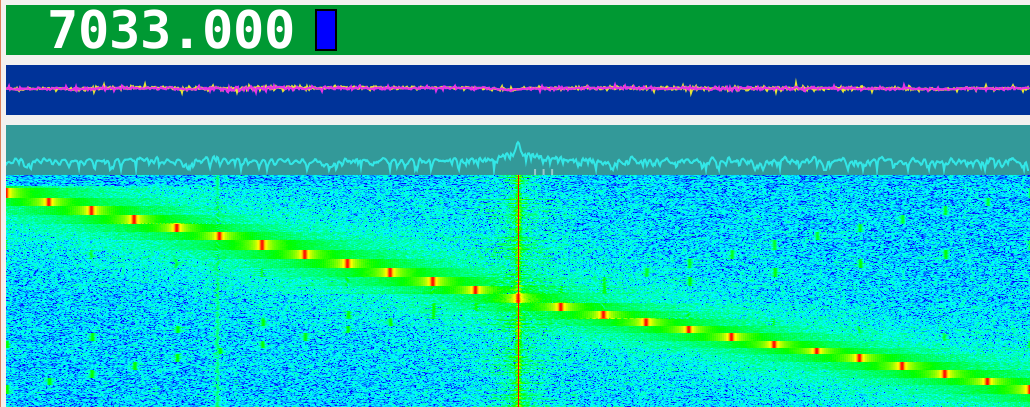I do not know (and forget) many things.
% arecord -l **** List of CAPTURE Hardware Devices **** card 0: MID [HDA Intel MID], device 0: ALC889 Analog [ALC889 Analog] Subdevices: 1/1 Subdevice #0: subdevice #0 card 0: MID [HDA Intel MID], device 2: ALC889 Alt Analog [ALC889 Alt Analog] Subdevices: 2/2 Subdevice #0: subdevice #0 Subdevice #1: subdevice #1 card 2: CODEC [USB Audio CODEC], device 0: USB Audio [USB Audio] Subdevices: 1/1 Subdevice #0: subdevice #0
O.K. Now my device (IC-7410) is hw:2,0. (It depends on the sequence you power on your devices.)
% sprigmm /dev/ttyUSB1 hw:2,0 16000 1 hw:0,0 48000 2 <- note the bitrate
Run my program with the bitrate of hw:2,0 to be 16000bps.
% cat /proc/asound/card2/stream0
Burr-Brown from TI USB Audio CODEC at usb-0000:00:1a.0-1.3.1, full speed : USB Audio
Playback:
Status: Stop
Interface 1
Altset 1
Format: S16_LE
Channels: 2
Endpoint: 2 OUT (ADAPTIVE)
Rates: 32000, 44100, 48000
Interface 1
Altset 2
Format: S16_LE
Channels: 1
Endpoint: 2 OUT (ADAPTIVE)
Rates: 32000, 44100, 48000
Interface 1
Altset 3
Format: S8
Channels: 2
Endpoint: 2 OUT (ADAPTIVE)
Rates: 32000, 44100, 48000
Interface 1
Altset 4
Format: S8
Channels: 1
Endpoint: 2 OUT (ADAPTIVE)
Rates: 32000, 44100, 48000
Interface 1
Altset 5
Format: U8
Channels: 2
Endpoint: 2 OUT (ADAPTIVE)
Rates: 32000, 44100, 48000
Interface 1
Altset 6
Format: U8
Channels: 1
Endpoint: 2 OUT (ADAPTIVE)
Rates: 32000, 44100, 48000
Capture:
Status: Running <- ### this is it! ###
Interface = 2
Altset = 10
Packet Size = 34
Momentary freq = 16000 Hz (0x10.0000)
Interface 2
Altset 1
Format: S16_LE
Channels: 2
Endpoint: 4 IN (ASYNC)
Rates: 48000
Interface 2
Altset 2
Format: S16_LE
Channels: 1
Endpoint: 4 IN (ASYNC)
Rates: 48000
Interface 2
Altset 3
Format: S16_LE
Channels: 2
Endpoint: 4 IN (ASYNC)
Rates: 44100
Interface 2
Altset 4
Format: S16_LE
Channels: 1
Endpoint: 4 IN (ASYNC)
Rates: 44100
Interface 2
Altset 5
Format: S16_LE
Channels: 2
Endpoint: 4 IN (ASYNC)
Rates: 32000
Interface 2
Altset 6
Format: S16_LE
Channels: 1
Endpoint: 4 IN (ASYNC)
Rates: 32000
Interface 2
Altset 7
Format: S16_LE
Channels: 2
Endpoint: 4 IN (ASYNC)
Rates: 22050
Interface 2
Altset 8
Format: S16_LE
Channels: 1
Endpoint: 4 IN (ASYNC)
Rates: 22050
Interface 2
Altset 9
Format: S16_LE
Channels: 2
Endpoint: 4 IN (ASYNC)
Rates: 16000
Interface 2
Altset 10
Format: S16_LE
Channels: 1
Endpoint: 4 IN (ASYNC)
Rates: 16000
Interface 2
Altset 11
Format: S8
Channels: 2
Endpoint: 4 IN (ASYNC)
Rates: 16000
Interface 2
Altset 12
Format: S8
Channels: 1
Endpoint: 4 IN (ASYNC)
Rates: 16000
Interface 2
Altset 13
Format: S8
Channels: 2
Endpoint: 4 IN (ASYNC)
Rates: 8000
Interface 2
Altset 14
Format: S8
Channels: 1
Endpoint: 4 IN (ASYNC)
Rates: 8000
Interface 2
Altset 15
Format: S16_LE
Channels: 2
Endpoint: 4 IN (SYNC)
Rates: 11025
Interface 2
Altset 16
Format: S16_LE
Channels: 1
Endpoint: 4 IN (SYNC)
Rates: 11025
Interface 2
Altset 17
Format: S8
Channels: 2
Endpoint: 4 IN (SYNC)
Rates: 11025
Interface 2
Altset 18
Format: S8
Channels: 1
Endpoint: 4 IN (SYNC)
Rates: 11025
http://alsa.opensrc.org/Proc_asound_documentation
See the first several lines after the “Capture:” line.