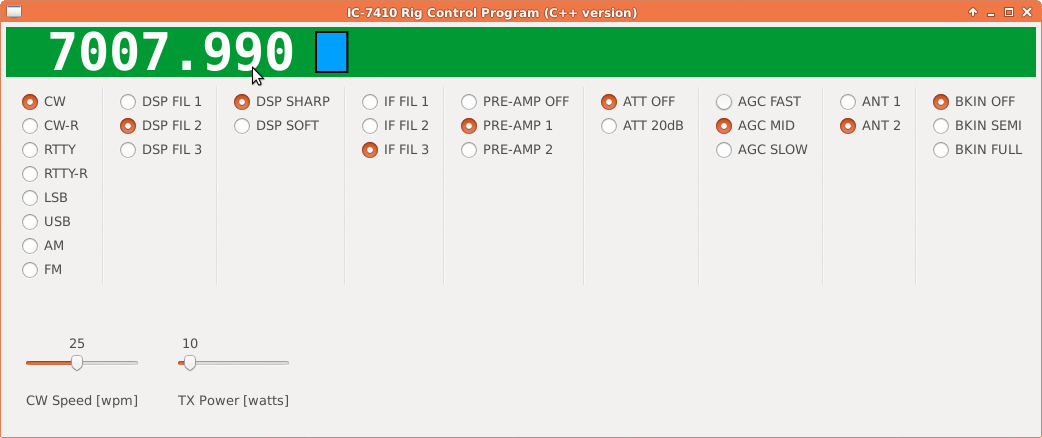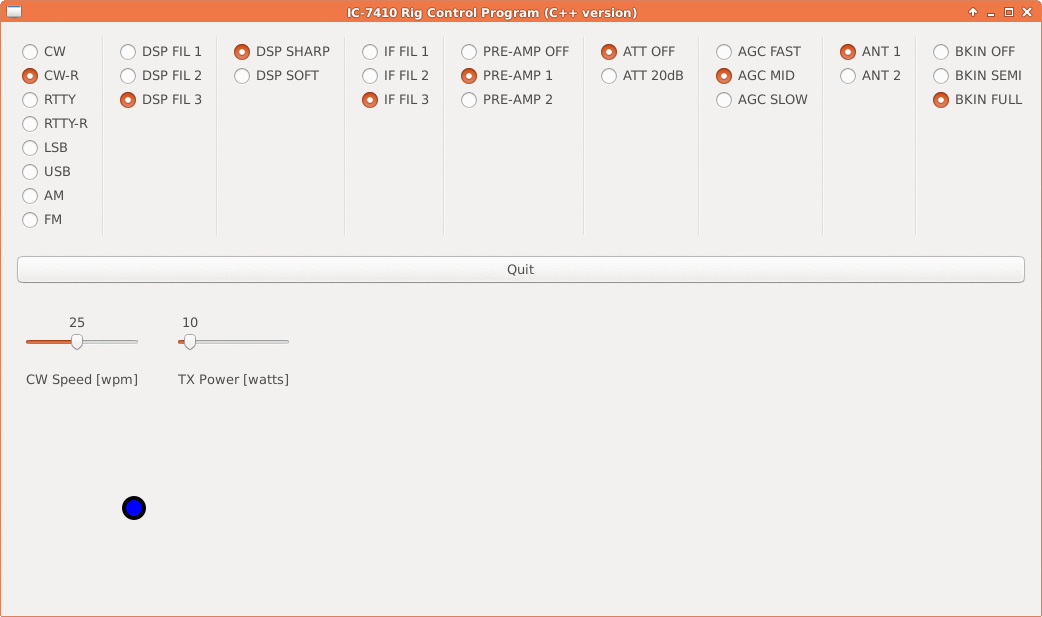You can tune by scrolling the mouse wheel up and down on the digits showing the frequency. The S meter is now a bar graph.
bool DrawingArea::on_scroll_event(GdkEventScroll *event)
{
double x, dy;
x = event->x;
dy = event->delta_y;
int digit_pos;
digit_pos = (x-10.0) / 31.0;
int frequency_delta = 0.0;
if(digit_pos >= 0 && digit_pos <=4) {
frequency_delta = pow(10.0, 7-digit_pos);
} else if(digit_pos >=6 && digit_pos <=8) {
frequency_delta = pow(10.0, 8-digit_pos);
}
if(dy>0) {
frequency_delta = -frequency_delta;
}
int ifreq_in_hz_new = ifreq_in_hz + frequency_delta;
if(ifreq_in_hz_new > 0 && ifreq_in_hz_new < 60000000) {
ifreq_in_hz = ifreq_in_hz_new;
}
set_freq (ifreq_in_hz);
return true;
}
https://github.com/jh1ood/sprigmm/blob/develop/drawingarea.cpp