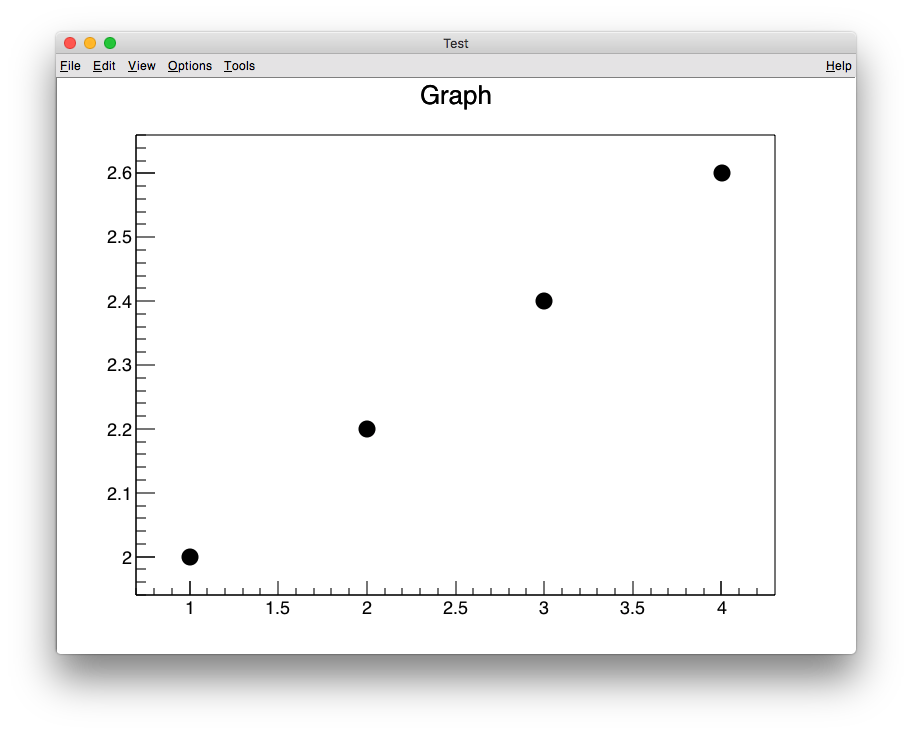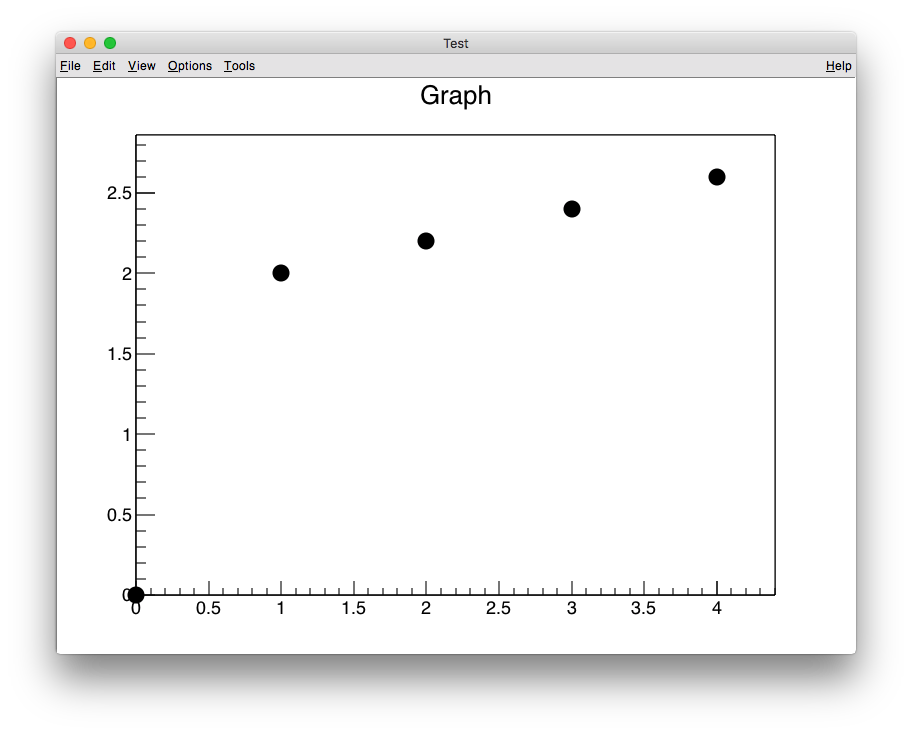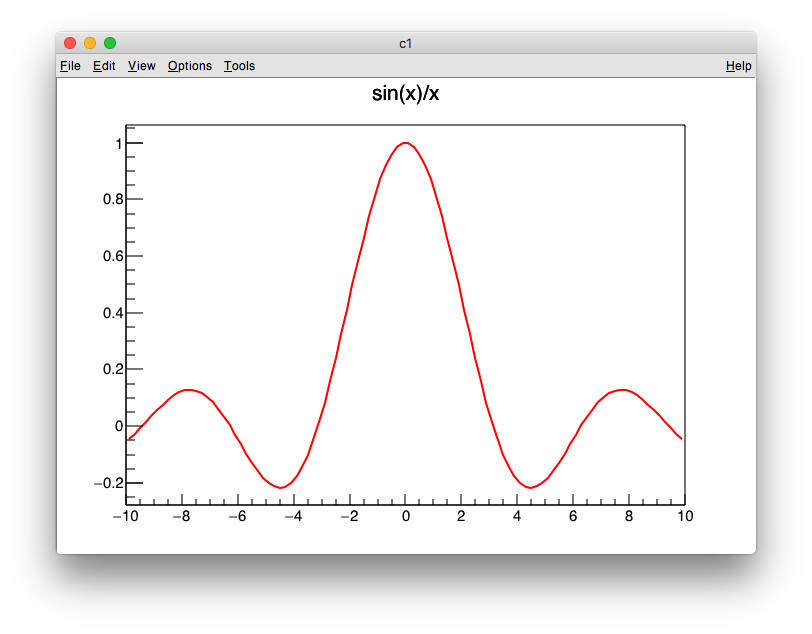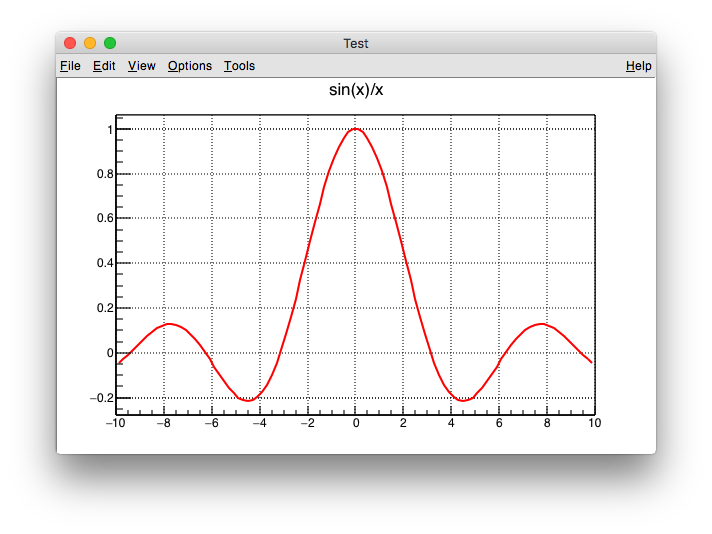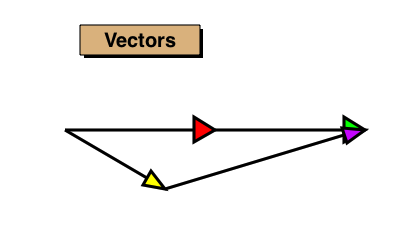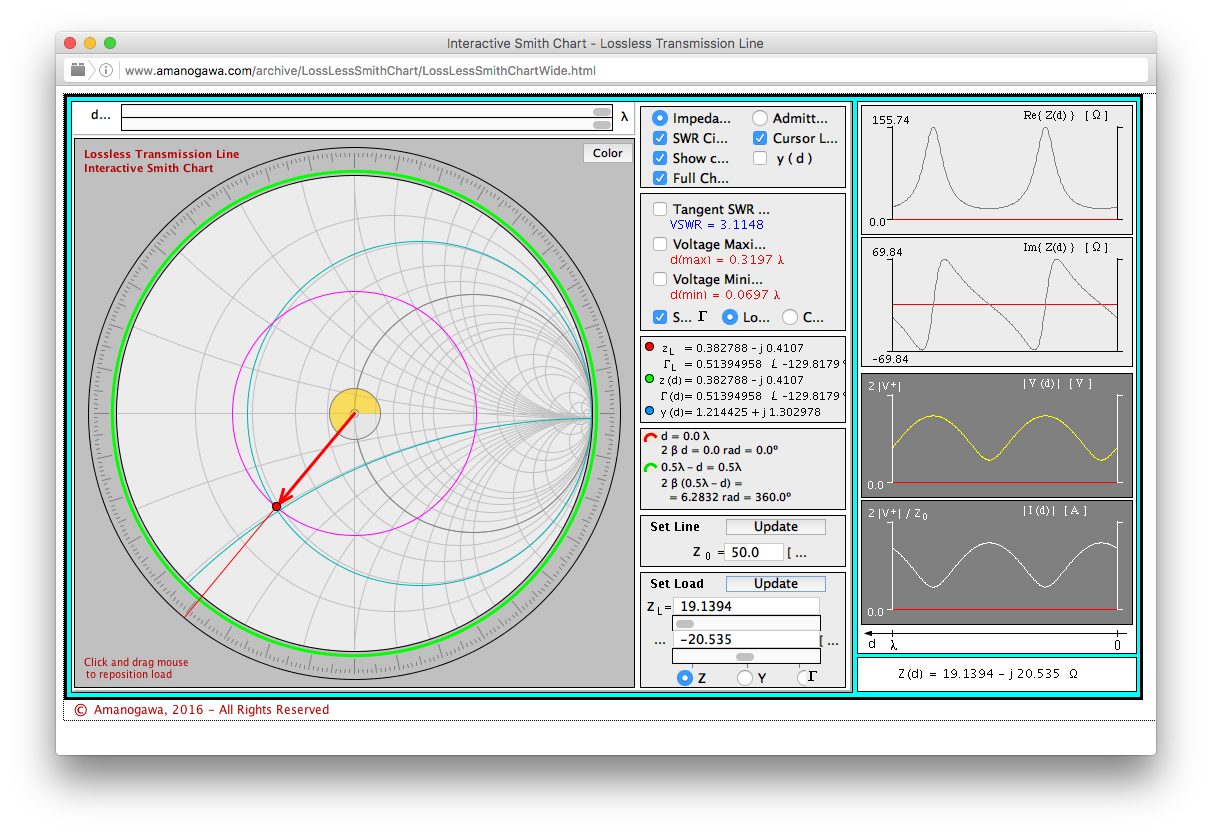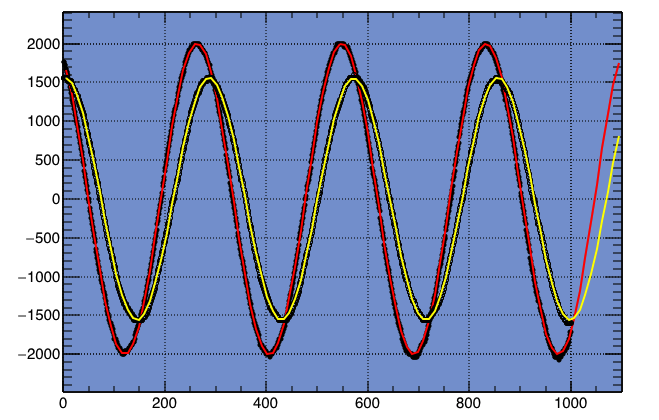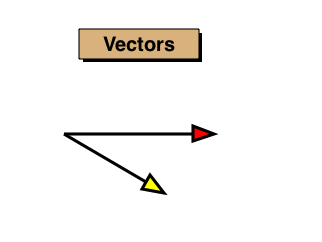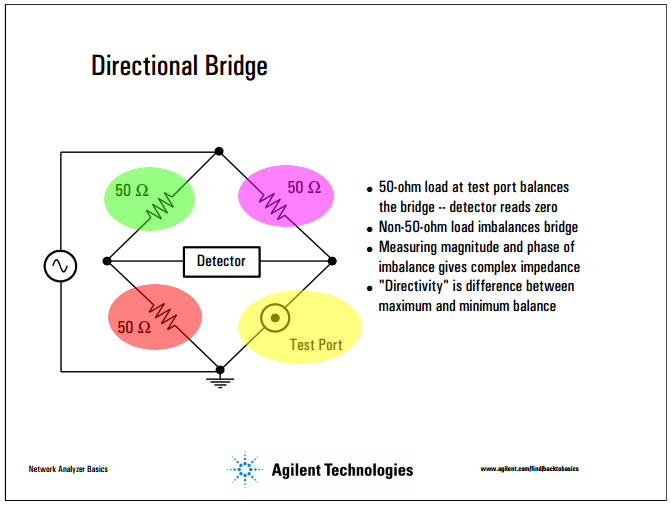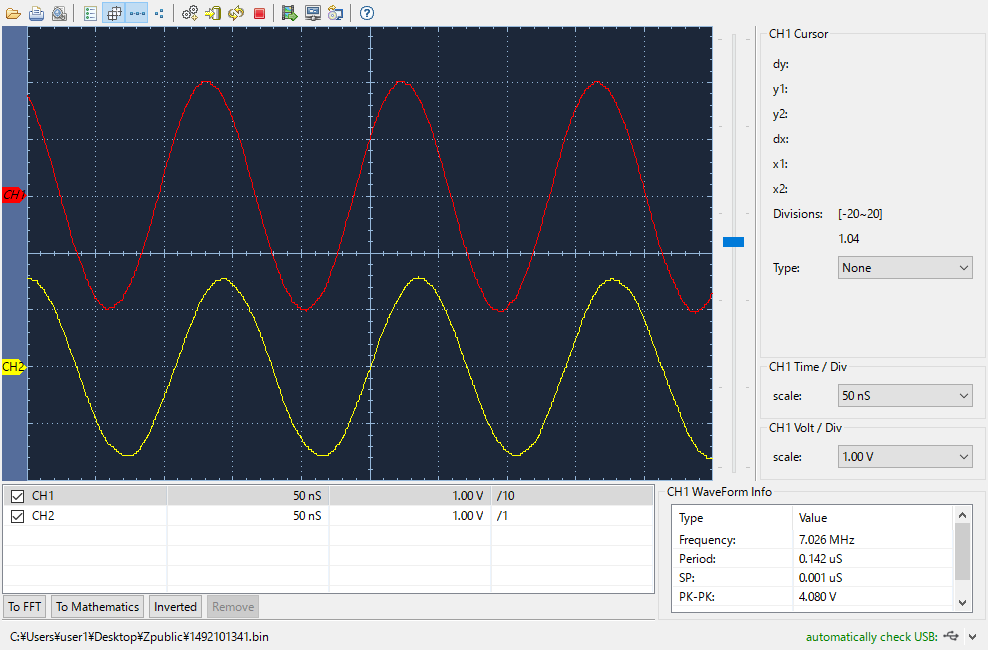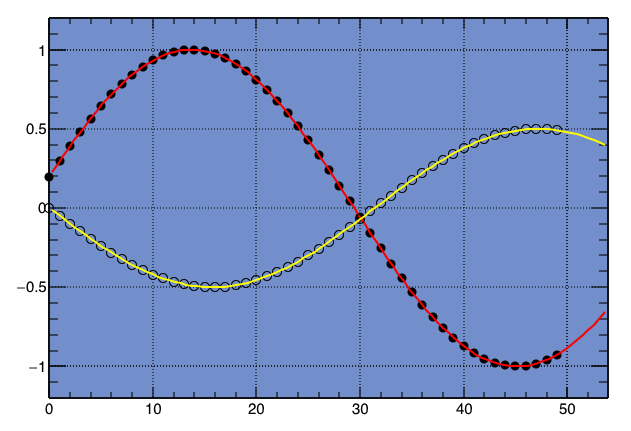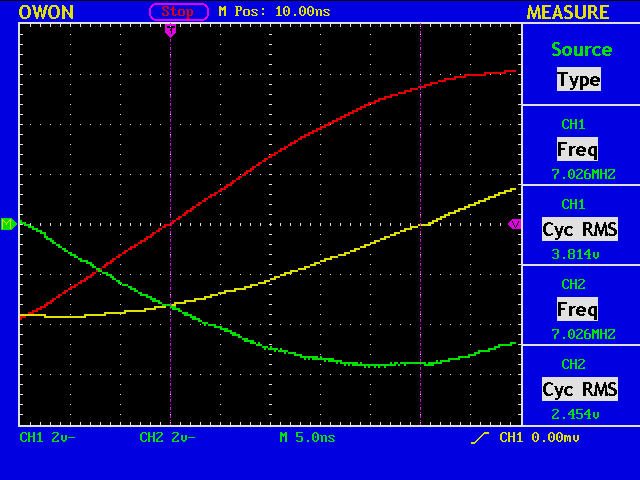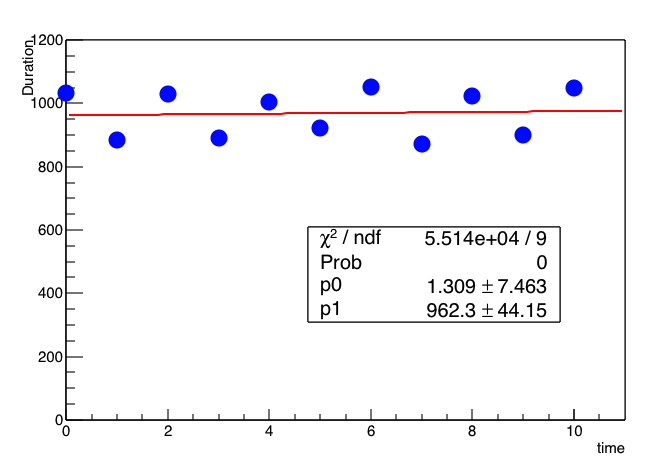For example, assume you have a text file with four lines.
1 2.0 2 2.2 3 2.4 4 2.6
// code correct
{
ifstream finput("owondata3.txt");
const Int_t icount_max=16;
Int_t icount=0;
Double_t data1[icount_max], data2[icount_max];
while(icount < icount_max) {
finput >> data1[icount] >> data2[icount];
std::cout << icount << ", " << data1[icount] << ", " << data2[icount] << std::endl;
if(finput.eof()) break;
icount++;
}
std::cout << "icount = " << icount << std::endl;
TCanvas *c1 = new TCanvas("c1","Test",200,100,800,600);
TGraph *g = new TGraph(icount, data1, data2);
g->SetMarkerStyle( 20 );
g->SetMarkerSize( 2.0 );
g->Draw("AP");
}
% root correct.cc 0, 1, 2 1, 2, 2.2 2, 3, 2.4 3, 4, 2.6 4, 0, 0 icount = 4 0, 1, 2 1, 2, 2.2 2, 3, 2.4 3, 4, 2.6
// code wrong
{
ifstream finput("owondata3.txt");
const Int_t icount_max=16;
Int_t icount=0;
Double_t data1[icount_max], data2[icount_max];
while(! finput.eof() ) {
finput >> data1[icount] >> data2[icount];
std::cout << icount << ", " << data1[icount] << ", " << data2[icount] << std::endl;
icount++;
}
std::cout << "icount = " << icount << std::endl;
for(int i=0;i<icount;i++) {
std::cout << i << ", " << data1[i] << ", " << data2[i] << std::endl;
}
TCanvas *c1 = new TCanvas("c1","Wrong",200,100,800,600);
TGraph *g = new TGraph(icount, data1, data2);
g->SetMarkerStyle( 20 );
g->SetMarkerSize( 2.0 );
g->Draw("AP");
}
% root wrong.cc 0, 1, 2 1, 2, 2.2 2, 3, 2.4 3, 4, 2.6 4, 0, 0 icount = 5 0, 1, 2 1, 2, 2.2 2, 3, 2.4 3, 4, 2.6 4, 0, 0