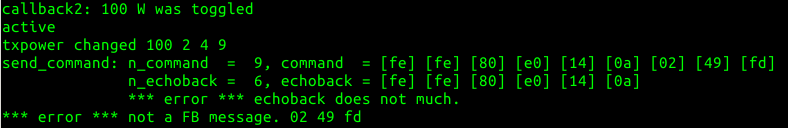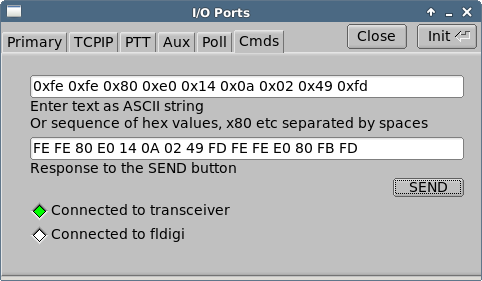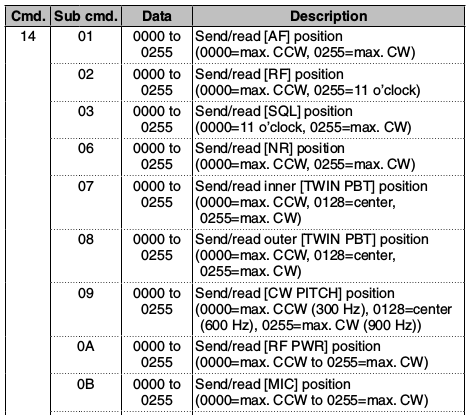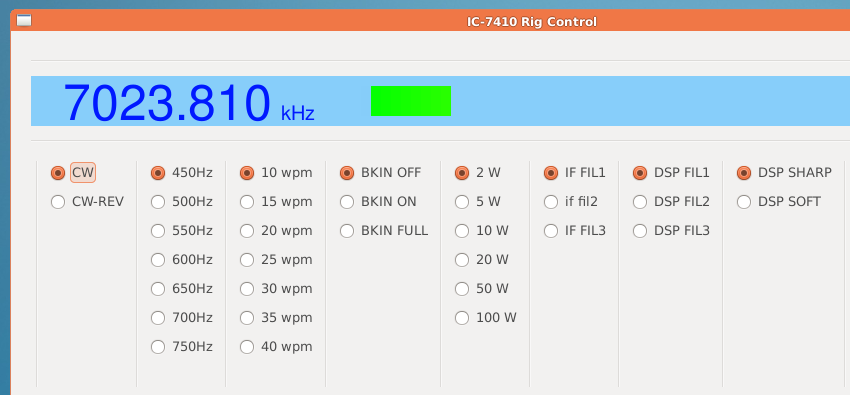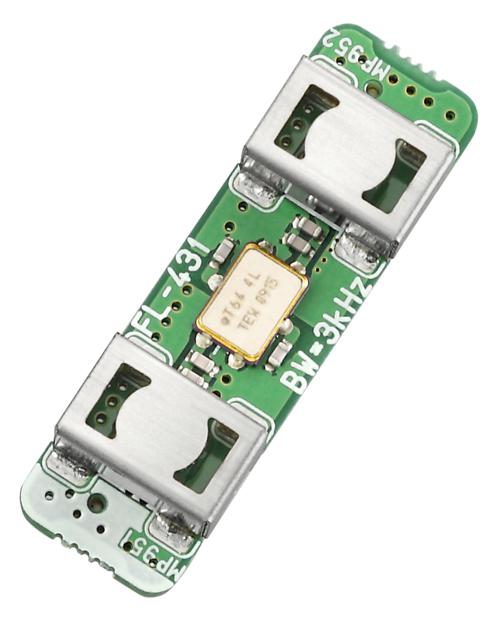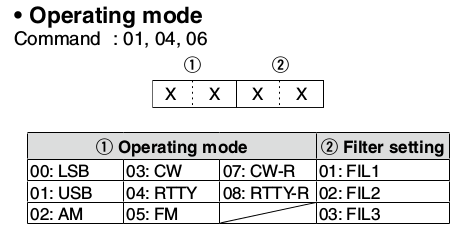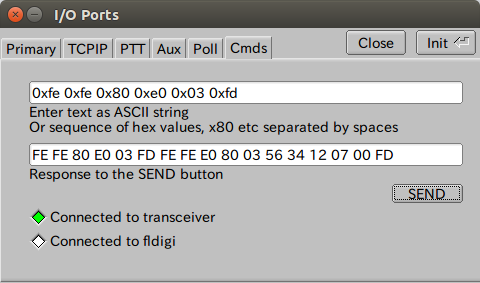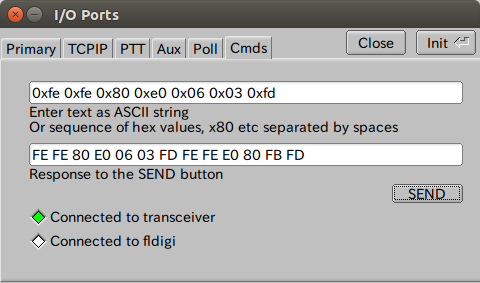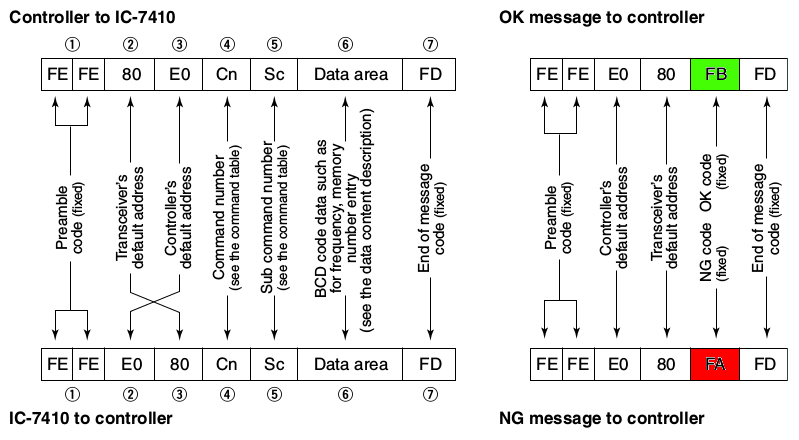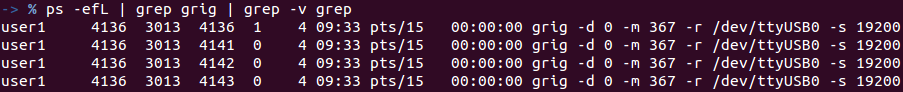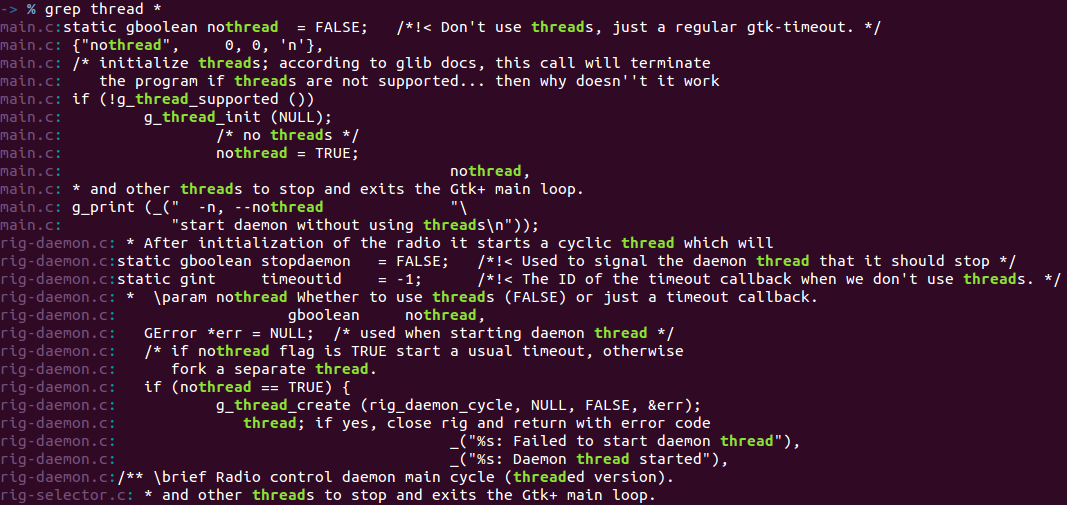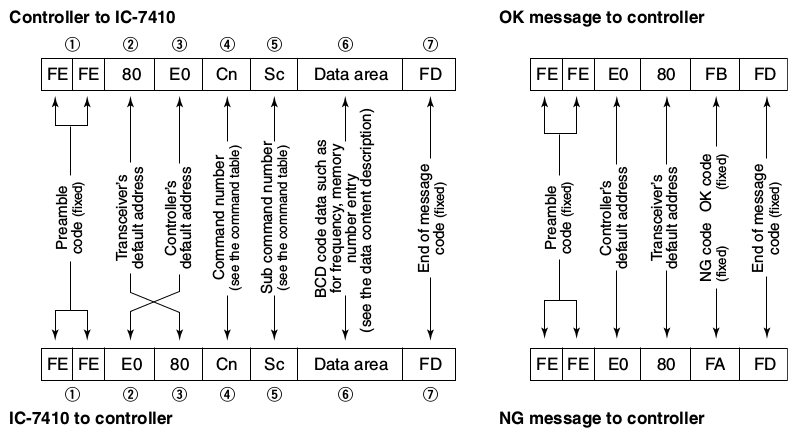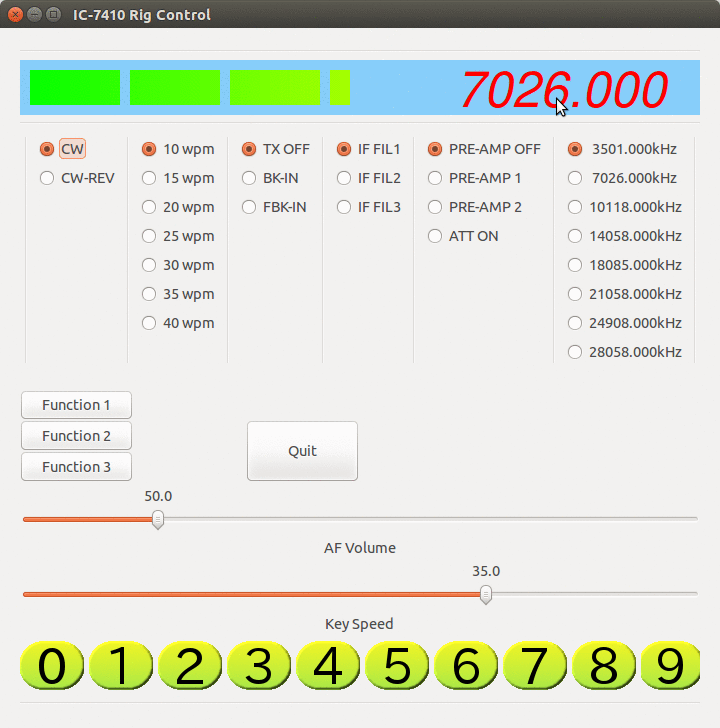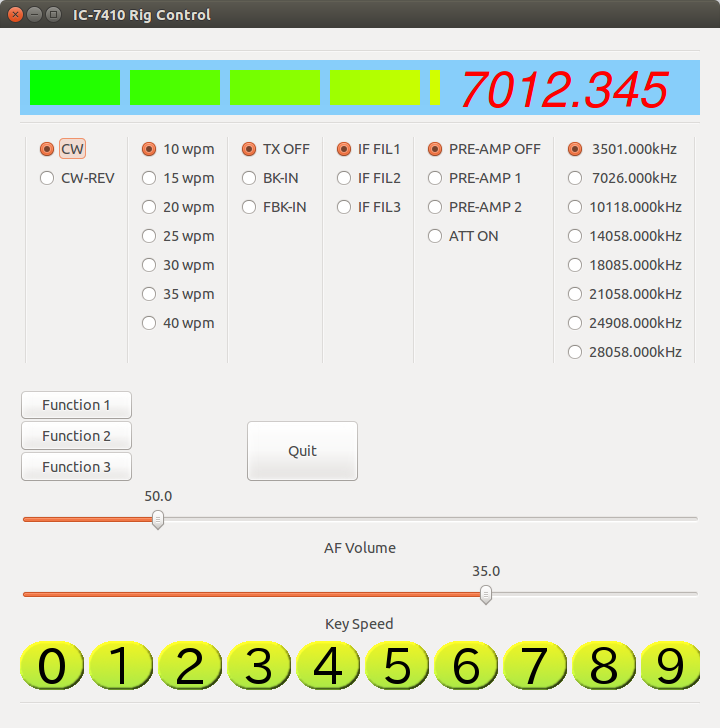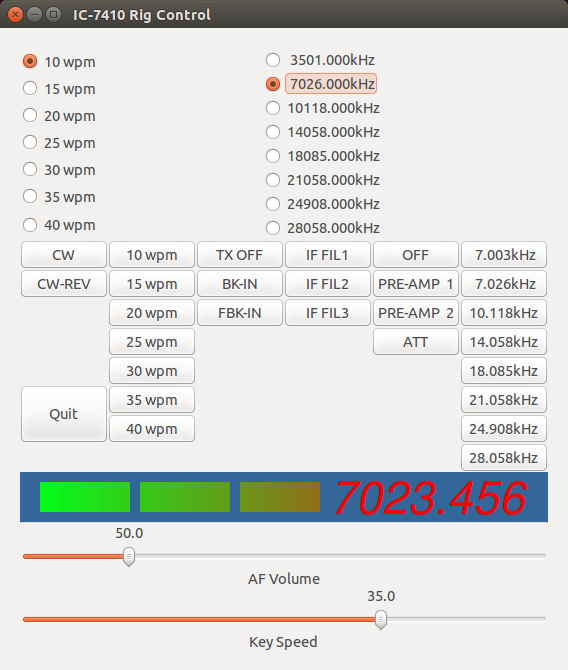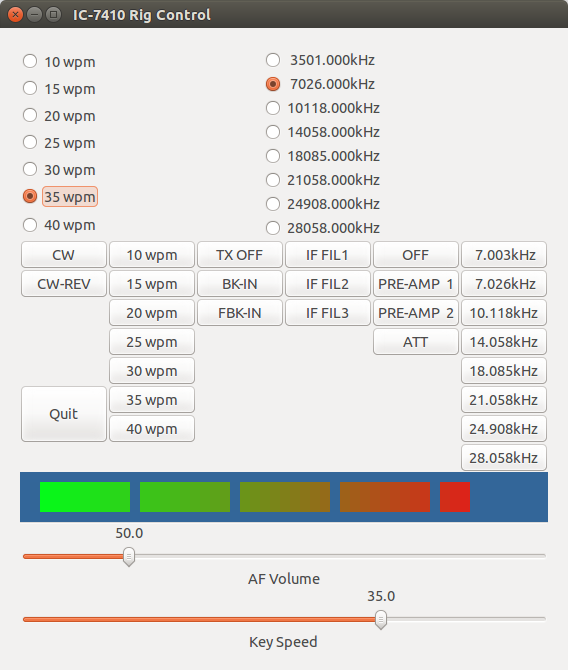The only problem is that TX power control does not work.
The echo back comes back, but it contains only 6 bytes instead of 9 bytes. The remaining 3 bytes are received with the next read command, with which an “FB” response is expected.
TX power control works fine with Flrig, and if I change the subcommand from “0A” to “09” or “0B”, the echo back is OK.
Because “0x0a” is a Line Feed character, or a New Line, and has a meaning of End Of Line (EOL) by default, some care might be required.
void serial_init(void) {
struct termios tio;
memset(&tio, 0, sizeof(tio));
tio.c_cflag = CS8 | CLOCAL | CREAD;
tio.c_cc[VTIME] = 0;
tio.c_cc[VEOL ] = 0xfd; /* IC-7410 postamble */
tio.c_lflag = ICANON;
tio.c_iflag = IGNPAR | ICRNL;
cfsetispeed(&tio, BAUDRATE);
cfsetospeed(&tio, BAUDRATE);
tcsetattr (fd, TCSANOW, &tio);
}
I thought setting a VEOL character overrides the existing EOL character, 0x0a, but it seems not. There should be some way to treat 0x0a as a normal character, but in the meanwhile, here is a dirty hack.
n_echoback = read(fd, echoback, 255); /* get echo back */
if(echoback[n_echoback-1] == 0x0a) { /* if it ends with "0x0a" */
n_echoback2 = read(fd, echoback2, 255); /* get the rest */
for(int i=0;i<n_echoback2;i++) {
echoback[n_echoback+i]=echoback2[i]; /* and append */
}
n_echoback += n_echoback2;
}