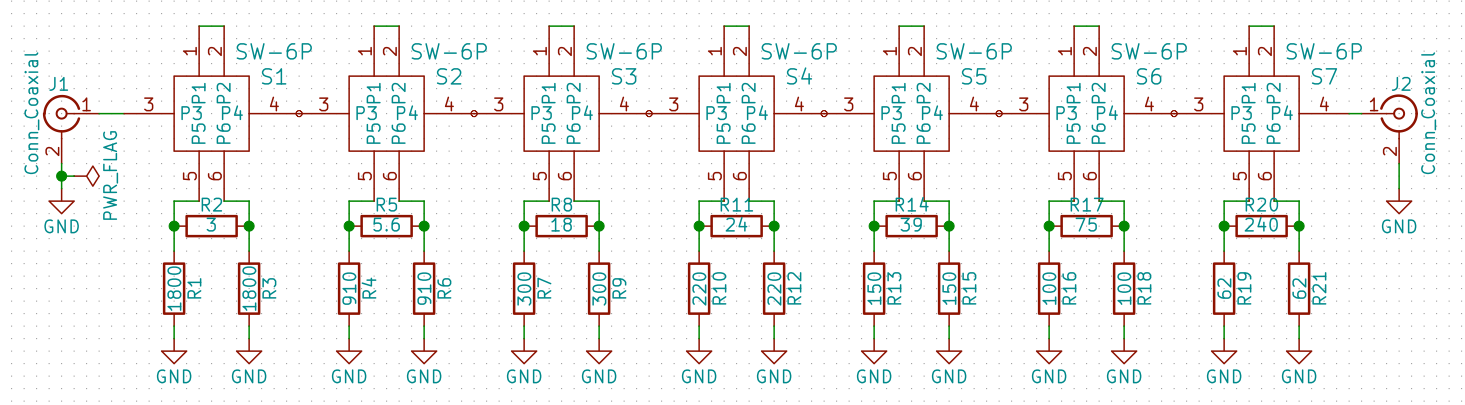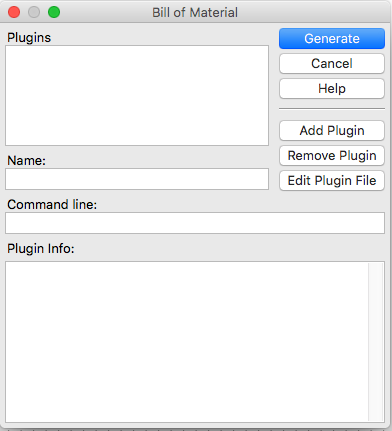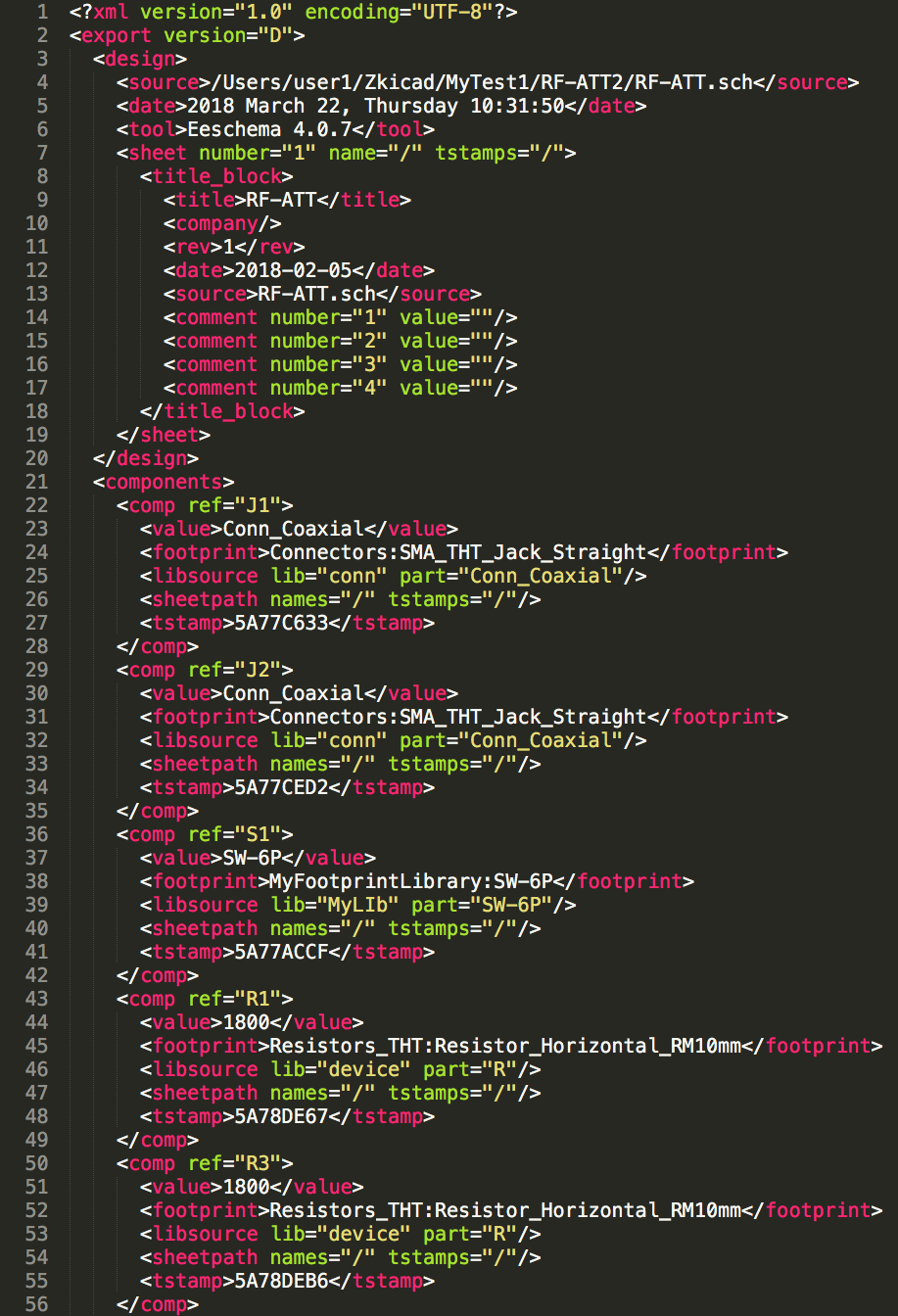Let’s try creating a BOM (Bill Of Materials) file that fits your own convenience.
Firstly, export the intermediate netlist file without using any plugins.
Then, you will get an XML file something like the above.
# filename = xmlparse.pl
import xml.etree.ElementTree as ET
tree = ET.parse('RF-ATT.xml')
root = tree.getroot()
for value in root.iter('value'):
print(value.text)
A short python program to parse an XML tree will give you the following results.
% python xmlparse.pl Conn_Coaxial Conn_Coaxial SW-6P 1800 1800 3 SW-6P 910 910 5.6 SW-6P 300 300 18 SW-6P 220 220 24 SW-6P 150 150 39 SW-6P 100 100 75 SW-6P 62 62 240
Or by adding a shell script:
% xmlparse.py | sort | uniq -c 2 100 2 150 1 18 2 1800 2 220 1 24 1 240 1 3 2 300 1 39 1 5.6 2 62 1 75 2 910 2 Conn_Coaxial 7 SW-6P
This simple output may be of some use depending on the situation, but what you really wish to get is a list containing part numbers and/or part names that your favorite local parts vendor will understand.