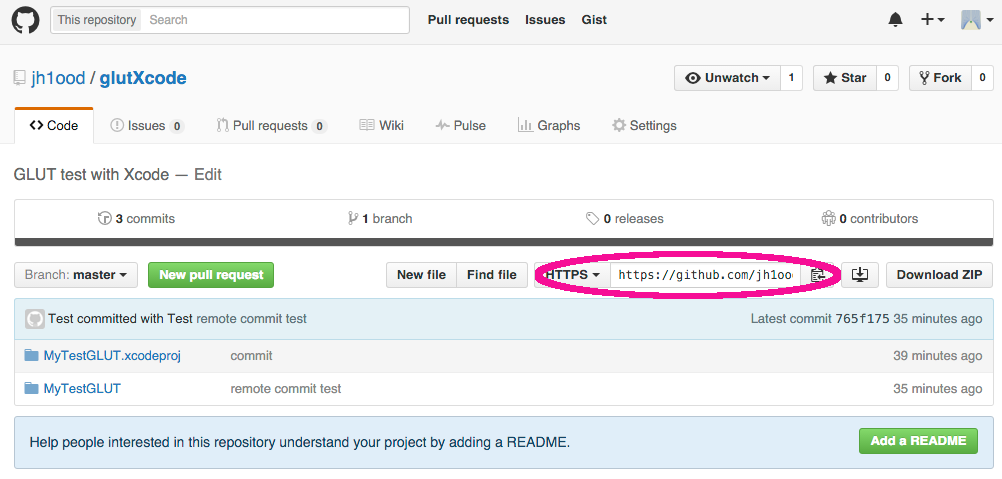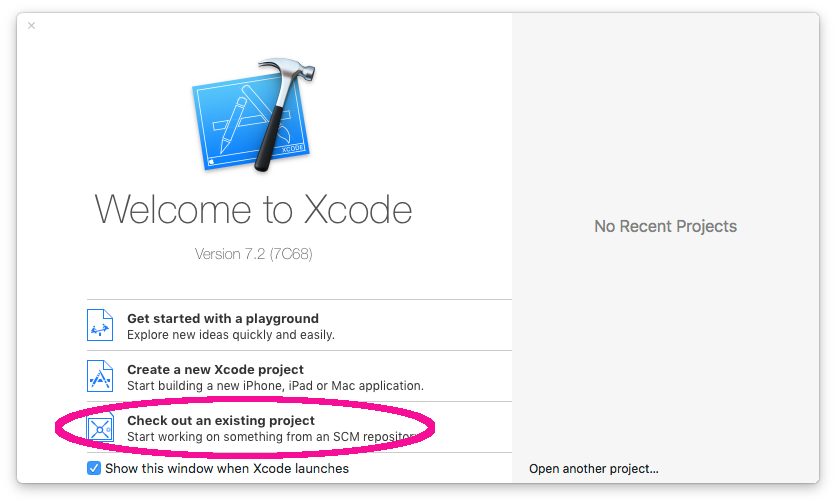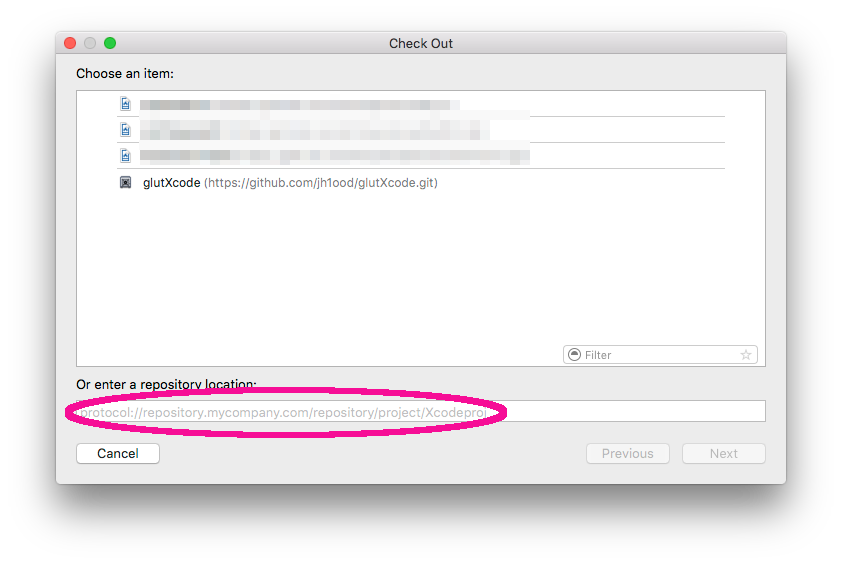Suppose you found a nice cool Xcode project in a remote repository, say, https://github.com/jh1ood/glutXcode.
You can check out the project from the Welcome screen of Xcode, or from the menu Souce Control -> Check Out….
Copy the repository URL, for example, https://github.com/jh1ood/glutXcode.git, and paste it into the repository location field.
After several clicks, you will have the project downloaded into your Xcode. Please also see my previous article, OpenGL and GLUT with Xcode for the description of the project itself.