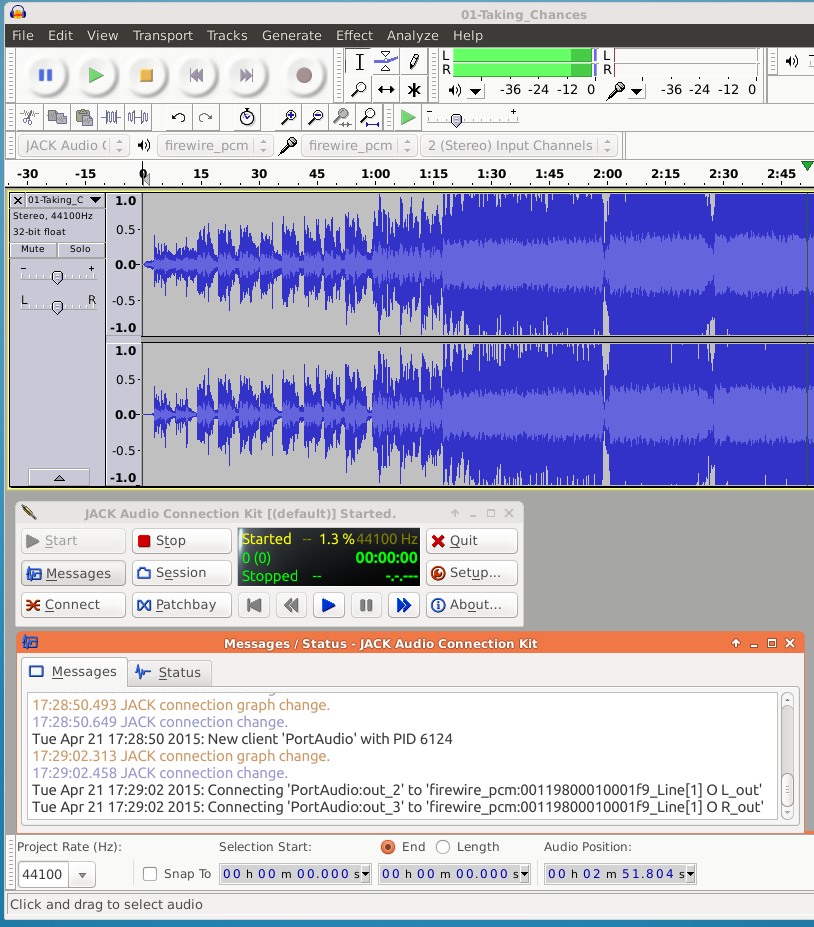I suppose it was in 2009 when I stared using a firewire audio interface for listening to music. At that time, with Ubuntu 9.04 or so, you needed to install some libraries such as Juju, FFADO, and Jack by yourself. (I was not very interested in Ubuntu Studio.)
Now, the year is 2015, and what do I have to do with Ubuntu 14.04 TLS?
I asked Google, and found this article: https://lists.ubuntu.com/archives/ubuntu-studio-devel/2014-May/005797.html.
And in the file, https://github.com/takaswie/snd-firewire-improve/blob/master/sound/firewire/bebob/bebob.c, it says:
/*
* bebob.c - a part of driver for BeBoB based devices
*
* Copyright (c) 2013-2014 Takashi Sakamoto
*
* Licensed under the terms of the GNU General Public License, version 2.
*/
#define VEN_PRISMSOUND 0x00001198
static const struct ieee1394_device_id bebob_id_table[] = {
/* PrismSound, Orpheus */
SND_BEBOB_DEV_ENTRY(VEN_PRISMSOUND, 0x00010048, &spec_normal),
So there are some developments going on. Let’see what happens in my environment.
% ffado-diag
=== CHECK ===
Base system...
kernel version............ 3.13.0-49-generic
Preempt (low latency)... False
RT patched.............. False
old 1394 stack present.... Falsehttp://qjackctl.sourceforge.net/
old 1394 stack loaded..... False
old 1394 stack active..... False
new 1394 stack present.... True
new 1394 stack loaded..... True
new 1394 stack active..... True
/dev/raw1394 node present. False
/dev/fw* permissions:
crw------- 1 root root 250, 0 Apr 21 14:59 /dev/fw0
crw-rw----+ 1 root video 250, 1 Apr 21 16:56 /dev/fw1
% ffado-test ListDevices === 1394 PORT 0 === Node id GUID VendorId ModelId Vendor - Model 0 0x00119800010001f9 0x00001198 0x00010048 Prism Media Products - Orpheus 1 0x0010dc0001bad8cf 0x000010DC 0x00000000 Linux Firewire - no message buffer overruns
Let’s try Audacity with QjackCtl.
Or from CLI using aplay:
% cat .asoundrc
pcm.rawjack {
type jack
playback_ports {
0 system:playback_1
1 system:playback_2
}
capture_ports {
0 system:capture_1
1 system:capture_2
}
}
pcm.jack {
type plug
slave { pcm "rawjack" }
hint {
description "JACK Audio Connection Kit"
}
}
pcm.!default {
type plug
slave { pcm "rawjack" }
}
% jackd -R -dfirewire -r44100 -p4096 -n3 % aplay -D pcm.jack Music/01-Taking_Chances.wav
Or using alsaplayer:
% alsaplayer -i text -o jack -d "system:playback_1,system:playback_2" Music/01-Taking_Chances.wav