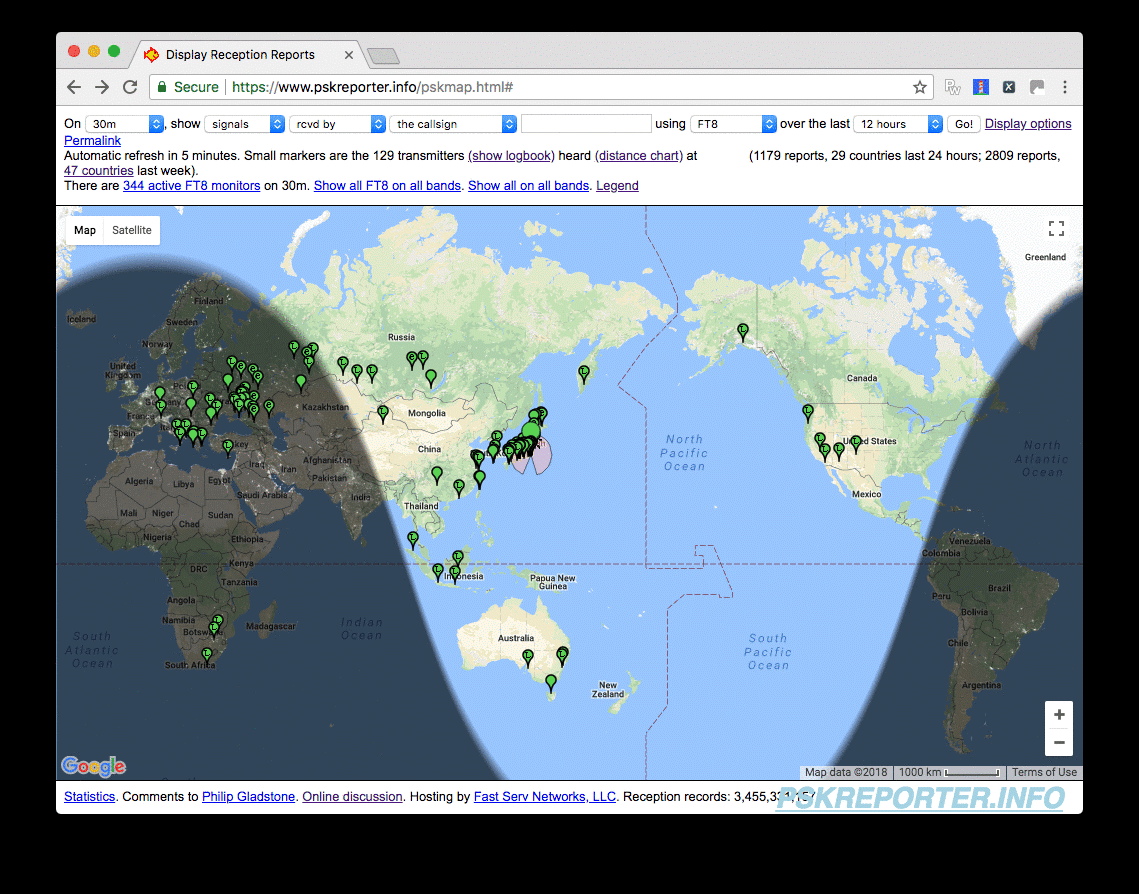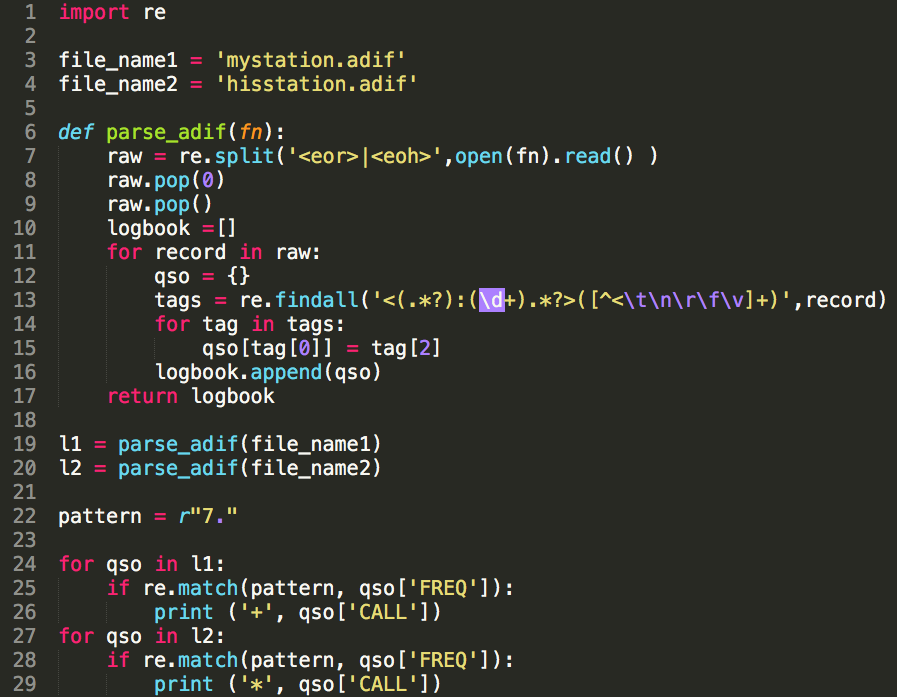A map display of PSK reporter is useful for comparing your receiver performance with that of your local stations.
Furthermore, you can download ADIF files of the report from other stations by clicking “Show logbook -> Download ADIF files -> last 24 hours, last week”.
import re
file_name1 = 'mystation.adif'
file_name2 = 'hisstation.adif'
def parse_adif(fn):
raw = re.split('<eor>|<eoh>',open(fn).read() )
raw.pop(0)
raw.pop()
logbook =[]
for record in raw:
qso = {}
tags = re.findall('<(.*?):(\d+).*?>([^<\t\n\r\f\v]+)',record)
for tag in tags:
qso[tag[0]] = tag[2]
logbook.append(qso)
return logbook
l1 = parse_adif(file_name1)
l2 = parse_adif(file_name2)
pattern = r"7." # 7MHz band only
for qso in l1:
if re.match(pattern, qso['FREQ']):
print ('+', qso['CALL'])
for qso in l2:
if re.match(pattern, qso['FREQ']):
print ('*', qso['CALL'])
Here is a short python program to extract information from two ADIF files, typically of your own and of your local station.
% python3 adif_parse.py > ttt.txt % grep + ttt.txt | sort | uniq -c | grep -e ' [KWN]' | sort -r 22 + WD6DBM 18 + KC7UG 8 + N7TM 8 + N5DG 7 + KW6S 7 + KN7D 7 + KE8FT 6 + N7FN 6 + KF7PG 6 + KA7T 5 + KF5ZTQ 5 + KE7UIU % grep '\*' ttt.txt | sort | uniq -c | grep -e ' [KWN]' | sort -r 15 * N6QQ 14 * KC7UG 13 * KN7D 12 * N7MDW 11 * K6KY 10 * N7TR 9 * N9BD 9 * N7IY 9 * K2ANT 8 * KE7W 7 * KD7H 7 * K6TE
The numbers show how many times the DX stations are reported.