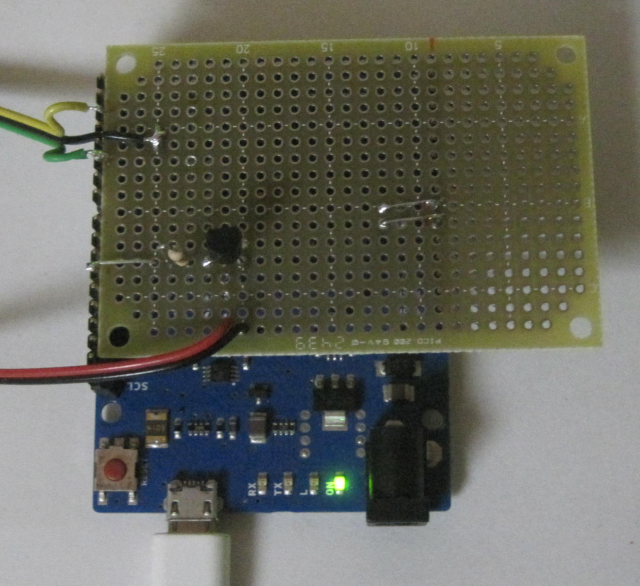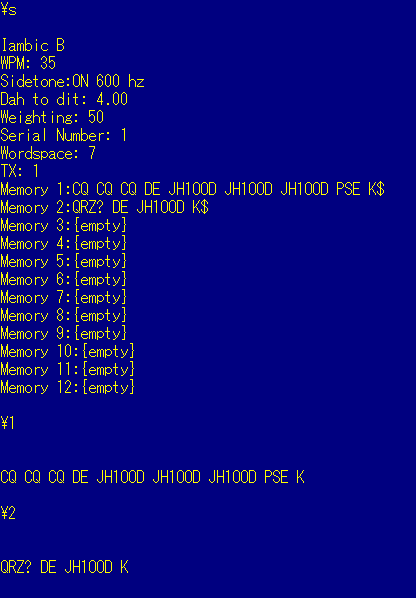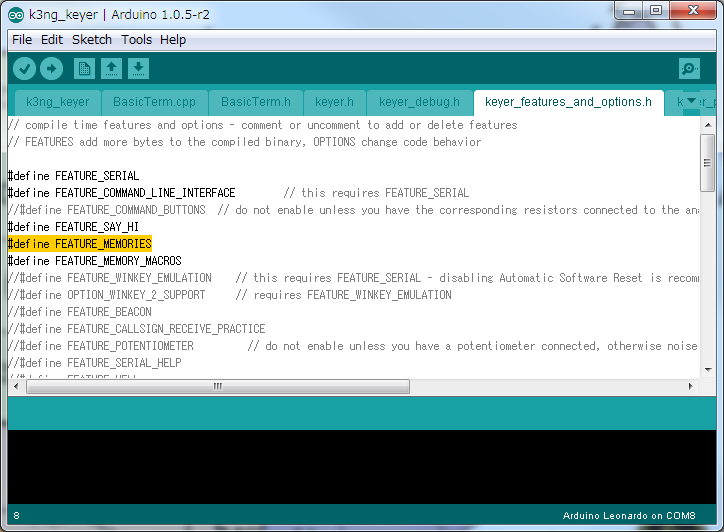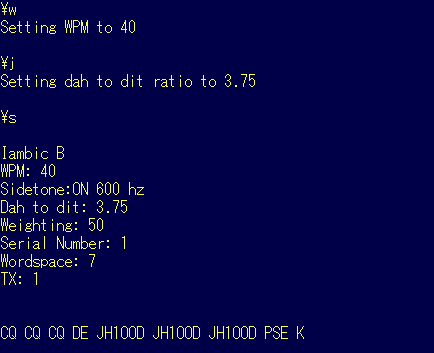A small universal board is used to be plugged on top of the Arduino board. Such boards are called “shields” in Arduino terminology.
The red and black lines go to the rig (keyer output), and the yellow, green and black lines go to the paddle.
Since you have a full control over the keyer from your PC, there are no volumes nor switches on the “shield”.
Do not forget to uncomment the following line in “keyer_features_and_options.h”:
#define FEATURE_MEMORIES
to enable the memories feature.