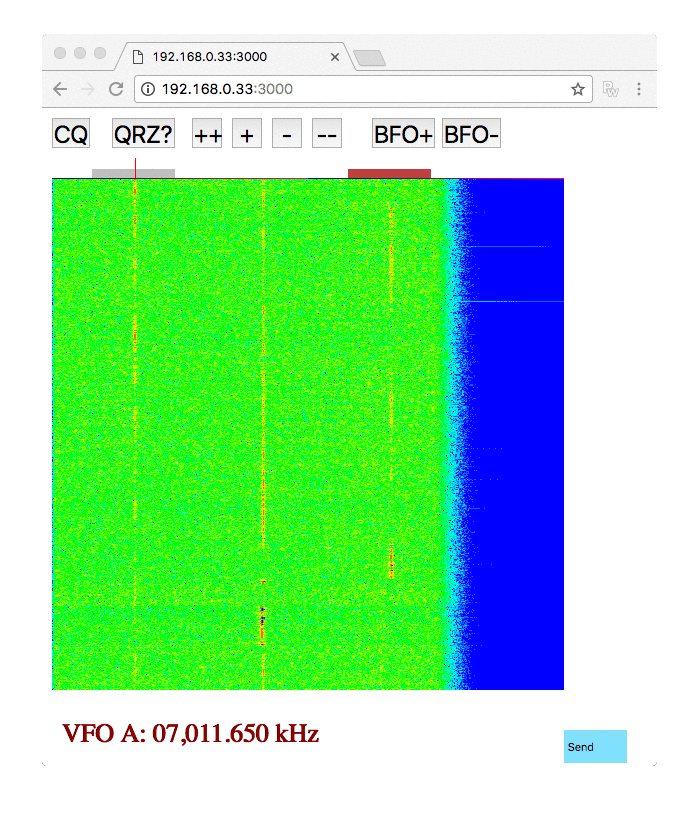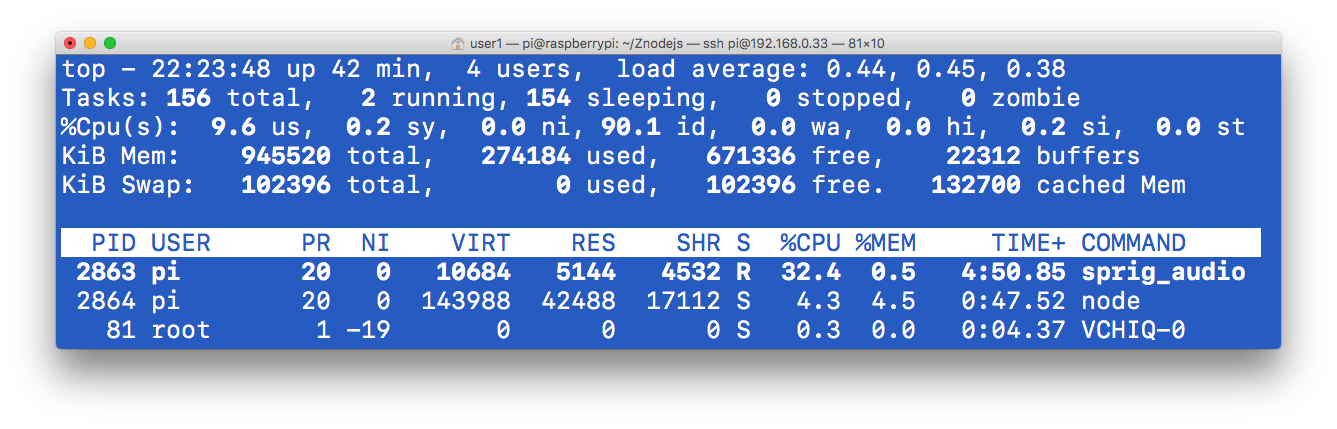You can change your BFO frequency by clicking either BFO+ or BFO-.
We have two BPFs, each is a 151 tap FIR filter. The signals out of the first and the second BPFs, shown as gray and dark red bands in the figure, come out of the left and right channesl of the audio output, respectively.
Two programs, sprig_audio and node are running on a Raspberry Pi. For the two way communications between the programs, named FIFOs are used.
% mkfifo myfifo % mkfifo myfifo2 // % (./sprig_audio /dev/ttyUSB0 hw:1,0 hw:0,0 > myfifo < myfifo2 &) ; node index.js < myfifo > myfifo2