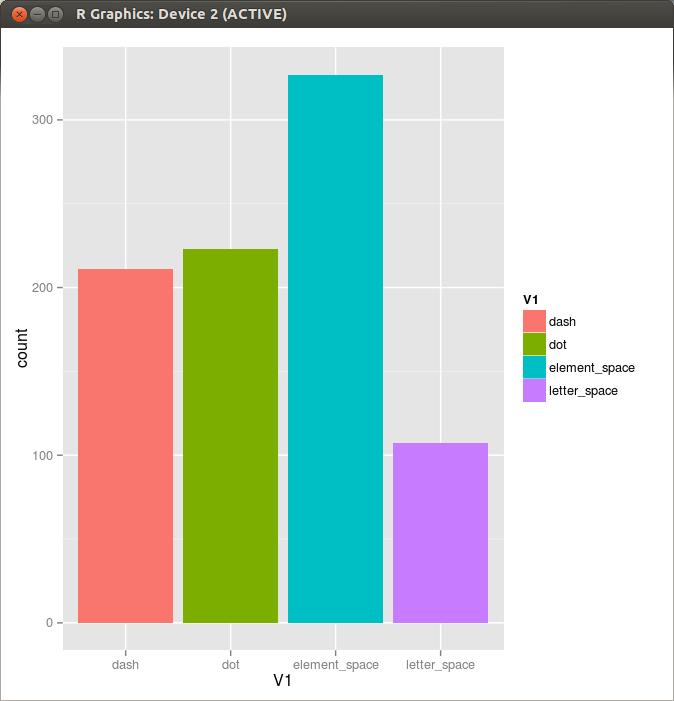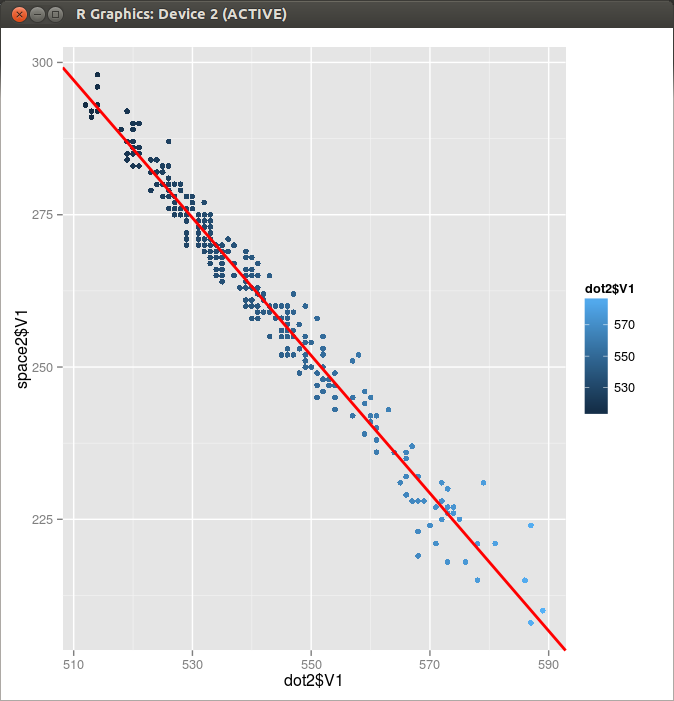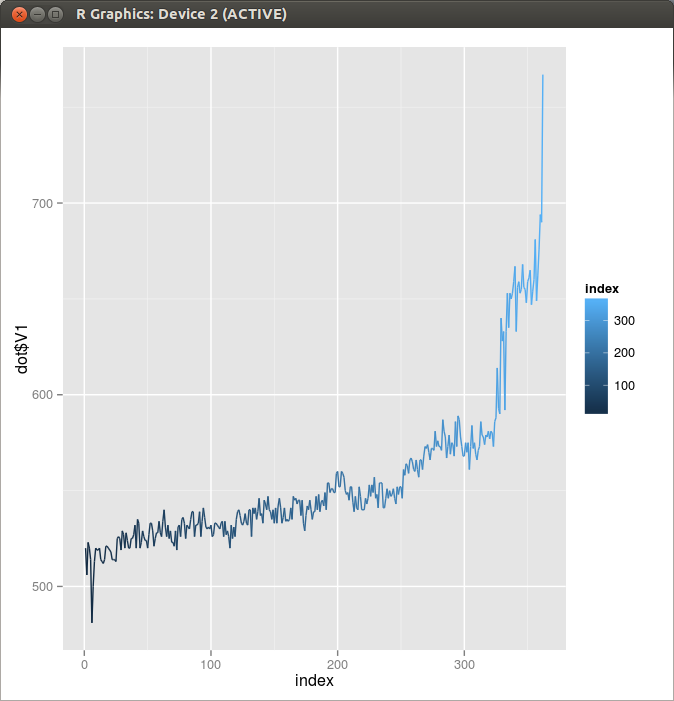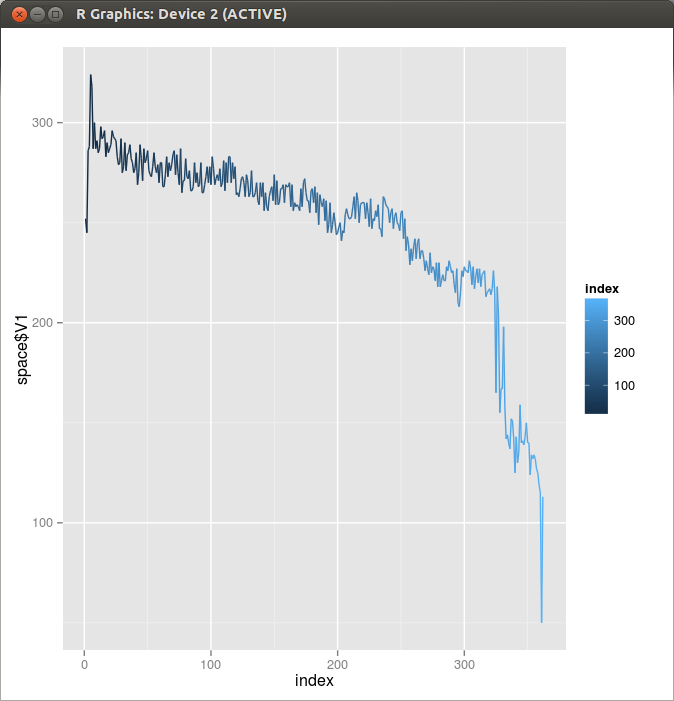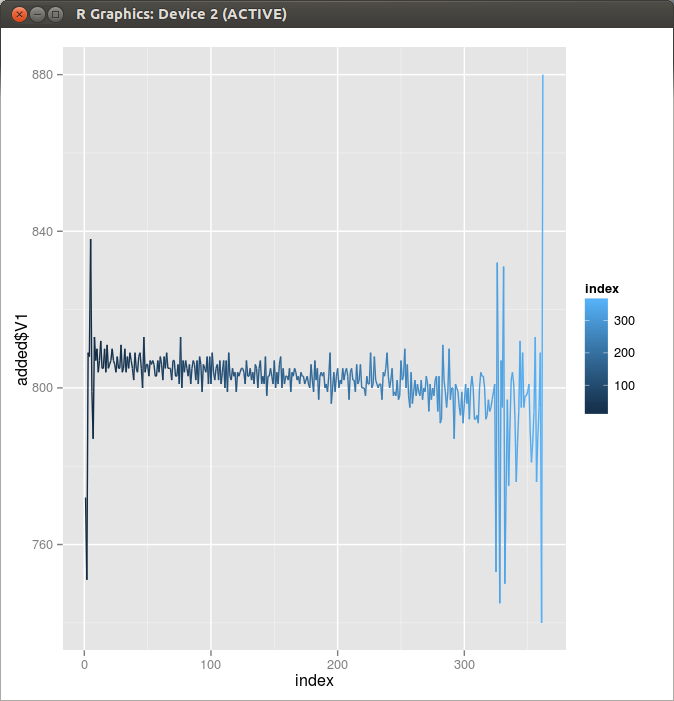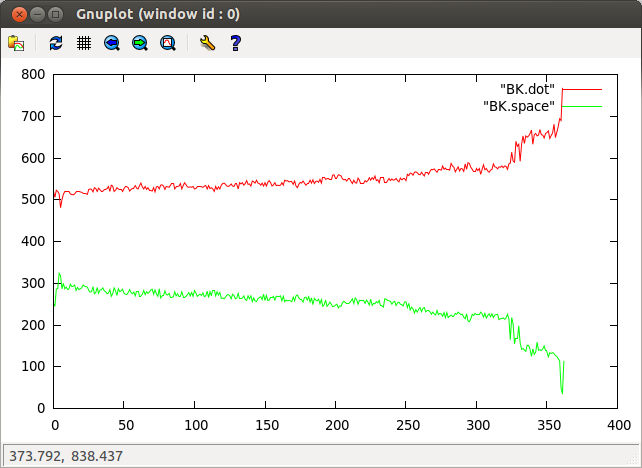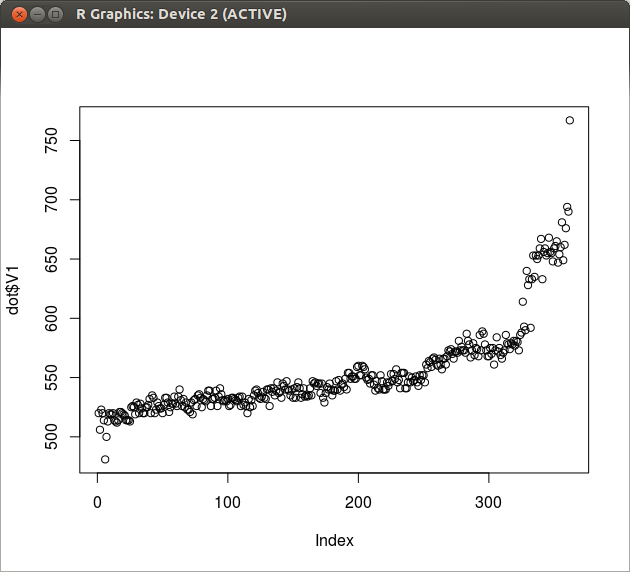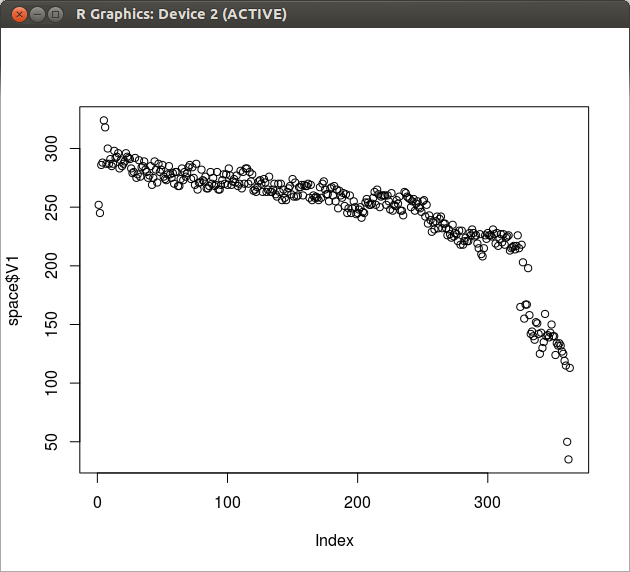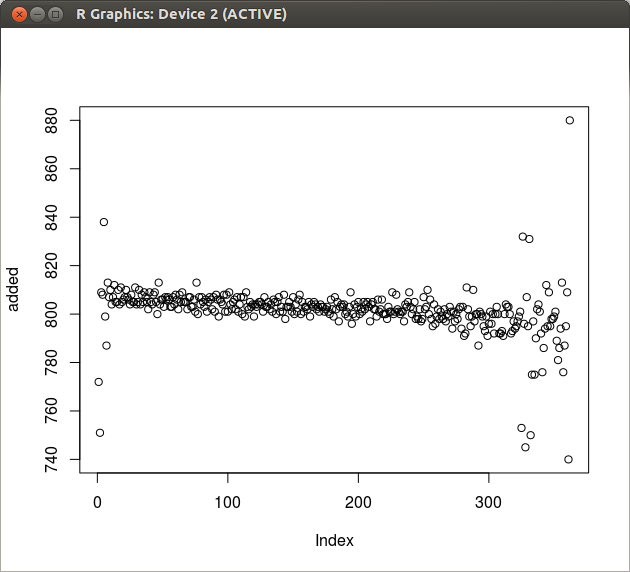Data sets in R are most often stored in data frames. A data frame is a two dimensional data structure, with each row representing a case and each column reresenting a variable. You can generate a data frame, for example, from vectors as in the following way, where each vector represents a column.
> name <- c("Alpha", "Bravo", "Charlie", "Delta")
> weight <- c(31.0, 47.2, 69.5, 99.8)
> price <- c(9.2, 13.7, 21.4, 38.5)
> example <- data.frame(name, weight, price)
> example
name weight price
1 Alpha 31.0 9.2
2 Bravo 47.2 13.7
3 Charlie 69.5 21.4
4 Delta 99.8 38.5
Once you have a data frame, it is a relatively simple task to analyze the data and to draw graphs of various types.
> graph <- ggplot(example, aes(x=weight, y=price)) > graph + geom_point() + stat_smooth(method=lm)
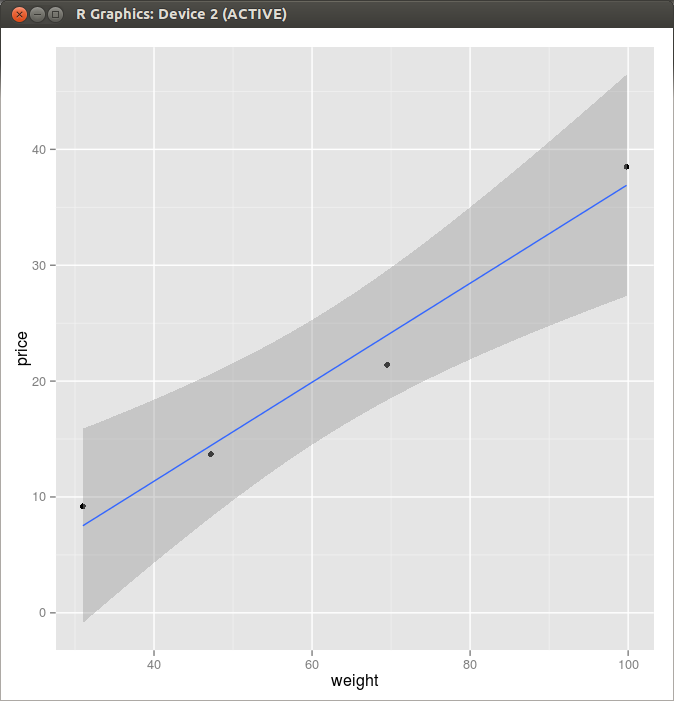 Figure 1. Scatter Plot and a Linear Regression Line
Figure 1. Scatter Plot and a Linear Regression Line
letter_space 11688 0
dot 510 0
element_space 265 0
dot 533 1
element_space 341 0
dot 511 2
element_space 333 0
dot 499 3
letter_space 1451 0
dot 541 0
element_space 530 0
dash 1647 0
element_space 281 0
dot 505 1
letter_space 2539 0
(853 more lines deleted..)
Here is a first part of the output from “myprog” which reads a file containing Morse code that starts with “HR HR” by JO1FYC.
[1] http://homepage2.nifty.com/jo1fyc/sound/20051010_nikki-32.mp3
This is a text file and readily loaded into R by using read.table().
> mydata <-read.table("20051010_nikki-32_8kHz.aaa", header=FALSE)
> ggplot(mydata, aes(x=V1, fill=V1)) + geom_histogram()