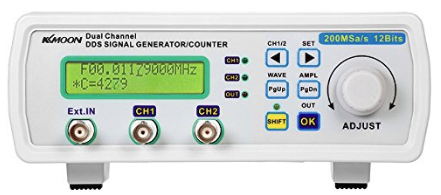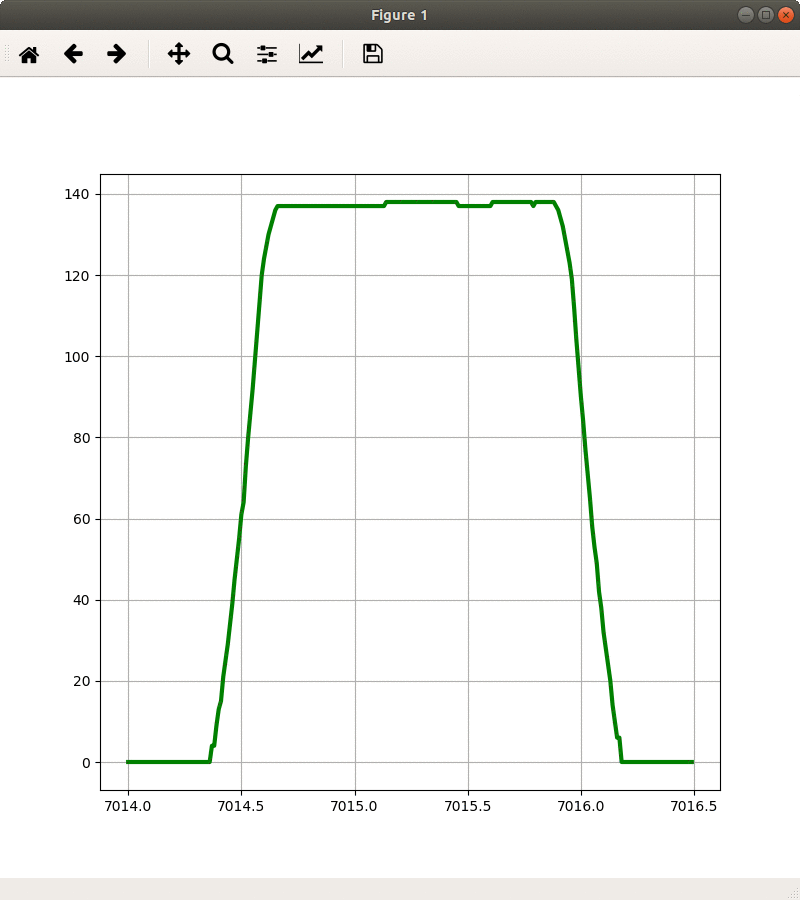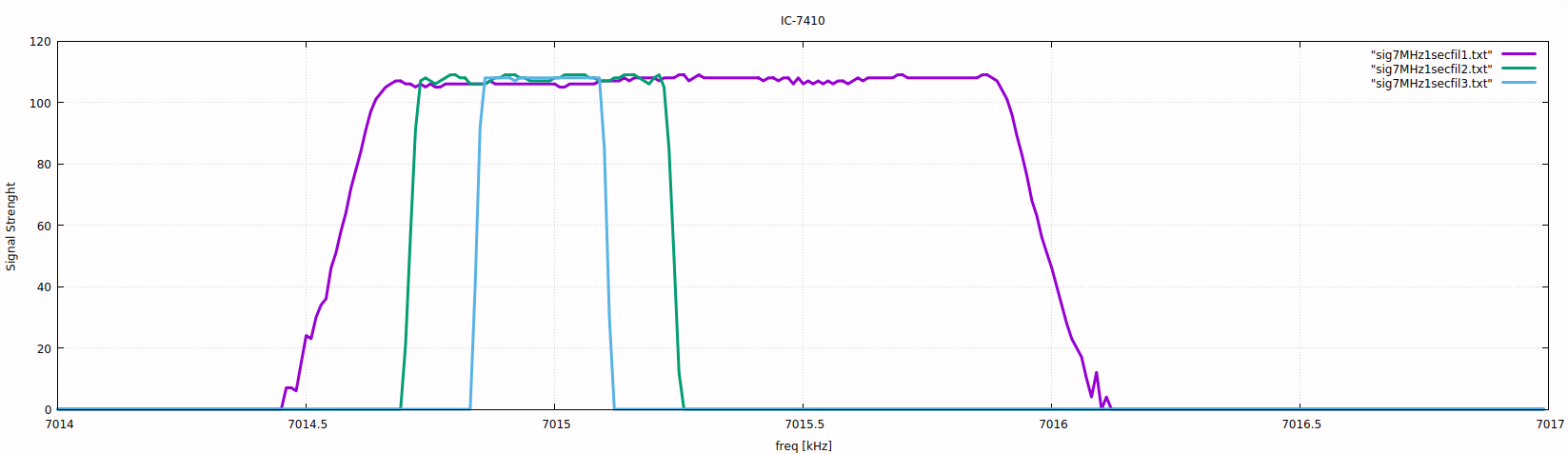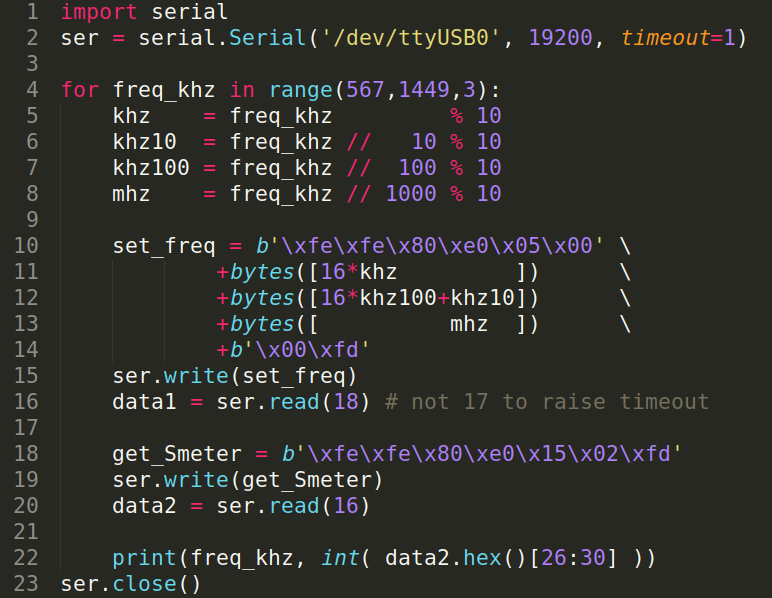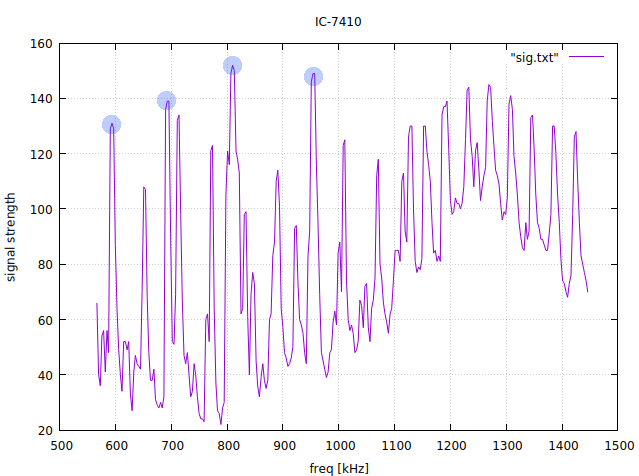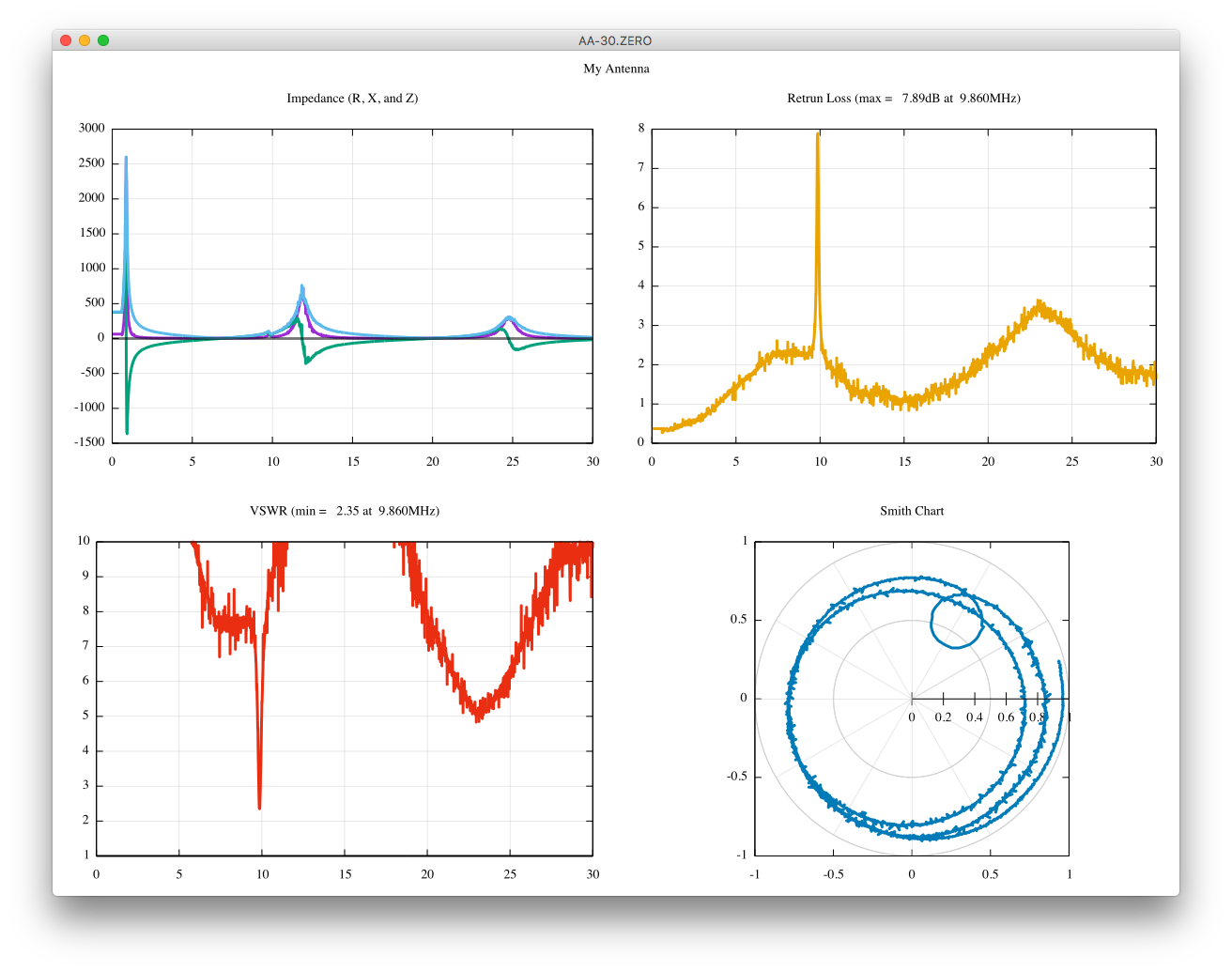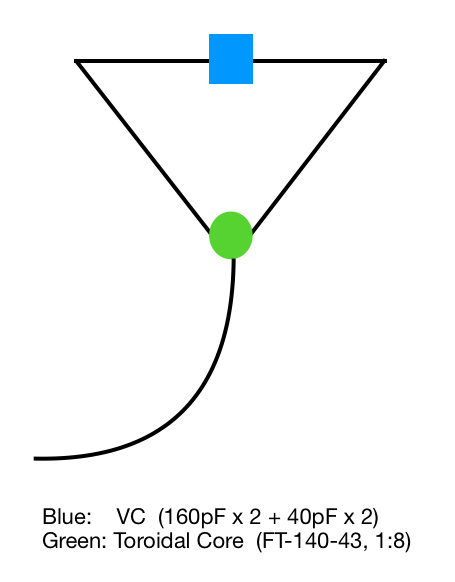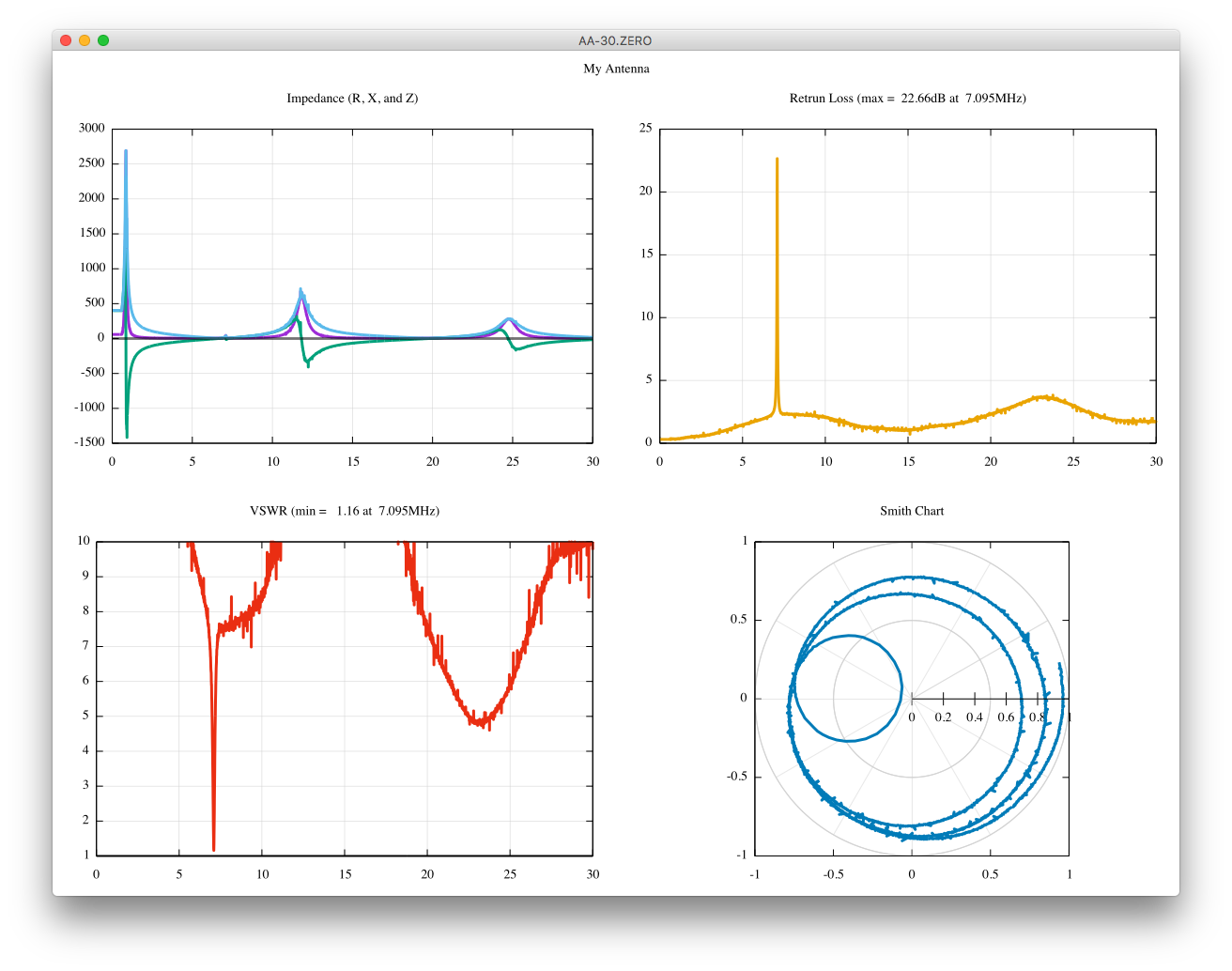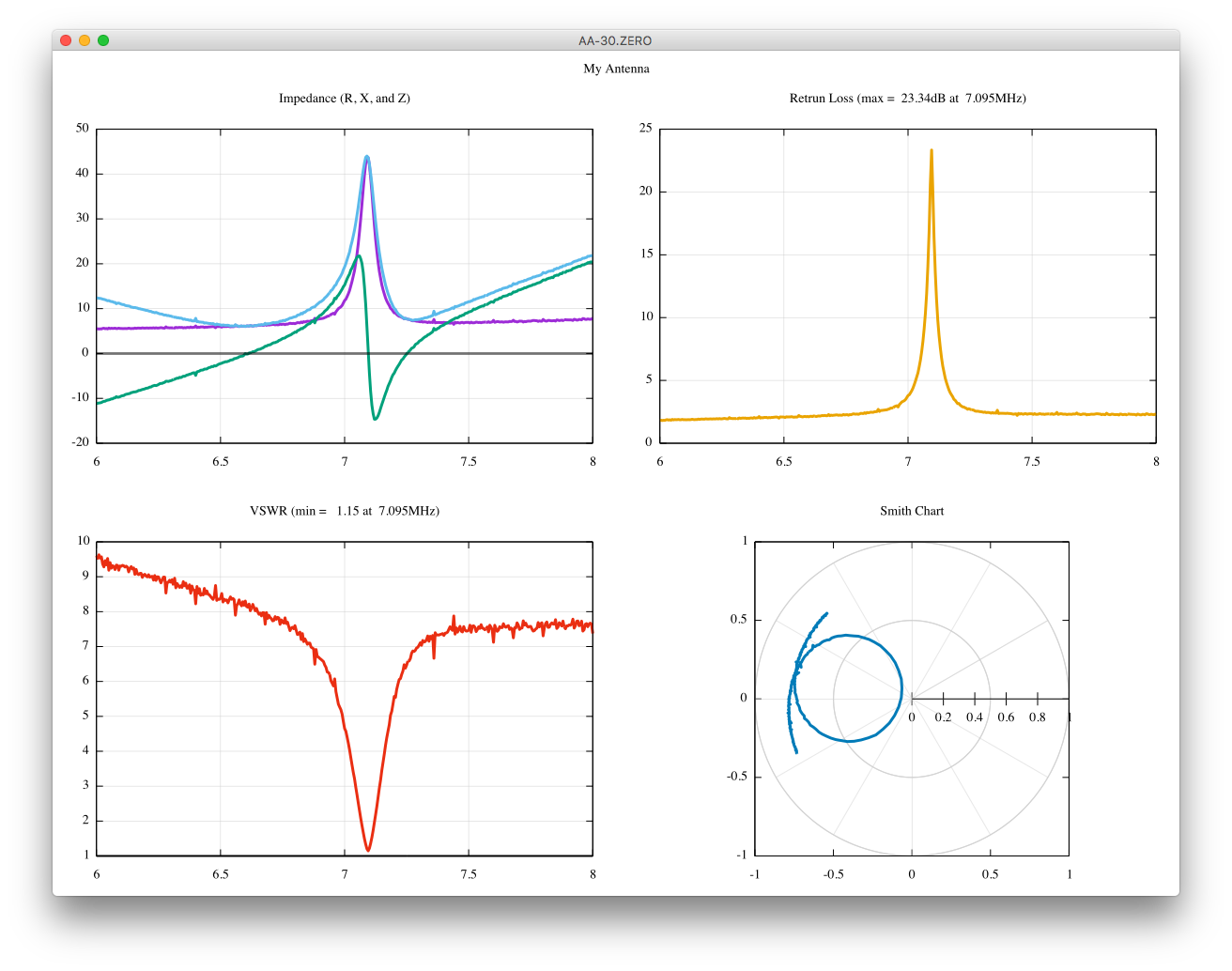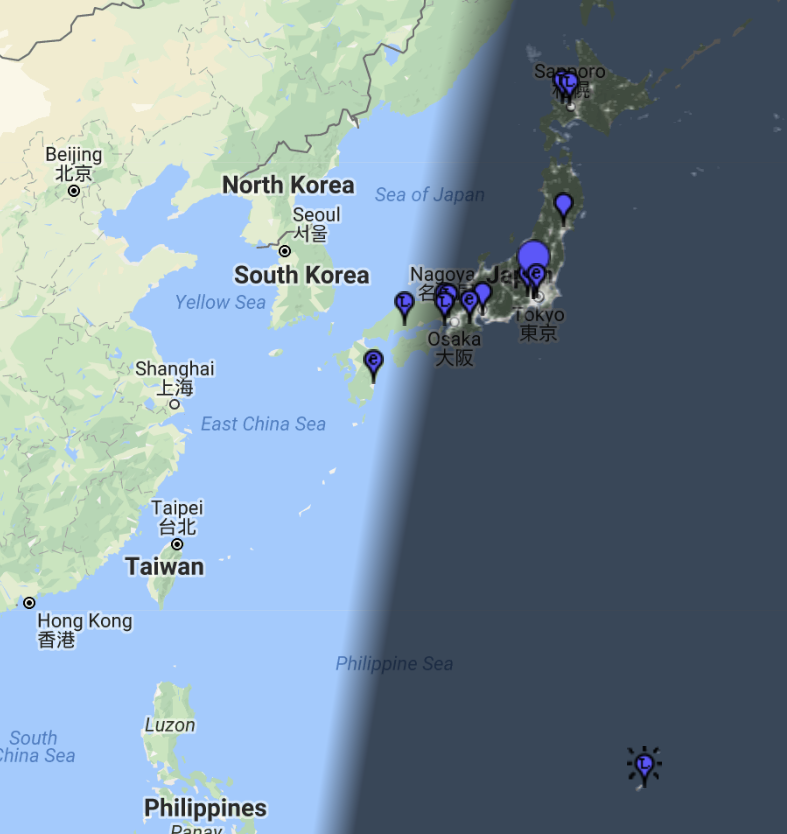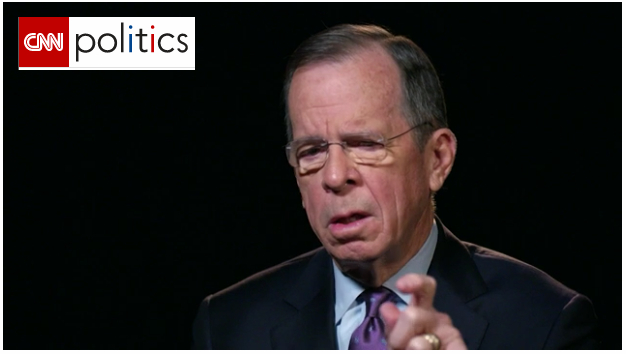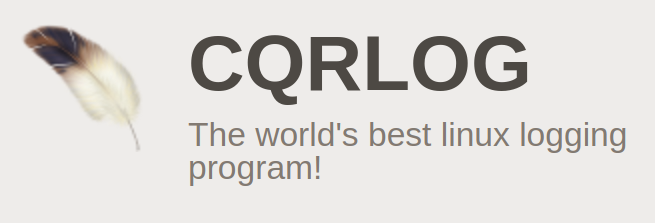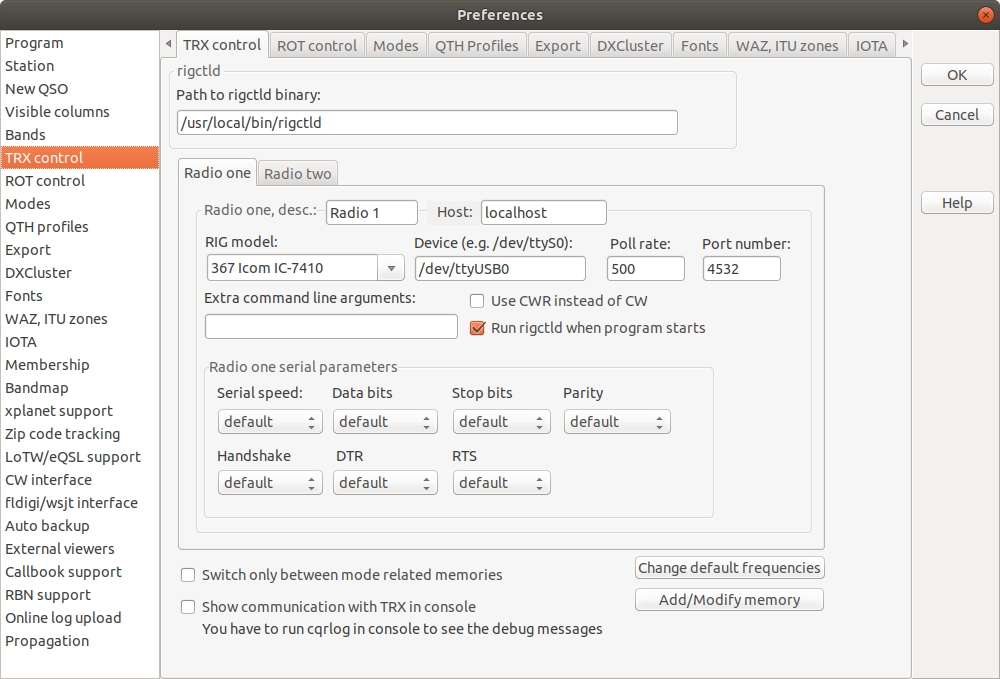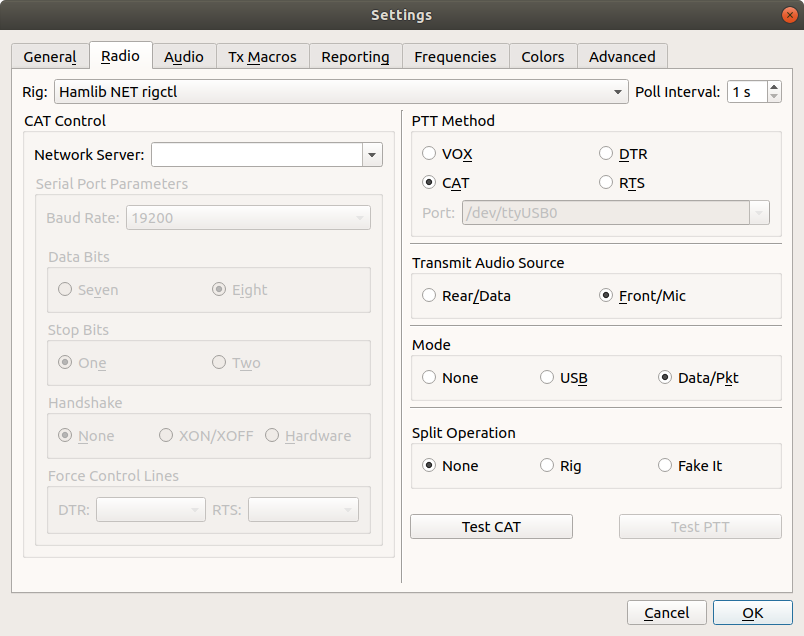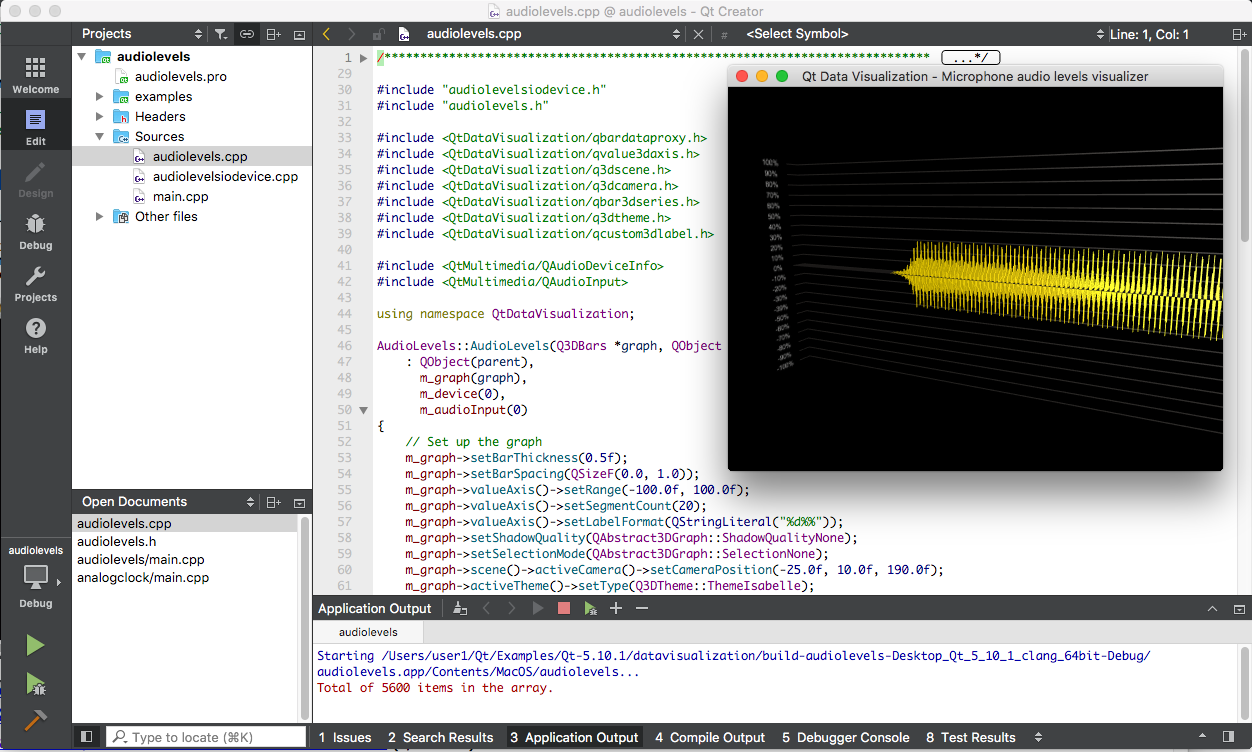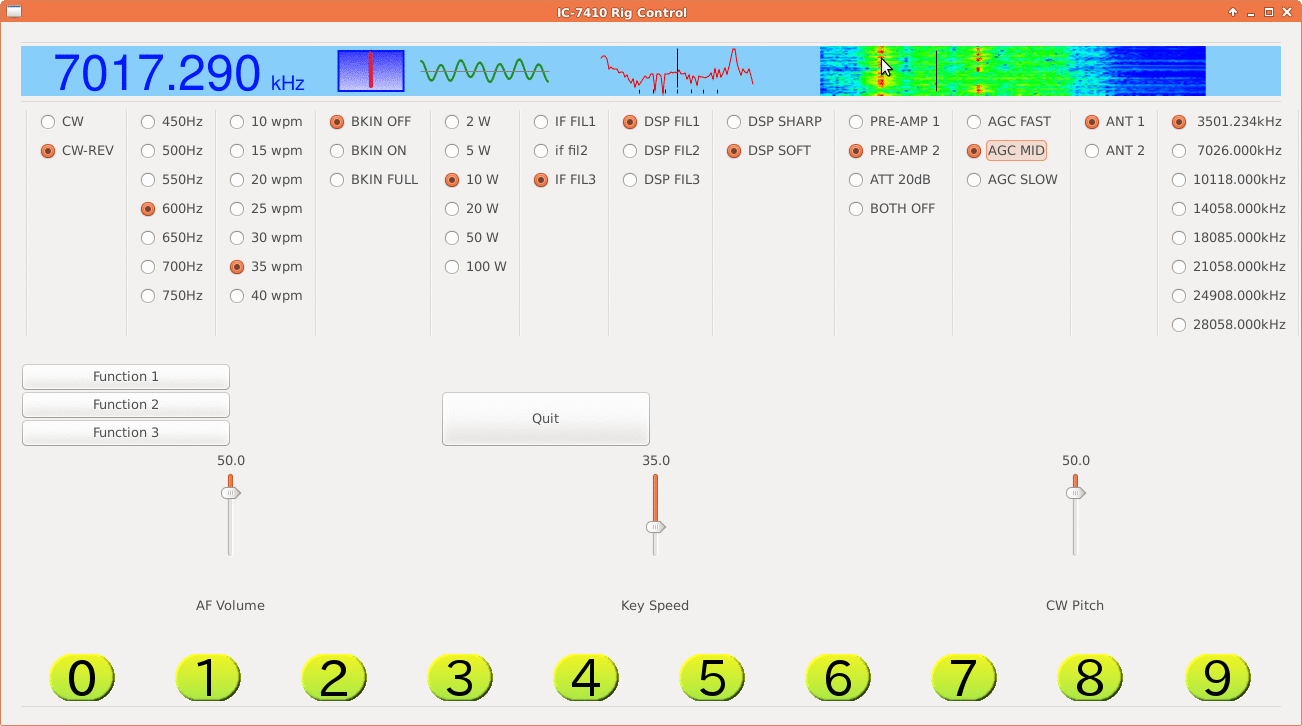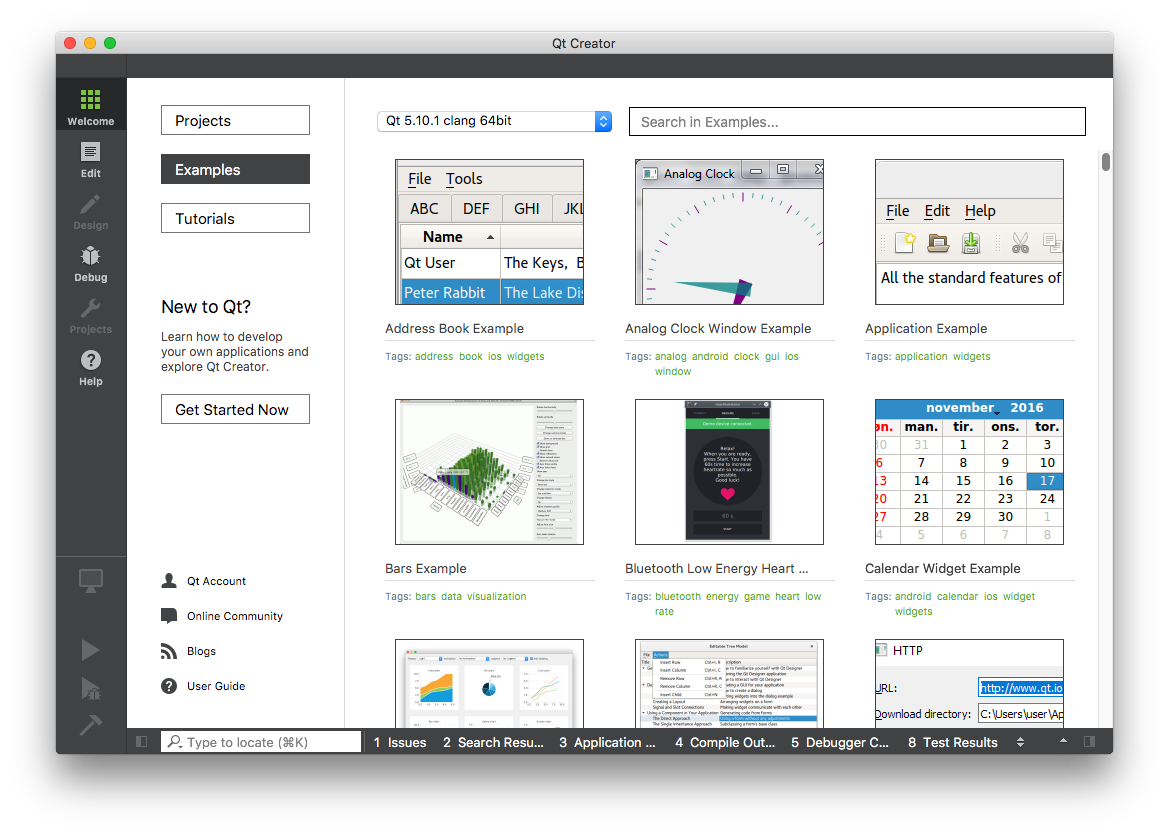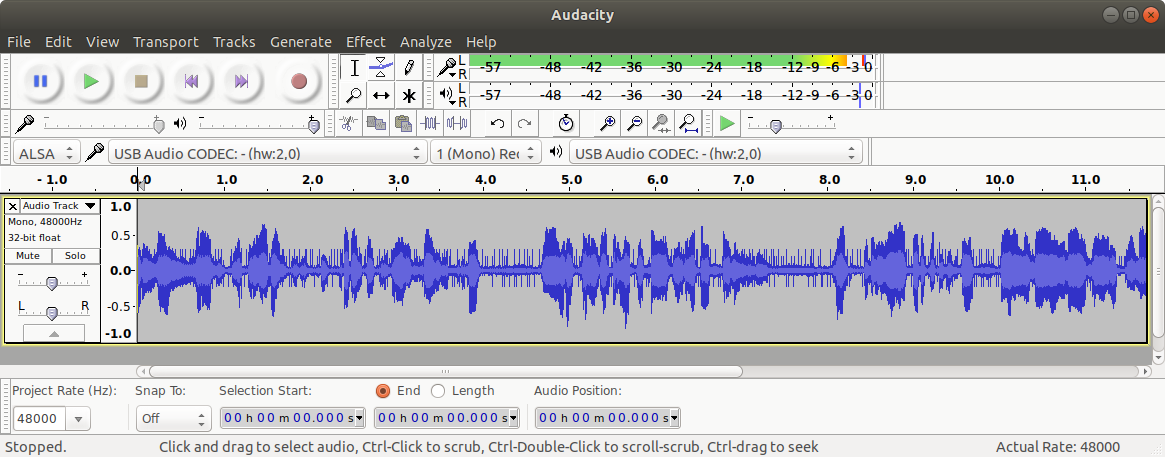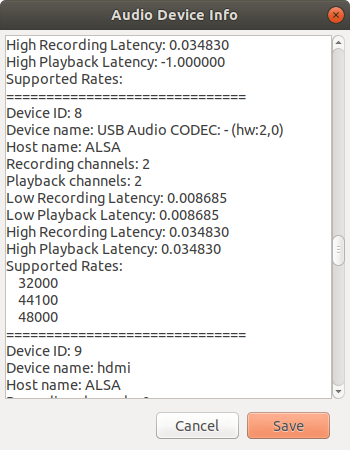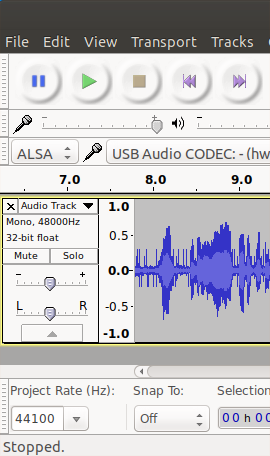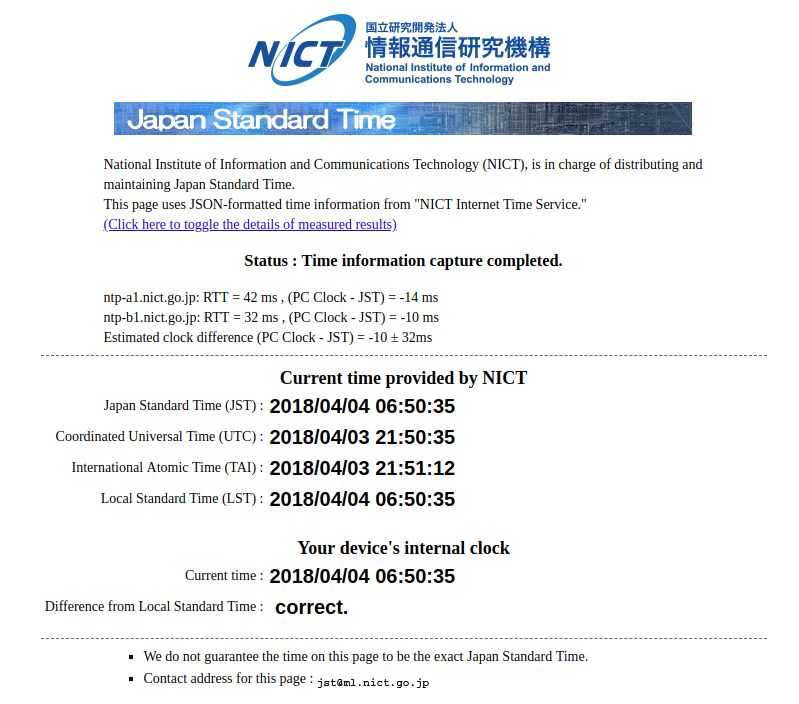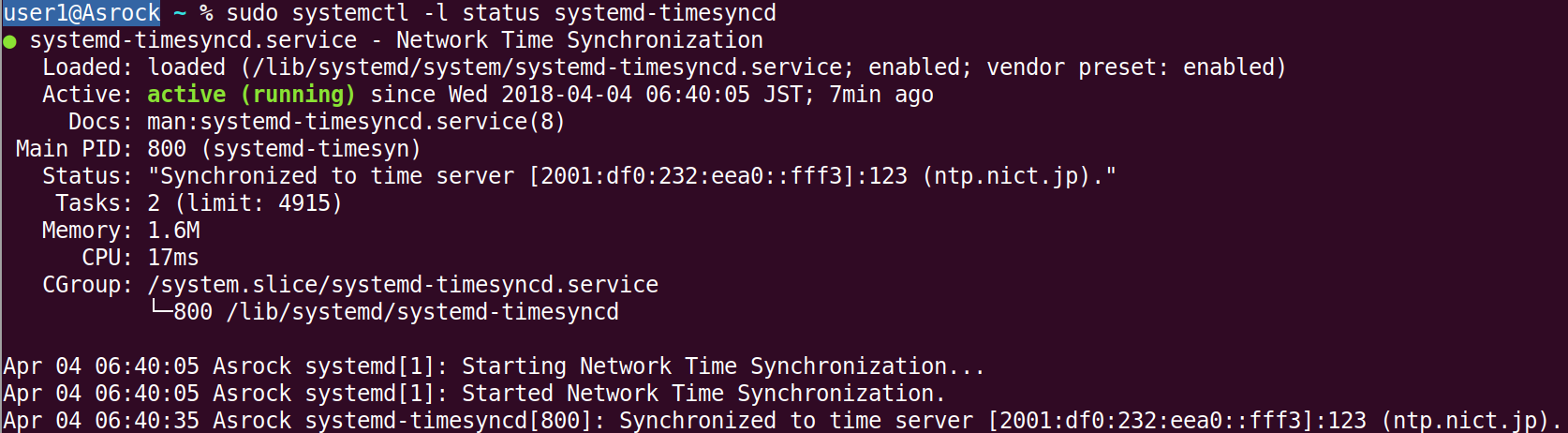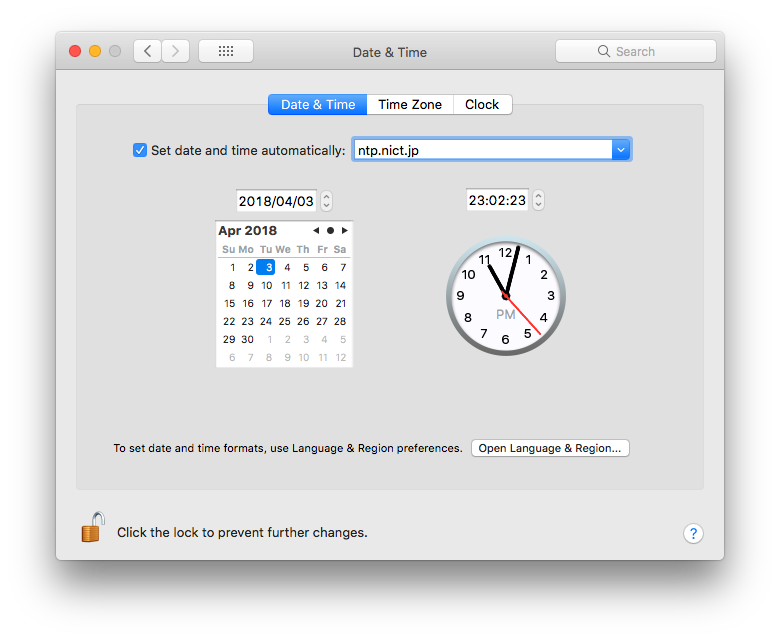私のSGは、PCからUSBインターフェースを介して制御することができます。
このグラフは、IC-7410のSメーターの読みを、SGの出力を0.2 Vppから20 Vppまで、20 mVppステップで変化させて示したものです。
注意: SGの出力は直接接続されているのではなくて、軽く結合されているだけです。
リグのマニュアルによれば、Sメーターの読みは、S0で000、 S9で120、そしてS9+60dBで240のはずです。
import sys
import math
from time import sleep
import numpy as numpy
import matplotlib.pyplot as plt
import serial
ser_sg = serial.Serial('/dev/ttyUSB0', 57600, timeout=1) # signal generator
ser_rx = serial.Serial('/dev/ttyUSB1', 19200, timeout=1) # receiver
ser_sg.write(b':\n')
s = ser_sg.read(99)
print('[:] ', s)
ser_sg.write(b':r0c\n')
s = ser_sg.read(99)
print('[:r0c] ', s)
ser_sg.write(b':r1c\n')
s = ser_sg.read(99)
print('[:r1c] ', s)
ser_sg.write(b':r2c\n')
s = ser_sg.read(99)
print('[:r2c] ', s)
ser_sg.write(b':s1f0701500000\n')
s = ser_sg.read(99)
print('[:s1f0701500000] ', s)
ser_sg.write(b':r1f\n')
s = ser_sg.read(99)
print('[r1f] ', s)
ser_sg.write(b':s1a020\n')
s = ser_sg.read(99)
print('[s1a0123] ', s)
ser_sg.write(b':r1a\n')
s = ser_sg.read(99)
print('[r1a] ', s)
freq_10hz = 701500
hz10 = freq_10hz % 10
hz100 = freq_10hz // 10 % 10
khz = freq_10hz // 100 % 10
khz10 = freq_10hz // 1000 % 10
khz100 = freq_10hz // 10000 % 10
mhz = freq_10hz // 100000 % 10
set_freq = b'\xfe\xfe\x80\xe0\x05' \
+bytes([16*hz10 ]) \
+bytes([16*khz +hz100]) \
+bytes([16*khz100+khz10]) \
+bytes([ mhz ]) \
+b'\x00\xfd'
ser_rx.write(set_freq)
data1 = ser_rx.read(18) # not 17 to raise timeout
xvalue = []
yvalue = []
for amp_10mv in range(20, 2002, 2):
stramp = str(amp_10mv)
set_amp = b':s1a'+bytes(stramp.encode())+b'\n'
print(amp_10mv, stramp, bytes(stramp.encode()), set_amp)
ser_sg.write(set_amp)
sleep(0.5)
get_Smeter = b'\xfe\xfe\x80\xe0\x15\x02\xfd'
ser_rx.write(get_Smeter)
data2 = ser_rx.read(16)
signal = int( data2.hex()[26:30] )
amp = amp_10mv/100.0
ampdB = 20.0 * math.log10(amp)
xvalue.append(ampdB)
yvalue.append(signal)
print(amp, ampdB, signal)
ser_sg.close()
ser_rx.close()
plt.figure(1, figsize=(8,8))
plt.subplot(111)
plt.grid(True)
plt.plot(xvalue, yvalue, color='red', linewidth=3)
plt.title('IC-7410')
plt.xlabel('SG Output [dB]')
plt.ylabel('S_meter Readout')
plt.show()