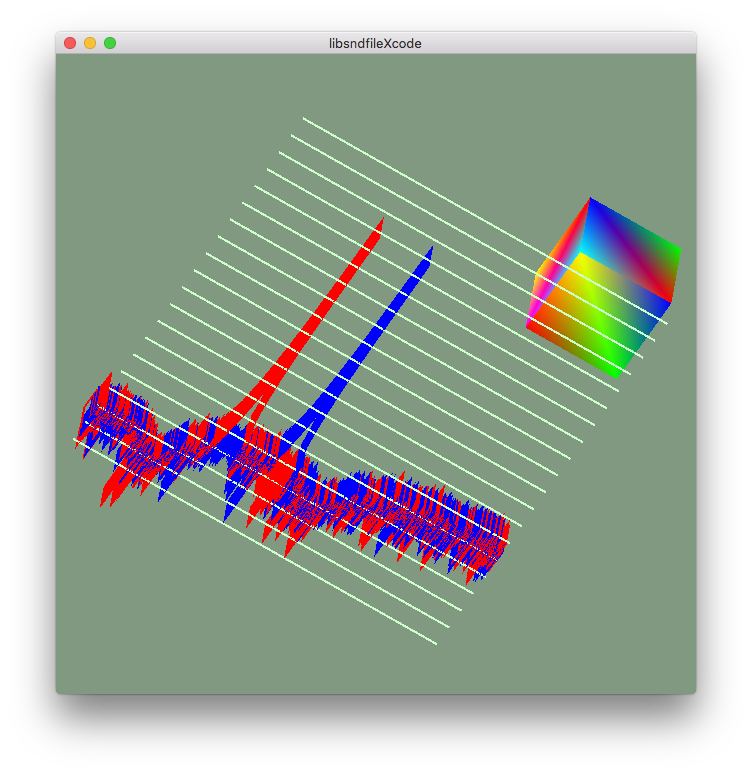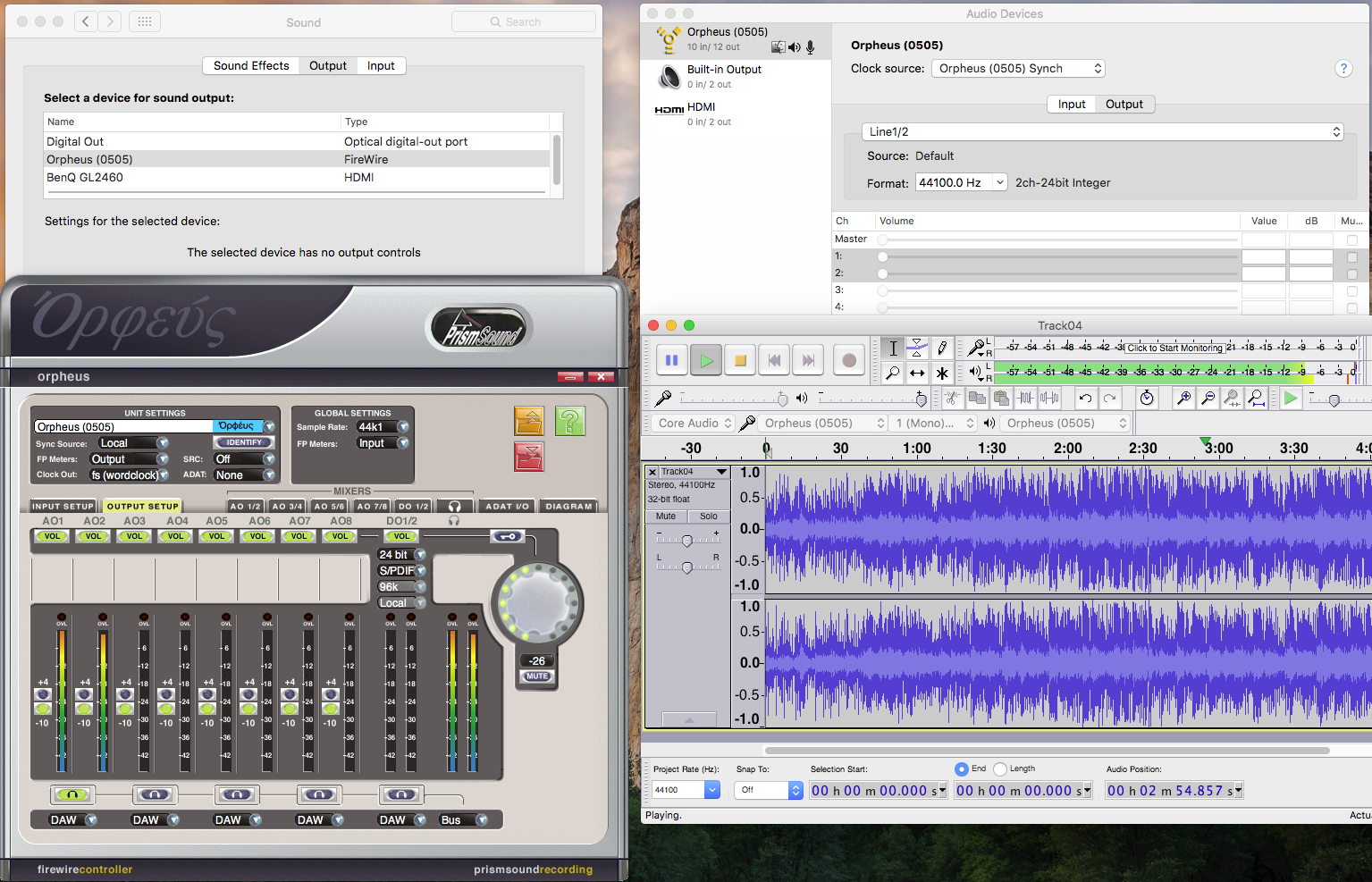全てをSwiftで書こうとしているところです。
// MyView.swift
import Cocoa
class MyView: NSView {
override func drawRect(dirtyRect: NSRect) {
super.drawRect(dirtyRect)
NSColor.brownColor().set()
NSRectFill(self.bounds)
let font = NSFont.boldSystemFontOfSize(70)
let textFontAttributes = [
NSFontAttributeName: font,
NSForegroundColorAttributeName: NSColor.whiteColor()
]
let now = NSDate()
let df = NSDateFormatter()
df.dateFormat = "HH:mm:ss"
var s = df.stringFromDate(now)
s.drawInRect(self.bounds, withAttributes: textFontAttributes)
let hhmmss: [String] = ["hh", "mm", "ss"]
for (var j: Int = 0; j<3; j++) {
df.dateFormat = hhmmss[j]
s = df.stringFromDate(now)
switch j {
case 0: NSColor(red: 1.0, green: 0.0, blue: 0.0, alpha: 1.0).set()
case 1: NSColor(red: 0.0, green: 1.0, blue: 0.0, alpha: 1.0).set()
case 2: NSColor(red: 0.0, green: 0.0, blue: 1.0, alpha: 1.0).set()
default: break
}
for (var i: Int = 0; i<Int(s); i++) {
let x = CGFloat( 20 + 10*i )
let y = CGFloat( 150 + i%10 - j*50)
let rect = NSMakeRect(x, y, 7, 40)
NSRectFill(rect)
}
}
}
}
// AppDelegate.swift
import Cocoa
@NSApplicationMain
class AppDelegate: NSObject, NSApplicationDelegate, NSWindowDelegate {
@IBOutlet weak var window: NSWindow!
@IBOutlet weak var myCustomView: NSView!
func applicationDidFinishLaunching(aNotification: NSNotification) {
// Insert code here to initialize your application
self.window.delegate = self
NSTimer.scheduledTimerWithTimeInterval(1.0, target: self, selector: "update", userInfo: nil, repeats: true)
}
func applicationWillTerminate(aNotification: NSNotification) {
// Insert code here to tear down your application
}
func update() {
myCustomView.display()
}
}